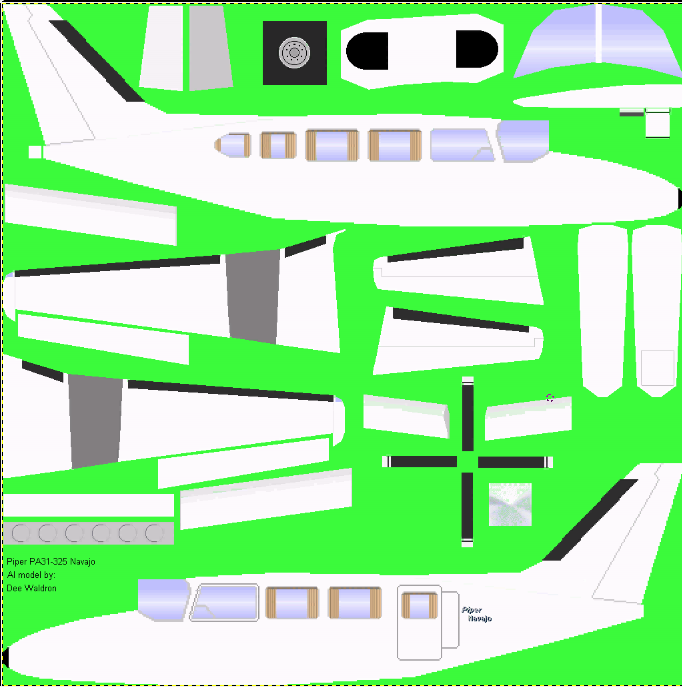Can we have some simple paint kits for MSFS Aircraft? Surely this can’t be that difficult for MSFS to do for your community. The paint kits are so complicated to use. Tho there always seem to be a click of people out there that are able to use these ridiculous paint kits, and to top it off some of them put out absolute trash. Go look at some of the liveries from the A320 Mega pack. Why not create those paint kits simple enough so everyone would be able to contribute to the community?. For example.
. At least put out in depth tutorials with decent paint kits with boundary markings and no one texture for both sides so texts don’t show in reverse on one side of the aircraft.A Forza style livery editor would be immense.
I second this entirely. I would love to get into livery creation (I am a professional graphic designer IRL), but I just cannot be bothered to negotiate the unnecessarily arcane technicalities of doing so, as things stand. It seems to be some kind of obscure dark art atm. Why? What’s the problem?
You have to understand UV maps for 3D models, thats why they are so complicated.
A straight line on the Paintkit does not translate to a straight line on the 3D model. There is another method to repaint the actual liveries, its called 3D painting directly on the 3D model.
Professional studios mostly use Substance Painter for such things but there are other options out there.
However, there is no easy methot available right now…
I hope they add simpler Paintkits in the future. But i would not count on that…
Maybe someone perhaps someday can make a simple blender file for each plane with a model showing a nice clean visible fuselage and what parts only get textures. and some sample default UV maps. Might be an early approach since the program is free. I am starting to paint now and had to open model but delete certain things or select the right part that can be painted, and I only started with solid color, but perhaps could be provided with something that keeps textures such as engine exhaust and you just focus on getting the nacelle painted yourself.
That’s literally just about every UV map ever. And working with it is basic Photoshop (or GIMP, or Krita) knowledge, and there are tons of video tutorials on YouTube. ![]()
![]()
Also some texture map designs in the defaults are broken, cannot be fixed unless entirely new model update. some only offer a texture map of one side of the tail, meaning whatever is on the tail has to be mirror accepted such as Singapore Airlines or United, cannot do stuff like placing TWA or Spirit on the tail, it will mirror on other side. the 747 for example and Asobo made some vector models of actual script of Boeing and 747 etc to enable it to mirror, but it was not part of the tail set.
They will not be editing the UVs on the current models. That’s a ton of work.
That said, reputable 3rd party aircraft devs (like A2A) offer clean, layered PSD paint kits.
Even then, experience in Photoshop and Illustrator is going to be valuable.
You did a really nice job, inside and out! A2A does such a nice job with their UV mapping and paint kits; I can’t wait to have my planes in MSFS! ![]()
![]()
Thanks much. I worked really hard on it. Was super fun finding a real-life 172 on controller.com that I liked, then recreating it all the way around. Can wait to do the same in MSFS.
Will be holding out for A2A though…
Cheers.