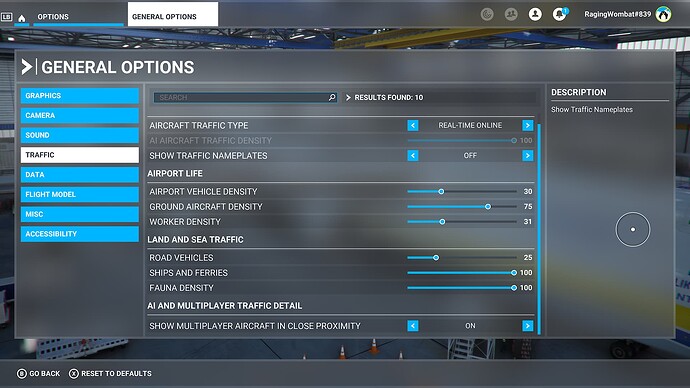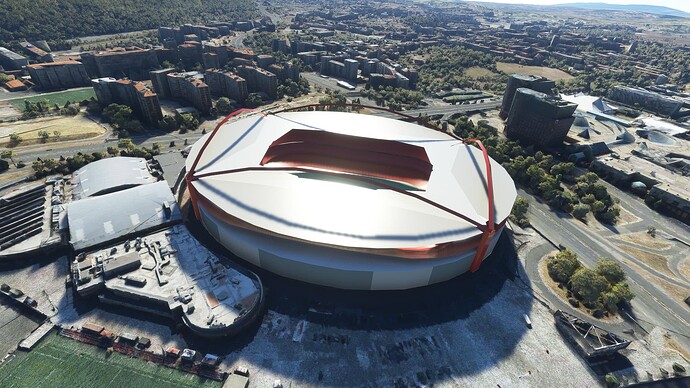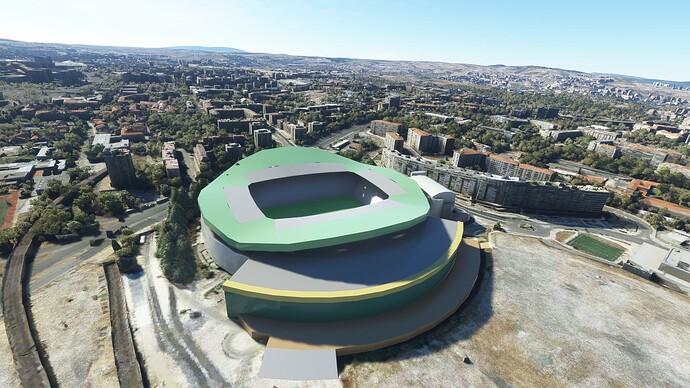Are you using Developer Mode or made changes in it?
No
Have you disabled/removed all your mods and addons?
No
Brief description of the issue:
Since SU12 beta released the A310 has been very unstable, sometimes black screens issue appears or other times it just Crash the sim.
I got the DTW scenery by iniBuilds, tried for the first time in the beta and it CTD using the a310, then i rolled back to the current market release and it runs perfectly fine. Now that the SU12 has been released the problem still there, all the time CTD and that was not happening in the last update.
Provide Screenshot(s)/video(s) of the issue encountered:
Unable
Detailed steps to reproduce the issue encountered:
Trying to fly the A310 will cause black screens or direct CTD while on the ground or the sim will CTD while in air
PC specs and peripheral set up:
Xbox series S, mouse and keyboard and Xbox controller
If on PC, Fault Bucket ID - Instructions here - Please type in just the Fault Bucket ID # rather than a screenshot for privacy reasons:
Build Version # when you first started experiencing this issue:
1.31.22
![]() For anyone who wants to contribute on this issue, Click on the button below to use this template:
For anyone who wants to contribute on this issue, Click on the button below to use this template:
Do you have the same issue if you follow the OP’s steps to reproduce it?
Provide extra information to complete the original description of the issue:
If relevant, provide additional screenshots/video:
If on PC, Fault Bucket ID - Instructions here - Please type in just the Fault Bucket ID # rather than a screenshot for privacy reasons: