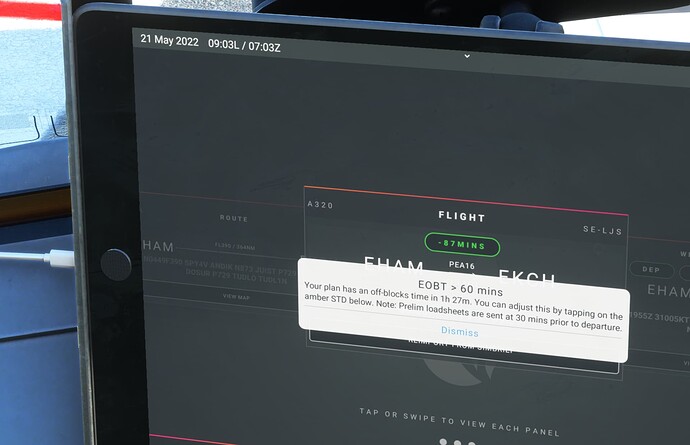Feels also like they want to simulate it all propperly.
Full notes from Aamir
Hello @everyone
We’ve just pushed an update to you that can be acquired by going to your customer dashboard on fenixsim.com and redownloading the A320, or clicking on the top right of the Fenix App where there should be a prompt to download a new version. The aim of this update is to address issues preventing proper use of the product, e.g. installation errors, performance, EFB and display glitches, and expanding controller support. Detailed breakdown below:
Xbox/PS4/Keyboard Controllers:
We were able to fix support for gamepad rudder control and keyboard rudder control in tonight’s update - we’re really sorry for the oversight on this one, no excuse.
Apple Pay:
We disabled Apple Pay after several hundred users signed up, paid, but couldn’t login. Turns out there’s a lovely default feature that allows you to hide your email address when using Apple Pay, causing the account to be linked to a nonexistant email address, with your actual email address impossible for us to know/store. We’ve been working through manually rectify the situation on a per customer basis. Really guys, you’ve been so patient on this and we’re extremely grateful. Thank you.
PayPal:
We’ve been working with Paypal and will be adding this payment option as soon as we can, but we want to make sure it’s 100% working as intended so we don’t see a repeat of Apple Pay issues. We have assigned developers to this full-time & over the weekend to resolve ASAP.
Performance:
We were genuinely surprised to see a number of customers reporting extremely low/unflyable FPS in the aircraft upon release. During development we tested the aircraft on over 50 different hardware setups, some far below MSFS minimum specifications, and every single one was running within margin of other aircraft. With data collected from a few hundred users, we were able to make some very promising performance improvements in this latest build - especially on 4-core machines. We’re going to continue to work on this aspect of the product in future updates.
Support:
Please remember, this Discord is for communication and discussion, for support you should submit a ticket via your customer dashboard. We have a support team ready and waiting to deal with your ticket, ensuring it doesn’t get lost in a sea of Discord messages. All we ask is when working with our support team do not raise more than one ticket if you haven’t yet got a response. We’re responding 24/7 in a priority order - you will get a response but it might take a few hours. Submitting multiple tickets for the same issue in an attempt to get a response will only hamper our effectiveness.
EFB:
If you’ve been having problems using the EFB, we’ve made a number of changes/improvements/fixes that should hopefully sweep up a number of common issues relating to the EFB. Work is ongoing though, so expect to see further improvements in future updates.
Paintkit:
We’ve uploaded the paintkit, and are working on adding it to your customer dashboard, but I don’t want a delay in people getting their hands on it for now here is the direct link:
https://download.fenixsim.com/a320/paintkit/d4eb455b9456932d3f2d6f16e8dd3da8545ae52a/FenixSimA320-PaintKit-1.0.0.zip
Full changelog:
- Added gamepad controller support (default binds should just work out the box)
- Added keyboard rudder support
- Added keyboard throttle support, rebind Increase Throttle (small) and Decrease Throttle (small) in MSFS to whatever you want. While holding key, movement will hold for 2 seconds at each detent
- Fixed anti-icing
- Fixed settings configs not being saved to default
- Added meta tags to enable “Save to Homescreen” on iOS, and fullscreen viewing
- Resized window to reduce instances of overflowing long TAFs/ATIS
- Fixed ECAM N2 display glitches
- Improved performance on low-end machines
- Fixed displays going haywire in some situations
- Fixed EFB switches glitching out
- Improved performance on 4-core machines
- Improved shutdown logic to Fenix App
- Fixed missing touchdown FX
- Reduced performance impact of the contrails
- Fixed taxi light turning off with cabin (Get it together Dave)
- Removed requirement to be plugged in for EFB to boot (should stop issues with people stuck in just fenix logo)
- Fixed doors doing their own thing
- Added ability to add to home on iOS and then use in full screen
- Added rotation function for charts (non touch devices only for now)
- Fixed runway waypoint showing as extra label on
That is actually one of the main reasons I’m not buying it (yet). I have read that people are working on the Mobiflight actions, but I want to be sure my little cockpit setup with some arduino’s and a Xtouch mini will work properly with this aircraft (as with all others).
That’s a pretty impressive list of fixes especially for a plane that’s been out for a couple days.
Anyone else getting “Activation Failed” messages when they try to log in for the first time?
There are some fps problems introduced by the last Sim Update. I wonder if this has maybe exacerbated the problem? When I fly for example a Cessna 414 or CJ4 I also get stutters around airports right now.
Apart from that it was obvious that running two complex programs at once is harder on your CPU than running just one.
Make sure you Run the Fenix App AND MSFS as Administrator.
My thinking too. It’s the detent at the very bottom of of the speed brake axis. Pull the lever down and you will feel it. Not sure if I’ll use this as to the arm position should be at the top of the lever throw if you are a purist!!
Yup I have both running in admin mode. I’ll email tech support now.
I mean as far as Customer service goes and professionalism, You simply cannot fault these guys. Fenix you guys are amazing.
You could always take off and get to TOD and then exit FS. Come back later and put your starting position 150 miles away from your approach airport and setup for that with DIR route
You probably shouldn’t have the Fenix in the Community Folder if you’re not intending to fly it in that particular sim session.
Addon Linker is a fantastic program that enables you to Enable/ Disable Addons with a click of a mouse according to what you’re intending to fly.
Be like; I woudn’t have the Fenix in my Community Folder if I was having a session with the PMDG 737; why set up the potential for a conflict before it’s even happned?
Addon Linker is very efficient, your sim will run better and you’ll minimise the potential for CTD’s and low frames.
That’s interesting. The entries in the MSFS logbook for the, albeit just 2, flights I have done in the Fenix A320 so far, do not appear to suggest that they have taken off, they’ve apparently only landed?? There are no entries in the day or night take-offs column, just an entry in the respective night time landings column.
It looks like i might need to put a report in, as surely that can’t be right?
My logbook is full of entries like that from flying the FBW A320.
Just another feature of MSFS that’s not fit for purpose.
I don’t even bother looking at it anymore.
Ah, OK. It looks like I’ve missed that previously, as I’ve also flown the A320NX a fair bit. ![]()
Can somebody paste in this thread a link to the Fenix A320 Simbrief airframe profile?
I have not been able to find it
Thanks
Yes it’s about time Asobo started to treat us like grown ups and give us the ability to edit our logbooks so that a proper record can be kept.
If someone wants to falsify there’s the only person they’re fooling is themselves.
I was wondering that myself, A32nx/fbw also had the same limitations for their product. I’m wondering if the systems within the A320 are quite complex and with what one of their developers mentioned in the FBW threads… with the increases simrate, it meant, x-y-z which usually worked in the split seconds now had to work in the milliseconds which created issues with the aircraft conflicting with the auto-pilot with pitching up and down being the main problem..
My name is… and I am a heavy simrate user… hahaha
No,
I use it alot as in I use it basically all the time. For me, it is a deal breaker if you can’t use it and that’s why for a long time, the A32nx was parked up at Alice Springs plane yard gathering the good old red outback dust..
I like a good portion of simmers here… I simply just don’t have the time to fly, I don’t have the hours up my sleave.
I use the simrate in basically all levels from, just doing a quick cross country in the Savage cub, arrows or the Cessna (actually, it’s been a while… must get back into that aircraft) through to (where most would use it) the short/medium/long haul flying. It helps me to explore and get the absolute most out of the game with the limited amount of time that I have.
I guess everyone has their quirks and various reasons…
Some want to do sorta real life routes that their airlines do, some like myself… I like to depart Glasgow on a gloomy dark day and head down to the tropical islands off Morocco, even the “short hop” flights do consume time at the end of the day. I always kid myself before I found the simrate fix… “Oh I’ll do a quick Wellington to Queenstown hop and use the newly implemented RNAV/LNAV features in the A32nx…” a good hour and a half has passed and I’m getting rather anxious as I have other commitments coming up real fast..
Just doing short flights is sometimes just not an option for those folk who like to replicate their local flights on FR24, and sorta takes away the joy out of flying something that’s “real world time” limited.. Wellington to Brisbane is three and a half hours…
I have some amazing products that I have purchased, the C414, C310, the stunning BAe and the one everyone has been pulling out hair for… 737 ( I was never going to buy that and was going to hold off for the 738 before the suspense got to me ![]() )
)
I’ll hold off for this product and am glad someone mentioned it in one of the very first “post flight” posts as it would have been a bit of a “oh f” moment… “Guess I’m stuck with this now…”
I’ll definitely buy it once that simrate option is implemented as it is just that… It’s just simply having that option for us to use it, to speed up a bit or to cram in as many turn arounds within a limited amount of time we have…
I have some amazing aircraft to use that has left my “digital” wallet a wee bit depleted, but I am also “genuinely” so happy for those who absolutely loving the A320 and I can not wait to join you guys!! This looks like such an amazing aircraft and will definitely be a certain purchase it in the near future especially if the simrate option is there…
Thanks dude for the info!!! Downloading and installing…
my last flight with this bird LEMD -GCLP was perfect. Really love the plane. Another level.
Just I miss passanger sounds on cabin views and more accurate airbus fonts on cockpit displays.
Let´s try the update.