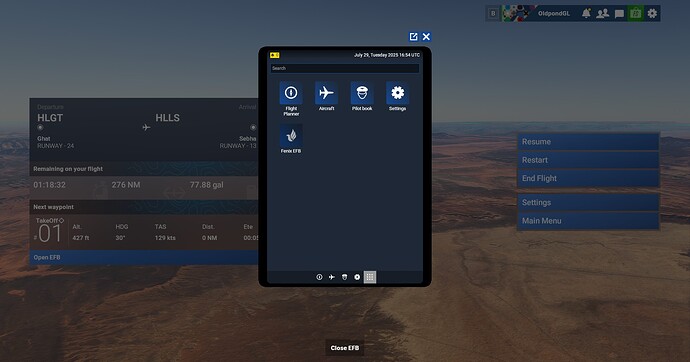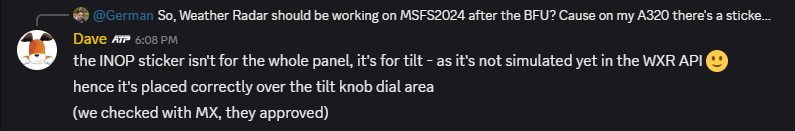I did three flights yesterday with the Big Fenix Update. The three most notable items for me:
- Much better cockpit displays. I always thought they looked washed out compared to PMDG and others, but now they’re crystal clear.
- Related to the above, the overall cockpit night lighting seems much more appealing.
- Hand flying feels more natural, though still getting used to it. I’ll have to fire up FSIPanel and do a series of back-to-back approaches to get the hang of it.
I’m sure there’s a ton more to unravel. Well, done Fenix crew!
2 Likes
I purchased FSIPanel a couple of weeks ago, best tool for MSFS2020 and 2024 in my opinion!
2 Likes
Yes, FSIPanel is a hidden gem among FS202x utilities. It’s great for both practicing landings, and when it’s getting close to bedtime, you still want to fly, but don’t have the time to do a full flight. It works for all default planes and most popular third-party planes like the Fenix.
1 Like
We’re getting off topic but.. FSIPanel is brilliant.. When you’ve just landed possibly at an unfamiliar airport and your first thought is “What on earth was that”..
You can be back doing it again and again within five minutes..
Love it to bits
4 Likes
Is a link to the Fenix EFB supposed to be on all aircraft after the update?
That’s interesting!
Haven’t flown anything else since BFU - can anyone else confirm this?
1 Like
Yes. The A2A Aerostar “app” does the same thing.
Still seeing “INOP” weather radar - not using “use alternative display render” or “display sync” in the Fenix app. Any ideas?
Does the below sound right (from Fenix Discord)? I don’t have the INOP sticker as shown a few posts above, though…
Odd? I know I’d read the tilt doesn’t work due to a limitation in the sim, but I’m sure I’ve not seen an INOP sticker. I’ll check when I fly tmrw. I have the weather radar working in FS2020.
I did a full uninstall and reinstall of the aircraft and liveries as I thought it was a large update and a fresh install might be better?
Perhaps the INOP sticker is sim specific. I’m old skool FS2020.
Same here .. old school FS2020 = safe and reliable
Fênix installer only show fs2020 how can I install it on FS 20204, any help would be appreciated, I have both sim installed
I am a cheapskate.  If I want charts, but can’t justify Australian $20/month for Navigraph… I believe you can download charts as PDFs, and load them in the EFB. Any idea how this is done, and the folder structure requirements?
If I want charts, but can’t justify Australian $20/month for Navigraph… I believe you can download charts as PDFs, and load them in the EFB. Any idea how this is done, and the folder structure requirements?
Maybe I’m just not sure what to do with it. I know tilt doesn’t work. Looks like their documentation alludes to the fact that MSFS24’s API doesn’t allow for the most elegant implementation of weather radar at this time, which could account for the fact that I saw nothing on the MFD even when changing weather to stormy and flying through it. I understand tilt to be INOP but not seeing anything on my screens that mimics some of the screenshots I’ve seen from others. Maybe it’ll work for me at some point when I’m not manipulating weather settings trying to chase it.
I was flying it yesterday and it was working.
1 Like
Flew to Miami from Atlanta this afternoon in the 320 (2024) and to my surprise the weather radar was working just fine.
1 Like
Same here, although I haven’t flown through stormy weather yet. I figured with the radar on, there would be some indication on the navigation display’s as well but I have nothing.
On another note, flew my first night flight. No issues until landing, at that point, all my cockpit interior lights went a bit wacky. They would illuminate based on me changing my viewpoint. At times, everything was on, at times, the cockpit was completely dark Also had a TCAS Stby alert on the entire flight, despite the TCAS being on and me recycling it multiple times.
Flew from Luton out to Oslo, WX radar worked a treat.
1 Like