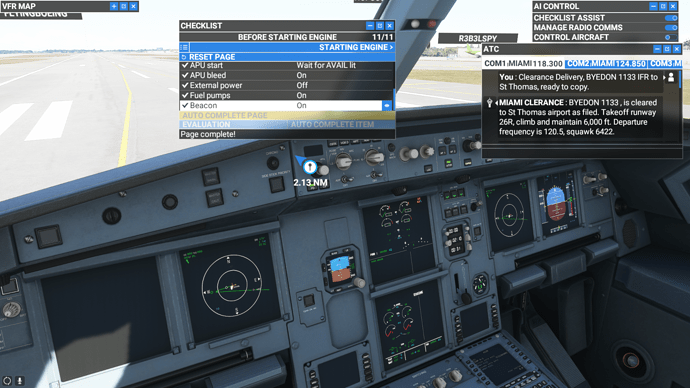Today, with the patch 1.8.3.0, A32NX does not work correctly (no FPL in the MCDU).
Without the plugin it’s OK.
This one happened to me the first time I started after the patch, after uninstall and reinstall the mod, it works fine now.
It seems the bug is random, sometimes you get it, sometimes you don’t. Having or not having the mod doesn’t seem to affect the randomness of that FPL bug in the MCDU.
I just restart the game, restart the PC, start the session and fingers crossed hoping the FPL is there. So I might as well keep the A32NX in anyway.
Neo4316 : I do that and it’s OK. The new zip file is bigger than the old zip.
Tanks.
I havent been able to land the a320 smoothly even once and always hear the loud thud on touch down. Pity, dont have the replay to see whether it was a hard landing or just the sim behavior.
Has anyone been able to manage smooth landing with the current 320neo?
Another thing that happened on multiple occasions is that, going form airport a to airport b, I follow the flightplan (simbrief) and end up much higher than the glideslope using standard STARs - autopilot all the way.
At other times I am perfectly positioned to intercept it. 
Any clues?
Yes, I‘ve never had problems with the touch down. I disengage the autopilot at 300-500 ft (sometimes earlier, depending on mood), at 20-30ft I pull the nose up a little and at 20ft (retard) I set the throttle to idle. Not every landing is super-smooth, but most of them acceptable and some of them like butter. Could it be because of the twitchiness of the yoke/joystick? I use the Honeycomb Alpha yoke and it‘s much easier to control the aircraft with this one than with my joystick.
I usually use the in-game flight planner and this happens very often. I‘d say in at least 30% of my approaches I have to ignore the altitudes in the flight plan. The problem is that the flight plan wants me to descend at a rate the autopilot can’t handle.
In that case Joystick may likely be the culprit here.
Seen the same on decent aspect and the a/c doesnt get to the level even with attitude at -3 deg. Does it mean some issue with the altitude generated in the MCDU being unrealistic or a bug with it?
If you really are following the published STAR then there’s no way you’d end up wildly off the glideslope. The problem here is probably either autopilot or ATC not clearing you to descend soon enough (a common issue with all aircraft in this game).
I often just tune ATC out and fly the published approach as it’s meant to be flown. But if you really want to follow ATC guidance, be prepared to use a combination of speedbrakes and idle throttle to descend quickly enough when you’re cleared to do so. Most of the time ATC give you the correct approach altitude, the problem is it’s usually late.
anyone having the problem of engine 1 shutting down after start up just out of the blue no warning lights or nothing. ALSO now the levers are reversed meaning lever 1 controls eng 2 and display on pilot side now wont come on
the list of things going wrong with this sim today is growing now the jetway isnt connecting and pushback isnt working the tug comes over and connects to the plane but never moves just sits there …UGH…
anyone having the problem of engine 1 shutting down after start up just out of the blue no warning lights or nothing.
If I have a cent for every time I have to answer this question in this forum, I could’ve got myself a second copy of the Premium Edition. For the love of all that is holy… Please search the forum first for a similar issue that you have so you can have the answer before you ask a question that has been answered thousands of times in this forum. There’s even a sticky post with the answer to the engine 1 shut down issue.
the list of things going wrong with this sim today is growing now the jetway isnt connecting
Maybe you park too far from the gate?
and pushback isnt working the tug comes over and connects to the plane but never moves just sits there …UGH…
“Have you disengage the external inertial dampener?” - Spock… In other words “Is your parking brake on?”
You haven’t disconnected the jetway, which also means your door is still open.
Can’t pushback like that!
If you didn’t have time to answer the question then push on i need your help not your smart mouth comments thanks have a great day and stay safe
Thanks but no that’s just the picture of departure the jet way never connected and the door did close once i “disconnected” but push back never happened had to restart
Yes, before i changed joystick sensitivity to experiment with the Cessna Longitude and it sensitivity settings dissapeared after the patch. Now i can’t without causing lots of PIO for some reason.
He’s not being a “smart-mouth” at all  He’s trying to help you. If you utilize the search tool, you can find hundreds of answers to your question.
He’s trying to help you. If you utilize the search tool, you can find hundreds of answers to your question.
As you stated, the engine one shutdown issue has been a problem since the new patch and you can find it here. This also fixes the PFD and A/P bar dimming issue that I see you have in your first screenshot.
As for the jetway, some jetways have the aircraft parked to far and the jetway cannot reach the entry door. That is why you are experiencing that issue. You can use slew mode if needed to get a closer position. And for the pushback, make sure your Parking Brake is off.
Do an ILS into EGLL 09L via BIG1Z. Set DH to 50. Set QNH and WIND as given by ATC. With AP engaged, APPR mode on and G/S captured, at 30feet idle the throttle. All hands off the stick. Wait for touchdown, then reverse thrust. Nice and smooth. Lovely jubbly.
The trick here is to manipulate the VAPP in the APPR page in the MCDU to maintain a 0-1 upward nose pitch on final with full flaps and G/S captured.
Get this sweet spot on final approach, and you’ll butter the landing every single time.
Hi !! there is a possibility to fix in flight cockpit buttons no clickable?
Keep opening and closing your ATC window a few times. after that, you should be able to click things in the cockpit.
Ok,Thank you so much!!!
Hi guys, sorry im not really good with forums but i just want to say that the FS 2020 over view and concept is fantastic, however, the aircrafts behaviour, specially the A320 NEO, its far from being anything close to fair!! One exemple, once i configure to FLAP 1, the aircraft leaves de descent profile and starts to climb very rapidly, than it shows on PFD that the VS is going up but the PITCH is way down on brown area of the artificial horizon. I dont know, is that just with me