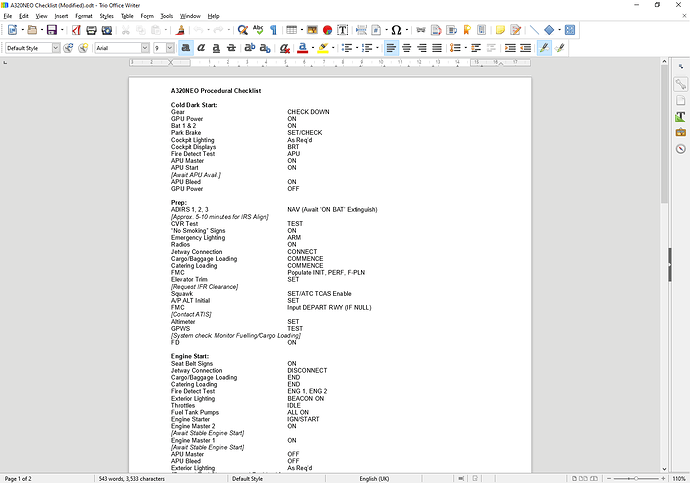Problem solved. I had the wrong (old) “work” folder. ![]() Had to copy the throttle.ini to the new folder.
Had to copy the throttle.ini to the new folder.
Glad it worked.
We got Sunday and the fbw team is still working.
More than you can expect. And Microsoft and Asobo can’t fix anything (i.e. Thanks for still having 1000ft in the panel since month).
Is there a way to honor that kind of work with some money, via PayPal or so. I mean fbw not Asobo and Co. ![]()
I installed a32NX this weekend and I love the extra realism!
I’m on Dev version and I can’t work out what is happening with approach. I set my altitude to the constraint level for the ILS transition, hit the approach button and the autopilot lined up on the localiser, showed glide slope capture on the mode display. However, the AP thenjust holds altitude, so I had to disengage AP early to land.
What am I doing wrong?
Ahh okay.. I stopped using the installer anymore because the last time I used it it wasn’t synchronised with the build from GitHub, so I stopped using it and just do manual download directly from Github to make sure I’m always on the right build.
Actually only the UI was behind sometimes (the version number shown). But the installer still downloaded the most up to date version. It was a problem with cache, we hope to have solved now.
are the default, interactive checklists also still working with the A32NX mod? I would like to install the A32NX mod too but I’m flying in VR. That’s why PDF-checklists or hardcopies of them don’t really helping me during flying and I rather prefer interactive checklists. Thanks for information.
But the A32NX includes an updated checklist than the default. I noticed this on day one when they released the A32NX mod last year. I never use them, though. I complete all the essential things from the checklist off my memory.
I made my first successful startup and departure with the A32NX from LSZH and it is true there is an extended and very complex interactive checklist available;-). My last fly with an A320 is years ago with P3D, so I have to memorize first the procedures again. That’s why I need some checklists supporting me. It will take some time and some flights until I know again where all the buttons and switches are :-). The mod is great and I’m really impressed. It took me a while to check out the flight simulator, but in the meantime I can see through all the systems, procedures etc. and master them. I’m actually just getting started with the flight simulator because I had various problems with the handling. Until now I was flying GA aircraft more or less, now I’m moving on to airliners and how I flew with P3D years ago. In VR it knocks my socks off in FS2020 every time and in the meantime the simulator runs performant and smooth ![]()
I’m the opposite, my first flight sim was MS Flight Simulator 2002. And I directly fly the 747. I learn the complex systems of quad engine flying. Once I’m familiar, I start flying twin engine of the 737 and then the A321 in FS 2004, and then FSX.
then 15 years without flight simming. Now I’m in MSFS 2020 and I’m flying the A320 now. I’ve been learning a lot about airliners and its complex systems..
But if you get me to jump into a prop GA, I have no idea what to do and what the instruments are… Lol.
I wish i could even remember the days that i would have been able to reliably remember everything. ![]()
I don’t normally use checklists, but too often, i end up taking off and realising that my landing lights are still off, i didn’t move from taxi to TO lights, i didn’t press the TO Config button and/or I didn’t start the chrono. Perhaps I should try to remember to use the checklists in future. Either that or try to better manage my enthusiasm/rush to get into the air. ![]()
Even I don’t remember all the checklist.. I just remember the essentials. the bare minimum to get the plane start up and flight plan ready. That’s all. I just know about the default state of all the switches and knobs, and just push the switches that’s needed to be pushed.
When you log about 600 hours in the A320 in MSFS since launch day like me, you pretty much know where everything is and what to do.
I agree and as I told you, I’m frist starting through with the airliner. I guess we are enthusiasts the same way at the end. I flew all over the world with the airliners in P3D and FSX times, P3D i used the last time in spring 2018 and that’s why why I have to memorize first everything again to get back into everything. ![]()
I personally use my own checklist I created, which is annotated with certain reminders aswell (set transponder from STBY to ON, set starter from IGN to NORM during climb phase… and so on). I keep it open on my second monitor along with LittleNavMap and refer to it at the different stages of flight to confirm I’ve done the things I need to.
Here’s a peek… I do need to update it as there are a couple things missing. I do pretty much everything from memory, but it’s always worth referring to it, as that’s what checklists are for afterall… confirming you’ve done what you need. I typed it out as a means of remembering what to do should I have been away from the sim for an extended length of time.
That’s a nice and handy list to have.. It looks really good..
This is pretty much how I do my own checklist from memory.
Thanks! That’s an awesome video. Also very helpful!
what surprising me is, that I don’t have the flightpad in my cockpit. I installed the stable version of A32NX, is this the reason for? Is the pad still in development and not implemented in the stable version?
That’s correct. At the moment you only get the pad on the Development or Custom FBW versions.
can somebody tell me why i can’t fly ils approaches with the A32NX. Tried 2 but the only way I get the birds down is a fully manual landing. I tried to land at LSZH Rwy 14 and EDDL Rwy 05L. First of all I miss the ILS approaches, at LSZh I only have 3 VOR approaches in FMC airport available. If choosing one and when getting into the range for catching the GS, FMC F-PLN page gets black and the plane fly wherever it want. The GS will not be catched, even APR is activated. Maybe I do something wrong, I don’t know. I use the stable 0.5.4 version of A32NX and I also installed the payware airports LSZH (FS Dreamteam) and EDDL which are available in marketplace. Would be so nice to land the bird by CAT1-3 approach modes too. Would be very grateful to get the essential tips for it. Do I oversee maybe in configuring the systems for a autmated apporach? Many Thanks.
The stable version uses the default AP from MSFS. I think the default AP is having issues capturing GS right now. Also, a VOR approach does not have a GS, so you’ll have to handle that manually.
The experimental version uses a custom AP and I can confirm it works great capturing ILS and GS. And it can do autoland as well. It may have bugs and is not stable but so far works well for me.