Active Pause - Autopilot does NOT freeze, and continues to overtrim plane, and also Plane speed continues to change.
This results in Elevator Trim at FULL limit, incorrect speed, and an unstable plane on unfreeze.
Before posting it is always good to do a search first. This to answer your question AND bring down the clutter in the forum with people asking/reporting the same thing over and over.
A simple search on the words: “Active Pause” brings up this:
https://forums.flightsimulator.com/search?q=Active%20Pause
Have a nice day.
OK..
So “Active Pause” stops the plane from moving, but other aspects are active inside the plane.
Pause ON / Pause OFF FREEZES everything.
What I am looking for (and from the Post on Active Pause, many others are expecting) is a Pause Mode, where the plane stops moving and one can alter items like COM Frequency, and they can be changed, and the instruments respond, but the Plane Keeps Frozen in space, and in particularly, the AP does not continue to alter the elevator trim (to a limit), Plane’s Speed remains constant (ie No accel or decel - Horizontal or verticle), so when one come out of this Pause Mode, the plane continues to MOVE as it was before the Pause, except for now responding to any changes that were Manually changed within the plane.
ie Active Pause should also pause ACCEL & DEC, and the TRIM.. and effectively FREEZE the Autopilot’s processing… but still allow manual operation of the AP controls while in “Active Pause”.
As it is at the moment, (especially if AP is ON), is that during Active pause, the plane can automatically put itself into a very unstable configuration, that is unexpected when one leaves “Active Pause”.
The only “FEATURE” of this is to simulate an Instructor putting the plane into an unexpected configuration, while the pilot has his eyes closed, and then expecting the pilot to recover when “active pause” is removed ![]()
Sorry … my mistake, new to this forum.
However, maybe the direction I hope this thread goes in, is not so much a reporting of the issues… like all the other posts on the subject, but more a discussion as to WHY “active pause” was designed to operate the way it does (in some detail), and what, from consumer wishes, might be the direction to go, if anything is to be changed,
Note: The way it operates in MSFS2020 is not the accepted way it operated in FSX.
yes, active pause and auto-pilot do not go together.
turn off auto-pilot before using active pause, then turn it back on after you’re done is what i do now.
Known issue, ESC is the proper pause button.
ESC is not a pause button, it is the menu button. 22C explains this perfectly and has laid out excellent reasons:
22C knows this is a known issue:
The OP “22C”, I know him from long ago, if I’m not mistaken (I know that call sign). 22C has a fresh look at the issue with tons of flight sim experience, this is a great thing. 22C is not to be just dismissed, with a simple one liner. A real issue with a practical solution can be attained possibly sooner than one thinks.
This forum is still quite unorganized, searching is hit and miss at times, and when in the forums it is best not to assume intelligence, ignorance, or level of experience of other users.
Welcome 22C (I know your name but will withhold) to this mess I call the MSFS alpha test. How do you like the MP? ![]()
I think this is what you are looking for
OK . ACTIVE Pause has been explained … and is what it is.
ESC=pause seems to pause the flight, and takes you to the Options Menu
So, to me, the question is:-
How does one “stop the plane from moving” so one can say take some time to adjust instruments, radio etc, (AP on or OFF), have the Instruments respond to these changes, but NOT have the plane change speed or acceleration. etc
ie like it was in FSX.
These new Pause/freeze methods are all very well, if they have a use, but what is missing is a FSX like pause, where one can effectively FREEZE time, but still be able to make adjustments to the planes instruments.
I think this is clear enough, and what many want, so I will now wait patiently to see if the matter is addressed.
It may well be that this is already possible to do, and I am just missing it — but I did not find it in the extensive document ion that came with the sim 
It is possible that LIVE interferes with the possibility of a pause like we used to have. To have constant LIVE players LIVE traffic and LIVE weather being paused by a single player would make a twilight zone of sorts for everybody else. Then multiply it by the others using the “P” key.
Perhaps from that angle we can find a way to overcome, but with my little brain, I can’t see how.
I knew LIVE was going to be a gigantic problem, but the scope is likely larger than I originally thought.
Yes, its NOT a simple thing… like so many aspects of a complex sim, it gets very complex, real quick.
If you search pause in the control settings making sure filter is set to ALL you will see SET PAUSE ON & SET PAUSE OFF and you can assign these to whatever keyboard or controller buttons you like. Unfortunately you need 2 buttons but it works well enough with a rocker switch on my HOTAS. As far as I can tell it effectively freezes time, at least I don’t get the craziness that happens with active pause. Dont try to assign the TOGGLE PAUSE that the search brings up. That’s just the same as the ESC key.
Tried that … but it also Pauses the ability to interact with the Panel ??
If you press ESC, it does the same PAUSE, and puts up the OPTION windows over the Instrument panel view, but like PAUSE ON - PAUSE OFF, you cannot interact with the Instrument panel, even if you can see part of it behind the OPTIONS window
Already linked to the detailed explanation for this.
However, there is an alternative which does allow full instrument control. This isn’t actually a pause,but you slow the sim rate down to 1/4 speed. This works effectively like a pause unless you want to pause for a long time. The sim is still going, so all instruments etc still work.
To do this, you need to set or check key bindings. In controls, search for sim rate (make sure the filter is set to ALL of course!). You’ll get 3 settings like this:
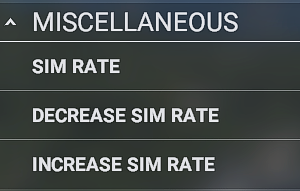
Bind these to what you want. I use R for sim rate and +/- on the keypad for increase/decrease.
To use, press the [sim rate] key and then [increase sim rate] to double the speed and [decrease sim rate] to half the speed. You can half it twice to 1/4 and double it 5 times I think to up to 32 times, but you’ll get a message when it caps out.
The issue with this is that it doesn’t show you on screen what the current sim rate is (see a separate wish list thread for that and please vote for it!). So to return to normal speed, the easiest way is to spam the [decrease sim rate] key loads (at least 7 or 8 times) then press the [increase sim rate] key twice to get back to normal speed.
When 1/4 speed, you can use all the instruments, use the drone etc.
Personally, I have no issue using the drone with the pause option per my post/link above and you can press buttons on the instruments, but they won’t respond until you unpause. Having said that, I can programme the FMC in the TBM while pauseed - but I’ll double check
SET PAUSE ON still allows me to adjust COMs, interact with GPS panels, even adjust mixture & throttle. You wont see knobs & levers & whatnot move to the right position until after you release pause though but you can see the tootip values changing. At least that’s how its working in GAs for me. But to be honest the main use for pause for me is if I wanna go for a slash or make a cuppa.
Excellent suggestion as a possible alternative. 
I’m curious as to why this would not be the default “pause”.
So the question is why is there such thing as “active” pause if its going to have the potential to totally disrupt straight and level/normal flight?
I guess so you watch the elephants & flamingos frolicking
Interestingly, the SET PAUSE ON option doesn’t pause the animals or AI aircraft or cars or anything else either. I actually think it is what active pause was meant to be. Don’t know why there are both options. I’ve alsoe seen questions on why is there a SET PAUSE ON and SET PAUSE OFF option and not just a simple TOGGLE PAUSE ON/OFF. This means you need 2 keys to make this work. My thinking is that this is helpful because it would allow you to bind it to a 2 position switch if you wanted. But there should probably be a toggle pause on/off option too.
Toggles have historically presented issues in FS. For example “Landing Gear Toggle” … one never could easily tell if the gear was up or down. The same would apply to a pause Toggle (to some extent), so I can see the advantages of also having a definitive ON and an OFF.