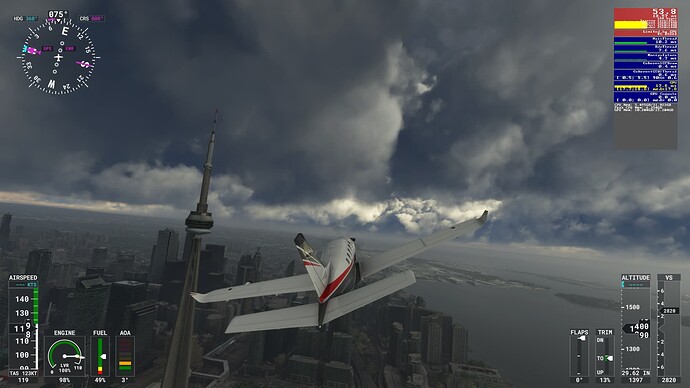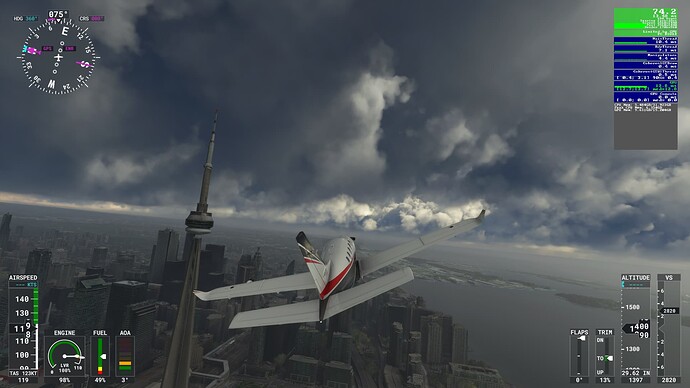No mention of console support sadly…
When can we expect sim update 11?
Mission accomplished! FSR 2.0 is coming in SU11 very soon!
Going to be a while until the beta download is done for me, so any first impressions would be appreciated!!!
First impressions:
TAA 100%
FSR Balanced
+29%
34 vs 44FPS
High settings with my GTX 1660.
Image quality is great but I do notice some LOD differences which are quite weird.
(DX12)
EDIT: I have made a bug report thread about those differences:
https://forums.flightsimulator.com/t/turning-on-amd-fsr2-reduces-lod-distance-for-certain-objects/549162
Thanks for the quick response! Looking very good, with FSR 2.0 doing a better job at rendering thin lines and vegetation, though there are indeed some LOD issues. Custom objects, like airport buildings, change their LOD depending on how much space they take on the screen, so this is likely an oversight by Asobo that can be fixed. Make sure to report it in the beta forums!
Displays and Cockpit Quality (look at top right for performance)
TAA 60%
FSR2 (Balanced aka ~59%)
TAA 100%
TAA 60% looks very jaggy. FSR2 screens look blurry but not jagged. TAA 100% looks perfect as usual.
Will soon test DX11.
Is it going to be added to console at the same time?
thx
I’m not Asobo but it’s likely that they could further improve scaling on consoles by using FSR2.
I don’t remember if there is any resolution scaling for this game but they should consider it, definitely.
_
Shame, DX12 still runs a lot worse for me ![]()
Also, with DX11 I can’t see FSR2.
Weird, AMD has support for FSR with DX11 but from what I know developers have to contact them about it.
DX11 TAA 100%
DX11 TAA 60%
DX11 FSR2:
Not Available.
Ah that’s a bummer, 2GB GPU here and DX12 is unusable for me. Unless that new memory fragmentation system helps, I’ll have to stick with good old TAAU.
Some more reports!
https://forums.flightsimulator.com/t/massive-main-thread-limiting-on-dx12-and-still-using-more-vram-than-available/549163/19?u=bscout9956
Not much I can do with this poor old GPU, but here goes.
My very first impression is that from the ~2,5GB VRAM usage I was getting under DirectX 12 before, now I am getting ~5,6GB usage, making an unplayable situation even worse. Brilliant.
In motion I can see many of the disocclusion artifacts especially when panning around, and unfortunately the ghosting issues that I reported in the Sim Update 10 beta become much worse (you can literally see the entire aircraft ghosting over water and runways, not just its outline). Unfortunately we do not know if Asobo are using FSR 2.0 or the much-improved 2.1.
However, anti-aliasing/upsampling quality-wise, FSR 2 creams TAAU. In a static scene or in low motion, FSR 2 does a much better job at reconstructing an image fairly representative of native 4K, even from 33% the resolution! The gnarly aliasing and moire artifacts I would see around the aircraft with TAAU are greatly reduced, and the scenery looks way more detailed and the shimmering is pretty much gone. And that’s with an extremely low frame rate that gives the algorithm very little information to work with. I took the screenshots with sharpening turned to 0, but as we can see, FSR 2 does not really need any because it can reconstruct a much cleaner image.
Well done Asobo, well done AMD. Looking forward to future enhancements!
BUMMER ![]() FSR2 was much needed with my older 4GB card. But on DX12 it’s worthless
FSR2 was much needed with my older 4GB card. But on DX12 it’s worthless ![]() I hope they can make it work in DX11 as well. It’s possible, as I got DX11 games with FSR2 support.
I hope they can make it work in DX11 as well. It’s possible, as I got DX11 games with FSR2 support.
On my AMD 6800XT GPU on FSR 2.0 quality settings I do get 10-15 or so extra frames. Regarding issue with blurry displays on panels, I had same issue until I realized FideltyFX sharpening was turned off in my AMD drivers. Enabling sharpening seems to have fixed that. Hopefully more optimized AMD driver will also be released to fix some of the issues and performance.
could you please try that same test with clear skys? the inconsistency in clouds and light are probably also variable that will affect fps. make as much as possible exacly the same.
Clouds look nearly identical. This isn’t an issue.
Not worth it imo. The image quality is not good just like DLSS. I averaged 10-15fps increase with DLSS and the visual degradation just isn’t worth the performance boost.
Moving forward MSFS is catering for next gen hardware, completely normal in the gaming market.
I had paused the game between settings changes so cloud should be same between the 2 pics above and look identical to me but will take here are new pics with no clouds.
Hi Friends. I made a video trying to show the outcome of FSR , and of course compared it to DLSS . I also benchmarked it on a triple screen and that’s when things got really weird. I can make a video if you guys care but the basic results on the two sidescreens were disastrous. Yes there was an overall improvement in fps with the side screens had ghosting and actual radiating lines and artifacts. Very similar to what happens with dlss ultra performance but on a completely different level of unwatchable.
Anyhow here it is on a single screen:
Is this only FSR 2.0? Or 2.1?