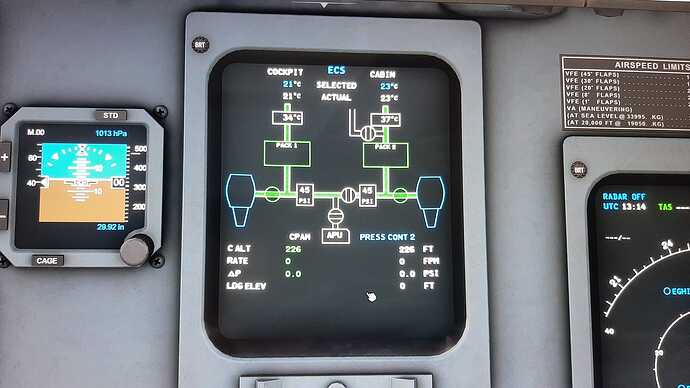On Aerosoft CRJ 550/700 after I retract my landing gear, when looking from outside I still can see the tyres (see photo). Someone knows if we have a way to close landing gear doors on this airplane? Or we don’t have this option?
Hello.
The CRJ series doesn’t have doors that cover the wheels, just like the 737 series.
Oh ok, I didn’t know. Thanks mate.
Please, could anyone tell me how to split the glasses instrument, see the attached files? Thank you very much
try Right ALT+ click the instrument.
It’s one of those Asobo glitches that prevents main gear doors on certain aircraft from being animated…
You will see the PDGM 737 will have the same glitch issue as well ![]()
![]()
![]()
![]()
![]() don’t tell them though as they are quite aware and a wee bit embarrassed by it
don’t tell them though as they are quite aware and a wee bit embarrassed by it
Yep right ALT and left click on mouse and it’s better if you select another screen to alt right click as well so it reduces the size…
A great example and a handy tip for decent…
Alt right click on the altitude page and the “leg page or is it fix page…??” Anyway you can see what FPM you need to decend by and adjust it as you go without having to move your view around the cockpit