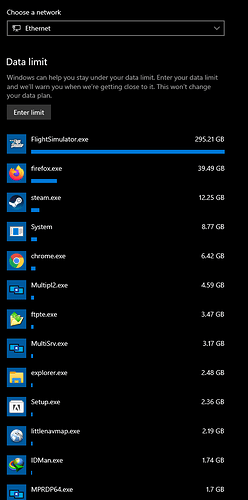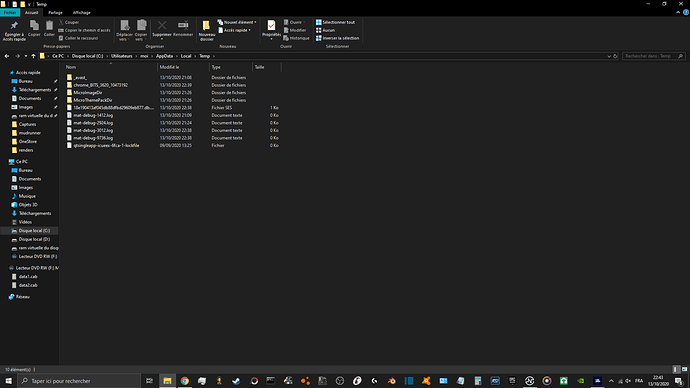after the latest update all airports are missing in the menu and the sim and when trying to load challenges I get CTD! anybody else experiencing this?
no because i can’t download it…
I will swap you some airports for some planes…
My update was 95 gig again full game and then it did the 2 gig update.
That would have been great except there are only 2 planes available to me the 152 Cessna and the turbo prop.
So the last 3 updates involves the full 95 gig download for me 295.21 gig in the last 30 days just for msfs
Join the club, stuck in some kind of DL loop. Can’t get past the FS Base files.
Yeah i just started my game again…and it needs 98 gig update…oh my
So i went and looked in my folder and everything has gone and it is downloading again.
Big sigh
it’s downloading for me! soemone told me the solution!
(you must write it in manually because the appdata folder is hidden)
go in C:\users\yourusername\appdata\local\temp
and then delete everything in this folder!
im am at 26% right now…
before i did this it was crashing around 19% so i hope it will get to 100% for you and for me
Mine is just DLing very slow now and it says 16 GB. Who knows guys, but it is 2020, this should not be so difficult. It is ridiculous.
Or just to to the view tab in any folder, look for the check boxes on the right, then enable hidden files and folders.
thank you!
So weird how on some users it has such an issue with updates downloading the whole game again. Updates are the only thing that has been stable for me. (knock on wood) I wonder what they all have in common to cause it. I just had a 2GB update that took 3-4 minutes and it was done. Hope they fix this for the number of people having the issue.
I have had the same experience as you – No problems with the initial download after purchase - (I deleted all the Alpha and Beta files so basically a clean install) Every update has progressed smoothly and I am even on a marginal Internet connection ( Max 15Gbps Microwave link) . I do not fly Tubeliners so am flying VFR and IFR in GA aircraft but not experiencing any major bugs - wonder why the experience is so different for so many others.
Same. never had any issues.
It sounds like the patching didn’t go to the end correctly. You might need to reinstall the whole game I’m afraid since you can’t force a new download.
I find it quite amazing that the patch/download doesn’t use a CRC to check that the whole set of files has been installed but I might be wrong, I’m basing this assumption off the experience I read of different users.
@lolilol1975 thank you for your feedback. Yes you are right, I have just reset the app and now downloading the respectively reinstalling the whole game. I am a big fan of AS-MSFS, BUT I find it quite ANNOYING that they don’t use - as you said - CRC to check and repair the files if necessary like in Elite Dangerous, Xplane11 etc.
15 sounds pretty good. 5-6 is marginal.
After successful re-installation, I have found out that the problem was with my initial wrong installation of the community and objects outside the WindowsApps folder due to lack of experience with the MicrosoftStore procedures. My appologies. Moderator can basically delete this post.
You had a choice of where to put them?
Casting my mind back, when I first installed MSFS, I did not install it on C, but D:. Inside my user profile is an MSFS related folder, with user settings, and the like, but the bulk of the install is not on the OS drive.
I have never had a problem with the any of the updates, and it makes me wonder about the number of users that have reported having issues with the process, further wondering if at any point there was a choice of where to install to that was changed.
When I install the patches Asobo push out, it shows my installation folder as “D:\Flight Simulator”. I have never tested to see if that can be changed, but I suspect if it could it would break my install. I wonder if some are doing that. The MS Store does not give me a choice of where to download the update files, but MSFS prompts where to install them.
There has to be some process some users are following to put their sims into that broken state. It’s never been laid out clearly what they were doing.