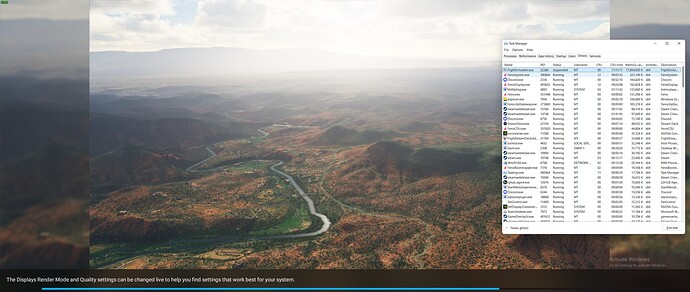Let me add to this by saying I have experienced this bug for a couple of weeks now. It is very notable since SU9 and I cannot recall an event like this before.
I happen to have just bought a new computer (bar the GPU) so everything is freshly installed.
A few symptoms I observed:
It seems that the GPU degradation happens quicker with Fenix than PMDG or FBW. With PMDG/FBW often good after 3 hours, but with Fenix, degradation happens after 2-3 hours.
If I continue to let the flight run to 6 hours, it can get to 1FPS at the lowest rendering scaling.
Also a note, since this has been happening. I have followed every optimisation instructions, including but not limited to, clearing caches, vanilla state, delete all mods, deleting controller presets, disable/enable overclock, disable/enable autotuning-level, disable/enable TDR level, disable/enable game mode, disable/enable hardware GPU scheduling, disable/enable Ndu, disable/enable windows update speed limit. Some of which improves load time or frame rate, but NONE stops the performance degradation over long flights.
Edit: I don’t have Your Controls or Toolbar Pushback installed. The bug happened for me unpredictably, but both in circumstances at vanilla state as well as current state with World Updates and mods installed.
Are you using Developer Mode or made changes in it?
no
Brief description of the issue:
Technical symptoms: WITHOUT CPU bottlenecking, GPU usage will slowly decrease through time from 100% to minimal, causing framerate to drop to minimal.
Also, reserved memory usage for MSFS goes up to 20GB, through time.
Quiting the flight and going to main menu restores normal FPS and GPU usage but game is still laggy and slow in responding to clicks in menus.
Loading into another flight is impossible due to high memory usage and will be stuck in loading.
Provide Screenshot(s)/video(s) of the issue encountered:
6 hours into first flight (Fenix). Note there is not CPU bottleneck, but GPU at very low percentage. The spike was from Alt-Tab to screen capture.
When in general options menu, it seems GPU usage gets bumped up a little thus better frame rate, but not in other places of the menus.
When loaded back in menu by quiting the flight, the game stutters and the plane continues to move out of the hangar and takes off. But there is some GPU usage restored and “normal” frame rate.
Loading another flight, the game hangs and there is 18GB reserved memory, and the process is halted (suspended). My speculation: most likely due to leakage in sim.
Therefore there are actually 2 symptoms here: GPU performance degradation and System Memory Leakage.
Detailed steps to reproduce the issue encountered:
Nothing much to detail other than starting an ultra long haul and wait.
PC specs and/or peripheral set up if relevant:
Freshly bought PC, 2 weeks old. Latest Win11 and Nvidia Drivers. 12700F, Strix B660-G, 32GB 6000Mhz DDR5, NVMe Gen4 SSD 1TB (MSFS is installed on this drive), old GTX1070FE.
Build Version # when you first started experiencing this issue:
SU9