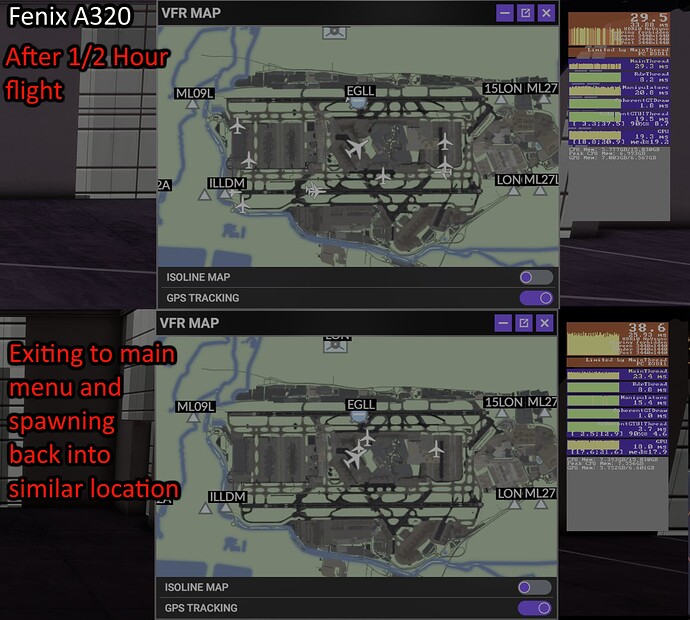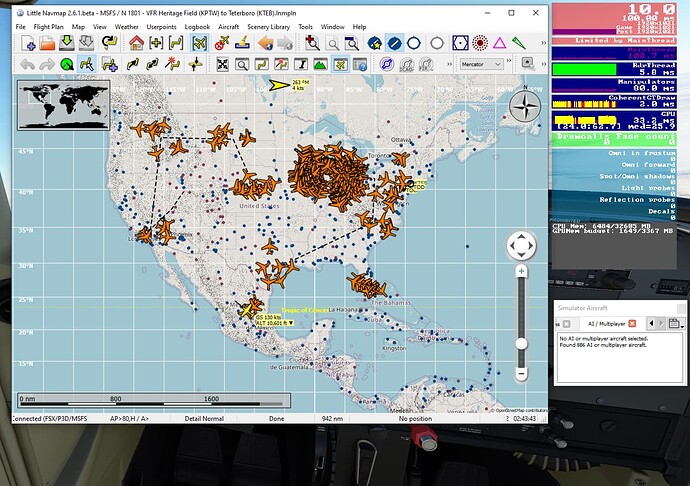It does the exact same thing under win11. (unless of course your win 10 is just really hosed after years of abuse of course), but if that were the case you’d be just as well off reinstalling a fresh win 10 install. The problem lies somewhere within the game itself (or the client server infrastructure).
The bad news: this did nothing for me on MSFS. The good news: my X-Plane performance appears to have jumped by about 20-40%. So there’s that.
Seriously considering purchasing another flight sim just for long haul flying. On EGLL-YSSY, I’m currently near Denpassar on the 787 with around 1-2 fps. Nice job Asobo.
Okay so…I removed the 55" 4k from the system, put the little 1080 monitor back on, switched all relevant cfg entries and I still got terrible FPS. So after 1 1/2 days I reverted back, 4k 55" back changed the cfg file to relevant setting etc etc, fired up the sim and was actually get 32 fps on the benchmark run. woohoo…
Shutdown for the night, fired it up the next morning, and voila back to the old 12-20 fps crawl…comon really?
Maybe is all economics …
Maybe this issue will not be worked on and addressed , at the expense of not adding more tempting content, when :
Loss in sales from those abandoning MSFS and the MS Store “becomes greater” than those purchasing MSFS because of new EYE Candy , and highly Markets new features that are "here today - Gone tomorrow as their "Novely quickly wears off — despite these limitation (assuming they even know these limitations exist before they purchase)
But the excuse of “we cannot reproduce it” so can not address it, is really unacceptable for something that calls itself “The Game of the Year”.
If Asobo cannot reproduce it on their In House PCs, then PLEASE Asobo, tell us all the precise specs of those machine, so we can all rush out and buy a PC that will run MSFS without grinding to a halt half way through a flight … ![]()
![]()
![]()
![]() made my day
made my day
I recommend the DEvs some home office, on a normal internet line…
Just a thought here coming from an Electronics Engineer, that the issue may be HW related. That might by why Asobo can’t reproduce the issue.
I have seen HW issues that are heat related cause performance degradation over time.
While hardware can’t be completely ruled out, I think the code should be looked at first while it’s still a disaster on many XBoxes.
The second long haul was perfect with cloud landing in New York.
Maybe its working with venice mode before flight… hope so
Hovewer PMDG change the time above Ocean from 13z to 5z and in 1ms I got night…
It was the second time of this bug.
My weather toolbar preset is grey, so I couldnt change back the time …
Any solution?
Also let us have the network Asobo uses for testing their server side. It’s possible that network doesn’t lose packets and has no content corruption.
PCs with hardware issues may have problems outside of MSFS. The issues here are exclusive to MSFS.
But I’m betting they know what the problem is. And perhaps is an architectural issue that is too hard to fix.
I tell you what, in order to get this fixed once and for all, I personally invite Asobo to come here and witness this 1st hand. Bring your own food and a sleeping bag, but other then that come on down…
Had a good morning high fps, just came back from errands and the fps is back in the toilet 12-13.
I cannot believe that not ONE PC @ Asobo does not experience this slow down issue – assuming they are running the same RELEASE version that we have, and not an In-House Debug Version.
Of course, once they have seen the issue on a PC running the Release version, its a lot easier to debug it on an Internal Debug Version, which may well not have these issues !!
Maybe “a good sample size” of selected Beta Tester could be allowed to Beta Test a DEBUG version for SUX ![]()
Is everyone else experiencing the manipulators steadily increasing, causing this loss of FPS?
I hardly believe they have not experienced that issue, but I do believe they have no idea what’s causing that issue and how to fix it, because of lack of basics reporting stuff. This is the first software ever I have ever met, that has no logging at all. That’s just not acceptable.
It is a joke, I cannot believe there has been no acknowledgement of this. So so so many people suffering from it, how they can’t figure out what is happening is beyond me. It makes the sim unusable.
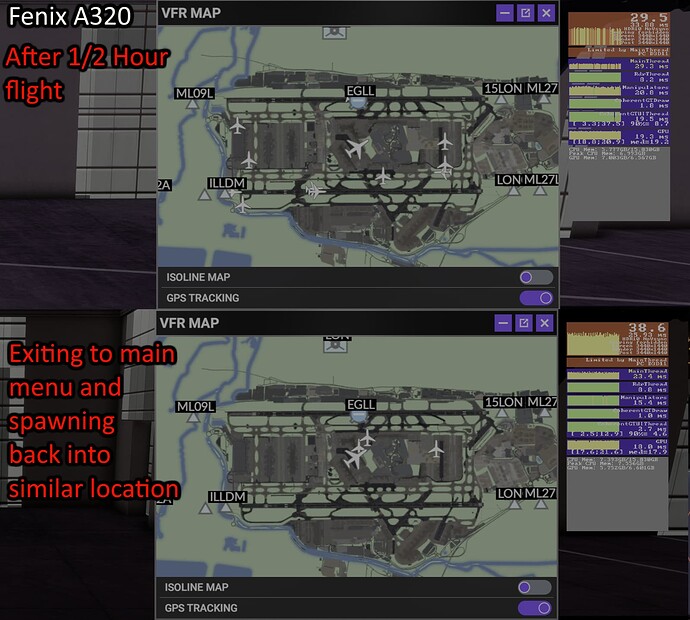
Note how much less AI traffic there is after spawning back.
Maybe the BIG picture after 1/2 hour is
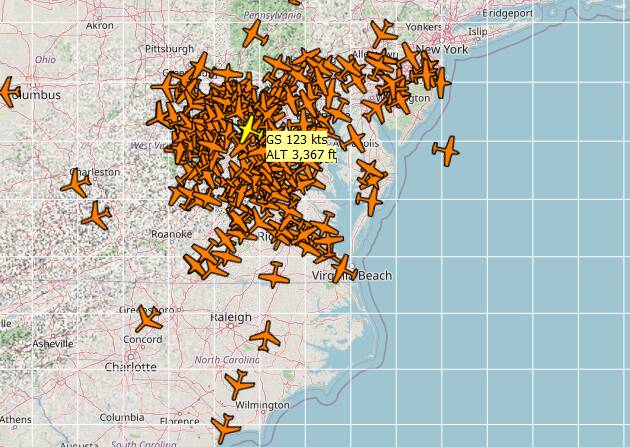
All those AI aircraft spawning along the track you flew, and still remaining, flying off to “who know where”, would sure be one reason why things are slowing down.
This was brought up over a year ago, and I thought that these spawning planes were then getting destroyed as their numbers increased, to limit the number – but maybe that got “broken” ?
I’ll give you one Guess which airports I visted, and then slewed between !!!
I am suffering these performance drops since the update to SU9 and I have never had any AI traffic on. I have no idea what is causing it, but it is infuriating me and pretty much renders the sim unusable, when you lose half the fps on a couple of hours flight.
Well, if MSFS is a GAME, for players with a short attention spans, or who are used to saving their GAME after a short time, as they get bored with it, and then expect to come back later, restart it and continue from their saved game – then this Model of a slow down after an hours or so, should not be an Issue for MSFS…