I’ll believe it when I truly see it. Asobos claims to have “fixed things” means nothing to a lot of they user base anymore. As countless times they’ve claimed to have “fixed” something and it wasn’t.
It will be fixed and we’ll have a fun new bug to deal with for a year
Just had my first encounter with this bug or something similar this afternoon. KSFO->PANC, pmdg 737. A flight largely over sea. Everything was fine (4hrs) until over land again then FPS dropped to 3 or 4fps then cycling back up to 30fps then back down to 4fps again.
Landed at 4fps🥴, not much recovery, thought sim would CTD during flight, but the CTD happened during taxi after the low fps landing.
Definitley something buggy with destination scenery loading after flight over ocean.
Saved my flight on approach, and was able to load it and land with no fps degredation, but no credit for long flight on my stats.![]() 4hrs wasted.
4hrs wasted.
I have a decent spec pc, and was monitoring resources, and GPU, ram, vram never past 50% usage. GPU dropped to very light load(~5%) when fps dropped.
Here’s hoping SU10 fixes this. Not encountered before but I mainly fly < 2hr flights over land.
Was using Orbx Alaska mesh and aerosoft PANC, but they have worked fine with previous ~2hr flights.
So, I had to reinstall MSFS yesterday because i was unable to start the game without going to “game service” on MS store.
Today, I tried a really simple flight between NTTR and NCRG with WT CJ4. After 20 minutes, massive FPS drops. I didn’t had that before i have to reinstall the sim with the tweak i found to minimise FPS drop.
So in the middle of the flight, i tried to lower the setting for ground vehicles, boats and fauna, from 50 to 0. What a result, FPS back at 75 again. I put them at 10, 20 minutes later and then, flight was still smooth.
Can anyone try his solution ?
Yep at hong kong I start at 37fps on the ground. I just left it sitting there for 10 minutes, when I came back I was down to 9 fps. Something is terribly wrong.
Also when I exit back to menu with it being so low on the fps it struggles to load the menu back in.
Mainthread is 152!!!
Same for me … I have never seen this bug before … and today … YEAP … here it is. After 3 hours of flight it becomes impossible to land due to this “stop-freeze and go”
What I (foolishly?) DID before this started was:
- upgrade all Windows components … and drivers … and moved to the latest BIOS too.
- buy some new airports prior to this “FPS drop experience” … which reduced the free drive space to about 20 Gig (on a system with 64 Gig RAM)
What I did NOT:
- no changes to MSFS
Seems like that was a mistake. Never touch a flying system … I guess.
I will now (find out and) watch if this is now a “constant” feature.
I keep windows and updates up to date allthe time, I guess you never know when they could become a factor though. BIOS updates are necessary though from a secrity perspective. Most of the ones I get are critical (I’m guessing for security).
Weird though with longer flights and especially if over sea and loading land in again. Yet no issue on shorter flights. I hope SU10 does fix it as I’m finding myself avoid longer flghts now because of this issue.
Free disk space = 20 gigs … I would suggest eliminating some of the files on the drive, even though windows pre allocates swap space the sim seems to suffer if there isnt around 75-100 gigs of free space on the swap drive.
Ok … so now I have 50 Gig free … and I will watch this sutter-topic more closely now.
However, I wonder about your 75-100 Gig free claim. I am somewhat puzzled about this … given that MSFS does not really use the RAM in my machine. I typically see 10 Gig in the GPU (which offer 16 Gig) and 11 Gig in RAM (out of 64 total) … so sadly no considerable level of (pre)caching so such.
And the actual data transfers are small too … I used to have a 100 Gib rolling cache … but over time moved to 10 Gig … without any noticeable drawback.
thats the common recommendation and I have to agree with that. Beside of that your system can come intro trouble because low disc space , an SSD works not well if nearly full!
The amount of RAM have nothing to do with your disc size.
I rarely do long haul flights and so have not really experienced this until the last day or two.
I am still on SU9 (not SU 10 beta). I am getting the low fps issue (<5 fps with stuttering sound) and the dev mode fps tool tells me it is a coherent draw issue. CPU usage is around 40% and ram is only utlilising about 12/32 GB.
I have already applied the “NDU fix” when experiencing this and it is repeatable for me on the following route both with and without the pushback tool installed.
It happens about 3-4 hours into the flight as I am getting close to the Canadian Atlantic coast on a flight from Phoenix to London Heathrow, using the route below. I was using the latest Salty 747, (installed through the FBW installation manager), when this repeatedly occurs on my PC.
KPHX QUAKY1 JARPA/N0500F350 DCT RSK J64 PUB DCT OBH DCT FOD DCT DLL DCT TVC DCT SILVU/N0496F370 DCT YYB DCT BAREE N445A TUDEP DCT NETKI DCT BOFUM Q37 MALUD Q38 NUGRA NUGR1H EGLL
Without testing other routes I am not certain if it is route specific on my PC or whether it has always been an undiagnosed issue due to my lack of longhaul flights.
Other relevant info…photogrammetry and live weather is on, multiplayer and live traffic is off and rolling cache disabled. NDU supposed fix applied. I was also tracking the flights using littlenavmap on a second monitor. I had no pop out windows from MSFS active or used at any point during the flight.
Temporaily pressing escape and getting to the options menu returns fps to normal as indicated by the green bars on the dev mode fps counter… it returns to being an issue when the flight resumes. I have over 300 gb of space on the windows SSD where MSFS is installed.
I have given as much information as possible in case anyone wanted possibly enough information on how to try and replicate the issue.
yep,… I not wanted to say that these behavior is caused from the low free disc space the user reported… only that these very low free disc space might cause issues ( e.g. another point in my mind it might not possible to install the msfs update ).
In general we tried many times to replicate these fps lost… it was usually not possible for me, and users which reported a route got it each time. I had replicate it one time in a certain area ( and I can reset fps only with completly shutdown the Garmins , more exact I must shutdown the airplane in-flight ) , but last time I tried these area the issue was no longer present. Therefore we some times thought its somewhat with network/data-load and the area. But I think we can only guess here ![]()
The most perplexing thing about this simulator is that it just makes no sense whatsoever! Im tearing my hair out here.
Ive just spent three days getting it to perform again, i tested and tweaked and tried different settings and i managed to claw back to 35-40+ frames. I flew Bremen to Hamburg, Flew around new york, flew along the coast of iceland all good.
Loaded in Burning Blues Headcorn and bam fps started to slowly drain away. started at 36, then 25, then 20, then 19 on take off. meanwhile main thread is turning purple.
So i take off and fly away from the airfield thinking that if its the addon at any second my fps is going to return to normality, instead it got worse and worse! I was only over some generic fields, the mainthread simply couldnt recover.
What is causing this weird behaviour? I cant get my head around it. It seems to lack logic.
For the moment I have mine where I can fly for about an hour, and then the fps starts tanking again. But at least I have decent FPS on take off and landings now (after deleting my ethernet adapter), at least most of the time. This morning I was cruising along and got the you dont have the bandwidth message, didnt even give me a choice just set me offline, stepped away for an hour an all was working again.
And wheres that public beta at already only today and tomorrow left in the month…
Looks like I might have identified (one of) my FPS degradation candidate
… the Pms50 GTN750 (or the underlying features of MSFS)
While exploring Iceland frame rates started to degrade after around 2,5 hours. Since there is basically no scenery in the most northern part, I ruled out the 3D landscape as the cause.
It was clearly a “main thread” issue …
… and since there have been many reports in the past that “glass cockpits” eat CPU I disabled FMS1 and FMS2 in my H145
… which does not only seem to disable the screens of the GTN750 units
… but it seems to disable the WASM sandbox (or whatever runs the GTN750 code)
… and … Bingo.
So now I recovered from 3 FPS back to around 20 FPS … and then I turned the FMS switches back on … and it stayed at around 20 FPS (which is normal for my DX12-4K-Ultra setup)
So I will watch this … but it somehow does makes sense, as I did recently move to a newer Pms50 GTN750 version … and so correlation might be causality after all.
While I do understand that memory leaks or inefficient code with potentially exponential complexity can start eating lots of unnecessary CPU cycles (stuff happens)
… I am still a little “puzzled” about this because it shows that even at this point MSFS (still) seems to make very poor use of multiple CPUs and that the dependency between certain aspects (sandboxes) of the sim seems way too tight.
After a very smooth flight of 5 hours, 45 minutes to go till touchdown the framerate dropped from a solid 60 and a GPU use of 80% to 20FPS and a gpu use of 35%.
Ok, so this JUST started… I upgraded my system about a month ago to a 3080ti and 64GB RAM. Have had excellent performance using the FENIX, PMDG, etc. averaging around 40-50FPS sometimes dropping to low 30s in heavy areas.
But this morning, I was flying CYYC-CYVR over the mountains at FL340 and wow, FPS just starting dropping to like 9FPS and super EXTREAM turbulance as well? what the heck??? Nothing has changed in my system in about two weeks; no graphics changes, no addons, nothing. And now this??? This is totally unflyable and why???. Why would this start all of a sudden???
UPDATE: Turned off the live weather, still the same FLPS drops to like 4 or 5, extreme turbulence in clear sky’s and no wind??? I am completely flabbergasted and confused…
UPDATE 2: Eventually landing in YVR, and all the stuttering and turbulence stopped (on the ground). Hopped in a fast jet (F-15) and started over Lake Harrison (east of Vancouver), and the stuttering and turbulence are back. Reloaded the sim from Cold&Dark (shut down and reboot the computer) and yup, still getting FPS drop down to 5-9 and extreme turbulence again… What is going with this sim after ZERO changes between a few days ago and today???
I’ve invested over $8000 on a system and aircraft/airports etc and NOW its completely unplayable.
Just a thought here, but I was running into some performance issues, and it turned out my CPU was getting heat soaked and throttling back. I had to go to a larger cooler to resolve the issue.
But I had a strange behavior yesterday where my frame rate for the outside world was spectacular with everything on Ultra, but the MFD displays on the TBM-930 would freeze up every 5 seconds or so for most if the flight. Then it was fine as I made my final approach into Halifax Stanfield International Airport.
Check your CPU temps, because MSFS 2020 really pushes it hard.
Not the issue here Graphics card and CPU never exceed 78C. I did find remnants of some sort of crypto trojan, (ah win defender saw it but did nothing) and after I cleared that up things are a bit better here, but not great yet.
Well dear friends, after a few days without the AmbitiousPilots Toolbar Pushback, I had a significant improvement with some complete flights without problems (remembering that I only do long haul flights +8h), but on some flights I had a FPS drop again, and even CTD in some cases, with the simulator closing from nothing. So that’s when I gave up and realized that it really is a game bug and there’s nothing we can do about it.
HOWEVER, browsing the forum, I read numerous posts about the SU10 BETA, and a lot of people had improvements regarding bugs, so that’s when I decided to test and see if I could get my salvation.
I decided to do a reinstall instead of updating, I saved my Community folder (+80gb), uninstalled the game on SU9 and installed it on SU10beta.
Friends, the improvement is REAL!!! After a few flights (EHAM->VTBS->VHHH->VTBS->EHAM->CYVR->EHAM), I simply had NO problem with fps drops, neither CTD.
Analyzing the graphics in the Task Manager, I had an absurd change in relation to the use of my GPU, which in SU9, when normal, fluctuated between 90% and 100%, and when the fps drop bug appeared it was less than 40%, now on the SU10b it is practically locked at 100%. (Unfortunately I didn’t take print when in the SU9)
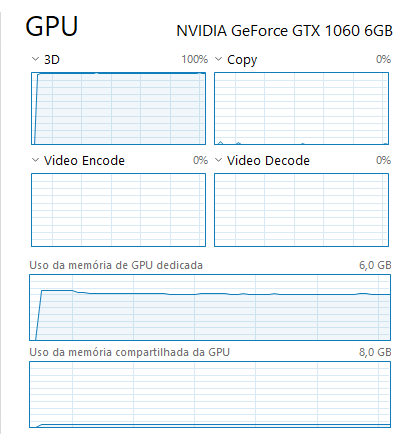
That’s it, I recommend TOO much to update to SU10b for those who can’t wait for the update like me, until then since I updated it has eliminated 100% of my problems, now I went back to AmbitiousPilots Toolbar Pushback (which we thought was the villain) to see if something happens , any news I come back to inform you.


