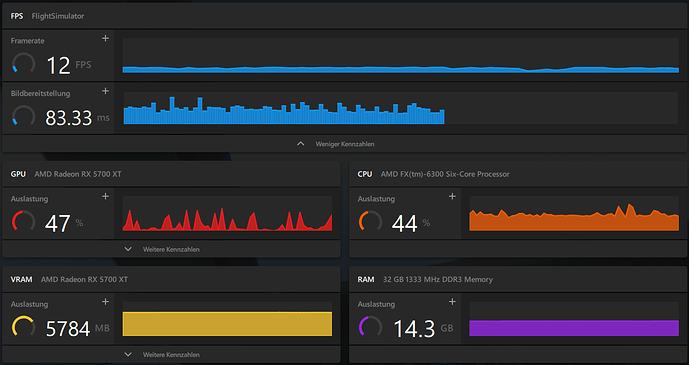Unfortunately I cannot say since when exactly I experience the problem, but I have had it for months for sure - at least sporadically. In the last 1-2 months CTDs in mid-cruise have been quite frequent, so the performance drop hasn’t been as apparent becaus flights didn’t get to be long enough. Since about 1-2 weeks ago CTDs have gone down, so I am starting to see some patterns, although I am far from understanding what is going on here.
I don’t have the best or most modern hardware; especially the CPU usually runs at high load percentage when playing MSFS, but I still manage to get between 30 and 50 FPS at a decent graphics quality level. This is a screenshot of what the performance normally looks like:
I think the fact that MSFS doesn’t really make good use of available RAM (what the heck do I have 32 GB for???) is known.
Anyway, here is what I observe:
As long as I keep my flights at under 3 hours length, everything is fine. Between 3 and 3.5 hours I start to notice gradual FPS deterioration. After around 3.5 hours, performance looks like this:
What I find interesting is that CPU load doesn’t really go over 50% anymore, and GPU load looks to have single isolated peaks only. All in all, I can’t avoid the impression that MSFS is simply not making use of the available hardware anymore.
In the end, around landing I usually encounter single digit FPS values, in part even values below 1 - the sim is simply not playable anymore.
This performance drop persists when I am on the ground. If I go back to the main menu, performance and hardware usage are OK, but if I load another flight (at the same or at a different airport), I jump right back to single digit FPS values. So the sim itself seems to be stuck in this low performance mode, while the rest (i.e. menus and such) isn’t. The only thing I have found so far that resets the initial performance is exiting MSFS completely and restarting it.
By the way: I use the FBW A320NX almost exclusively. However, I don’t think this performance drop is related to the aircraft, since I have tried to load a new flight with a different aircraft after the performance drop and the performance stays low. Also, other people have reported similar behavior with other aircraft like the PMDG 737. So no, I can’t be sure, but I really don’t think it’s that.
In any case, I hope that my observations might help in finding the cause for this. Otherwise, I hope that SU10 might bring about some solution to this, because not being able to make longer flights is a real bummer for me.