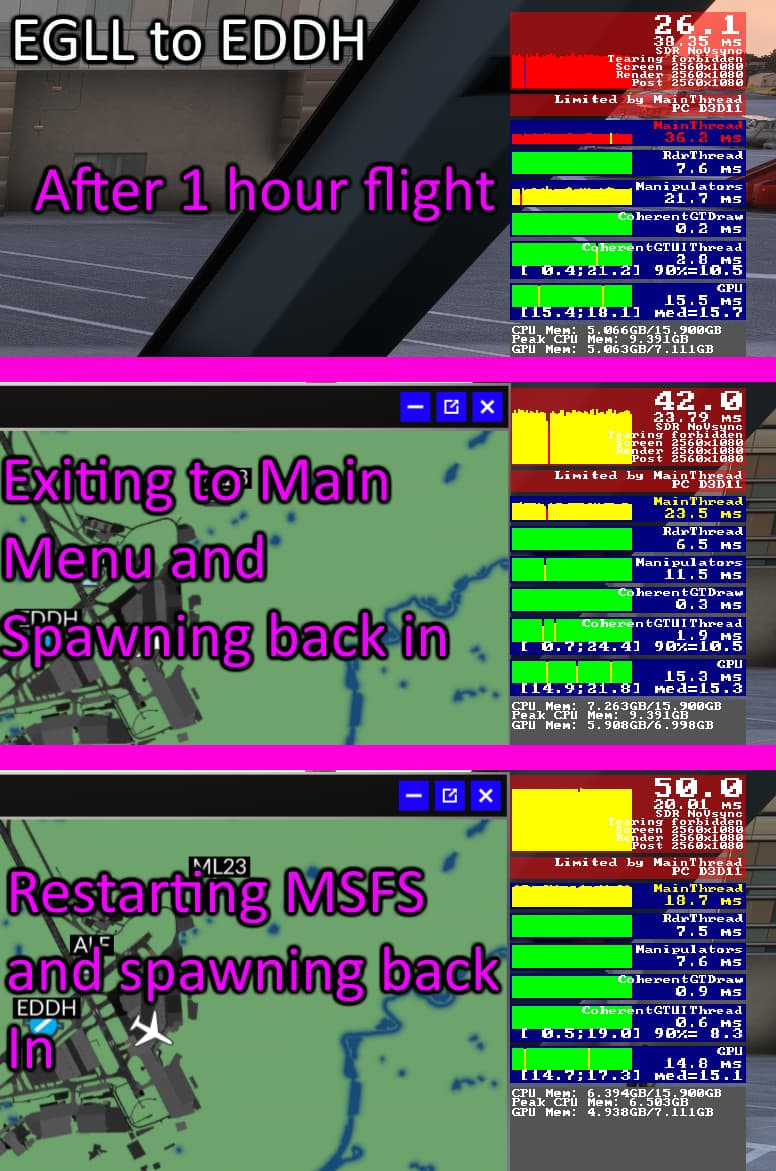Did you use (or are you using) the " We Love VFR Xtra - Fireworks" addon?
Same problem, over time, loss of FPS. This game is not well designed and only gives us problems. As far as it is known, the updates are to improve and it is not being this way, that says a lot about Asobo as a game designer.
Me, I am only using FBW A32nx and Navigraph Airac database.
The last update for Navigraph data was on Thursday evening…
Same, when I went into Dev mode, it said that Coherent GT Draw was limiting my fps, at one point it got down to 2 FPS. It is pretty much unplayable. (No I am not using DX12)
I am having the same issue, after about 1 hour or so my Flight Simulator FPS drops and sometimes crashes just as I approach the runway at various airports and no matter the graphic settings, this still happens even on low end settings.
My specs are…
Ryzen 9 3900X 12 - Core 3.79GHz
64GB RAM
RTX 3090 24GB VRAM
1 TB Nvme Gen 3
1 Gbps LAN connection.
With this rig, it’s definitely sim issue. I personally have Ryzen 9 5900X, RTX 3060 12 GB and 32 GB RAM with the game on 1TB Nvme.
Two flights in a row crashing the sim, first on touchdown, now midflight. With the same issue of you guys, no live weather and fps drop. I got this error on both flights.
Faulting application path: C:\Program Files (x86)\Steam\steamapps\common\MicrosoftFlightSimulator\FlightSimulator.exe
Faulting module path: C:\WINDOWS\System32\KERNELBASE.dll.
Both flights flying the CJ4.
I tested only with this aircraft, nav data e scenery, nothing else. I also was using fsuipc for IVAO network. but I don’t think is related, since I use it every flight.
Maybe there is not only an Exchange Server 2022 bug
Seems also REX Accuseson stop working correctly with the start of 2022
yup, same thing here with the kernelbase.dll – it’s absolutely the servers because I played the day before for 12hrs without exiting and zero problem
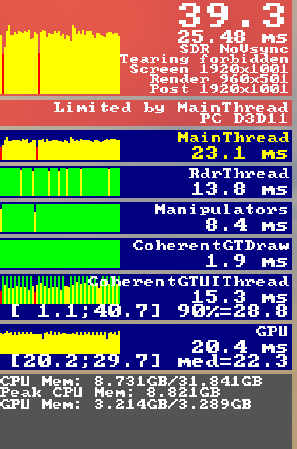
after it slows down
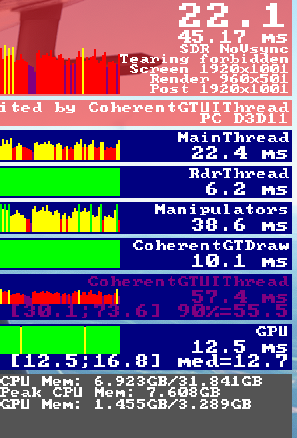
Its the "Coherent GTUI Thread"
Yep. Same issue here. It is as if at some point CPU decided to go back to idle for some reason, thus slowing down operation of MSFS significantly.
Here is my report and a video for documentation (HD version is still in progress at youtube): Sound Stuttering in MSFS SAVE MODE after more than 3 hours of fFlight - YouTube
After more than 3 hours in SAVE MODE I was able to create the sound stutters. I made a video with the description and it shows you the problem. Now I am sure that it is a MSFS problem and not an add-on problem.
I turned off all additional Software on my computer little by little and I still could produce the sound stuttering’s. I did not have a CDT or a freezing - but I think if I would be not in SAVE MODE I would got it. Because I had this today before, as I was in NORMAL MODE.
My Computer is:
Intel Corei7-10700K CPU @ 4.7GHz
32GB RAM
Windows 10 Pro - 20H2 - build 19042.1415
NVIDIA GeForce RTX 2080 SUPER
1 Gbps LAN connection.
MSFS Version 1.21.13.0
And I will submit a request ticket at MS.
I don’t know if the piracy security system is the cause, but for some time I have had a message sometimes at launch which tells me that following an unexpected error, my game license cannot be verified and that I cannot not play online. However everything is OK with the Store and the Xbox Pass, the accounts are indeed the same … and that did not prevent me from continuing … until the problems like all of you since yesterday.
Same happend to me! The sounds is broken, and stuttering, + LOW FPS like 10-15
Feels like all this recent issues is due to when the weather stopped working.
Same here yesterday. It was a sound stuttering slideshow at approach. Today I do not fly. It is just a waste of time.
Hello everyone,
there has been an increase of issues reported recently since the server issues occurred.
Therefore it is reasonable to believe that players where issues started recently are effected by the recent server side issues, which will hopefully be fixed ASAP.
For now, I would recommend switching live weather to one of the presets before starting a flight to mitigate performance issues and CTDs.
Please see the following for further information:
I think what Asobo should do is just shut down the server completely until this is resolved… complete chaos in the skies today!