Good thinking  I think that’s called the Holy Grail Cache Flush and is at the root of most evils.
I think that’s called the Holy Grail Cache Flush and is at the root of most evils. 
PC, AMD. I have never used Real Live Traffic and I still get the significant FPS drop after a couple of hrs. into a long-haul flight. What I do to correct is to the flight, back out of sim, reboot sim, then goto flight and FPS are back up to normal. A pain I know but it is better than messing up a good flight! See my post elsewhere in this thread for a recent example.
Here it is early 2022 and no patches have corrected, shall we say, THE LONG HAUL FPS DROP. Fortunately, I rarely do flights of two hrs. or more, which seems to make the FPS drop active. A SAVE, and Sim reboot back to the saved flight brings back my normally high FPS.
We had a similar topic running in the SU8 beta section, but issues that were not new to SU8 were not intended to be discussed in that section. The issue in this topic is not one that beta testers were asked to provide feedback on separate from everyone else.
No this has been mentioned as a possible fix before, and I can say 1st hand that it does nothing whatsoever for me here…
Turning off PG / Live Weather or doing the Nekid Goat Dance seems to help but even that not always…
Confirm — I can say 1st hand that it does nothing whatsoever for me here…
No it doesn’t do anything
I would expect it to maybe have an impact if the simulator was running in true fullscreen mode, but it seems like the sim runs in a sort of hybrid borderless fullscreen mode.
I had the same issue again today, and making the sim windowed, and then resizing and moving it around a bit, fixed it. The bug showed up again a while later, and again fixed it by resizing.
Yes this issue effects the stock 320. Usually around 2 hour mark you’ll start to notice even if you have gobs of RAM. Landing on any runway touch and go can also kill the FPS. You’ll notice when you land the log book gets updated even if it’s not your destination and this is causing some issues.
There is something wrong with the log file and way it’s being handled. Couple that with the shutdown bug/hide overlay and you can go from 60 FPS to 12 and forced to menu to fix. There is really no way to continue flying cold and dark anymore due to these performance issues. It effects all planes not just third party.
Not to be confused with flying over areas with Photogrammetry effecting the FPS either. Lots of issues under the hood right now. Most don’t notice if they do short flights with the overlay up after shutdown I think.
Excellent explanation of the different issues. I don’t seem to have the PG issue but I definitely have the crash in performance on landing, even after a 1hr flight.
Just wondering, what is the shutdown overlay bug you mention?
I’m 3:20 Airborne and Sim is running even longer. Until now i have no Performance degradation.
For other reasons i have disabled pg (and removed PG cities via CM) and also have rolling cache off.
GeForce 1070
16 GB RAM
I7
FBW A320
No FPS drop until now
How was your performance on final approach and after landing?
No drop during final approach also not during taxi in.
Flight time was around 4+ hours
Now i have it after only 1,5 hour with the FBW. Normally fps on the ground at a detailed airport is about 50. Now at FL380 in the middle of nowhere i get this:
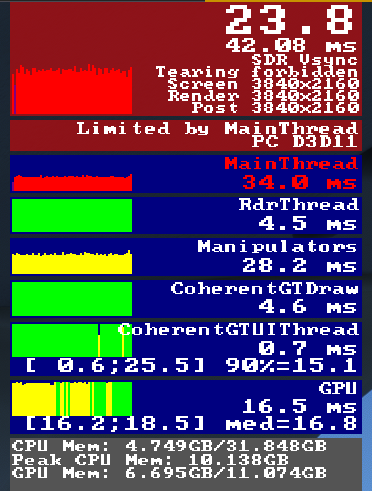
Notice the high ‘manipulators’ again.
Somebody better stop manipulating your manipulators! 

Interesting. Any scenery addons or anything else? Where were you flying from/to?
Wow ok i arrived at the airport:
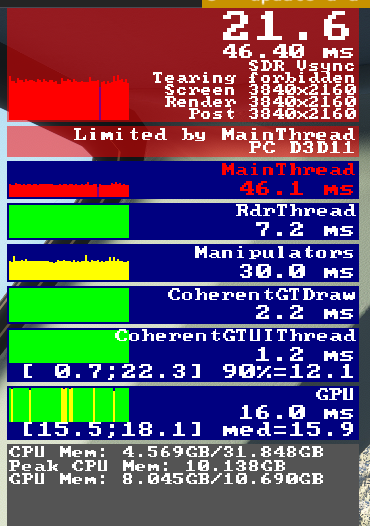
I turned off PG:
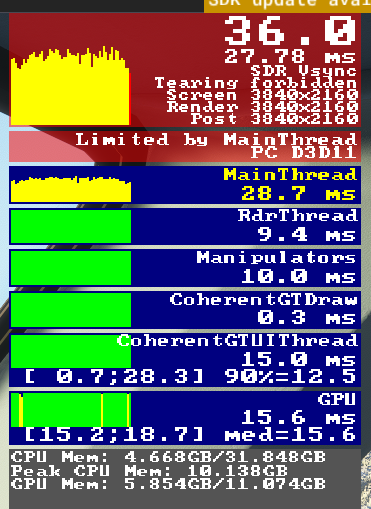
Then i turned PG on again and better performance stays the same. Seems like an issue witrh PG logic not getting unloaded? ‘Manipulators’ are normal again. Maybe this is PG related after all. Strange because there is no PG city nearby it seems.
Addons
EGGS
Fuerteventura
Seafront Vessels
Lorby AAO
Navigraph
Quite similar to my addons… I have and use all those apart from Fuertaventura…