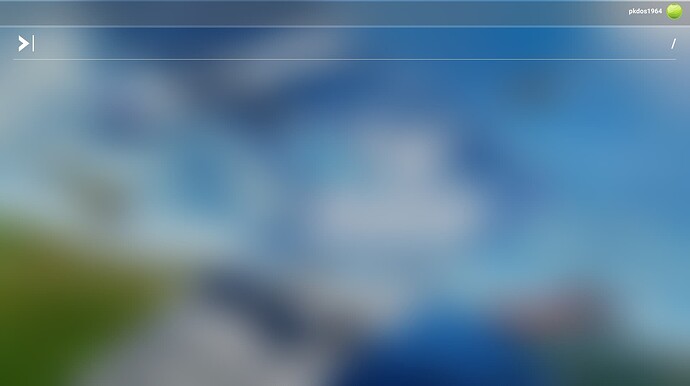■■■■ - that’s a real shame ![]()
I renamed the official Folder and install this new, 123GB but this is maybe the only way.
Do you have the same issue if you follow the OP’s steps to reproduce it?
yes
Provide extra information to complete the original description of the issue:
no need to
If relevant, provide additional screenshots/video:
same issue as the first post
I have exactly the opposite: I don’t see anymore the search update screen. The simulator loads directly.
so after several Testing, i have found out, if you have 1025 Items in your Official OneStore Folder, no Problem, Sim is loading fine, if you have 1026 Items in this Folder, peng, infinite Loading Screen
I am on Xbox and maybe late to the game but today I started with a no go to “push any button to start” so I shut down the game because I was going no where with it, and then turned it back on and was met with updates to “Premium Upgrade” and “Deluxe Upgrade” and when these were activated, neither one would load in its entirety. For both there were things that it got hung up on, like Asobo’s own 788-10 and Dv20??, I think! And then all my other 118 items in the Content Manager were not installed, but 7 were. I do not know what these 7 are but trust me when I say that I updated everything, including many of the items called for yesterday, and things went fine. But now to go back and reinstall 118 items is going to take a lot of time!
So this morning all I wanted to do was change the Turbulence. BTW, yesterday I switched from the A310 to the 787 and the latter vectored me off the chart to KBOS, my original destination. So the short of SU12 has been a total disaster for me and I’ll leave the game until this aft and try again; possibly with other surprises.
Any insights or updates on this would be greatly appreciated.
Rüffel you said in other foren that the number of Items is the problem. And now I have tried this with 1023 Items, and the loop is realy gone, it seems you have a solution for this problem, I cannot believe, this is total crazy, but it`s true. Search for (Content Manager won’t load if there are more than 1028 add-ons in Community folder) here is more for this problem.
Thats nice, but no solution for this Problem. Please Asobo fix this mess, i want to use my Addons, i buyed ingame, it was usable before SU12, it must usable after this update.
I think the same, but now we have a small fix. And I hope also Asobo will fix this problem.
I was able to get around the problem, by
- Move the Community and Official folders outside of the main folder.
- Went in to the Xbox app, under manage for MSFS I chose to Verify and Repair.
- Started the sim and it Prompted to reinstall the core, deluxe and premium packages. BUT before clicking install…
- I moved the Community and Official folders back to their original location THEN I clicked install.
It was a 128 GB download of the core, deluxe and premium packages but it was fine because that would only take me several hours to download. I have over 1 TB of content overall which would have taken me a couple of days so I’ll settle for the 128 GB download. - Afterwards the sim start up properly but did not detect the Official and Community folders. So I restarted the sim and it detected the original folder this time.
- All that was left was the remaining updates for the SU12
Now I have everything running smoothly again.
Martial reckons it’s a built in limitation within the Windows file system so you might want consider a clearout of rubbish or maybe move those mods you least use to a different folder or drive.
Why this problem appears first after SU12, i dont install new stuff.
I don’t think it’s new, there are other threads where limits have been mentioned … And if yours are all old I’ll be very surprised if you don’t have problems with some of them.
Do you have the same issue if you follow the OP’s steps to reproduce it?
yes
Provide extra information to complete the original description of the issue:
First installation after purchase, the latest update is installed directly. Once the sim is started, it indicates that there are more updates and when trying to carry them out, the sim is blocked.
Also tried network disconnection and reconnection.
If relevant, provide additional screenshots/video:
Do you have the same issue if you follow the OP’s steps to reproduce it?
Same as listed / reported in the Beta BEFORE launch on XBOX X
Provide extra information to complete the original description of the issue:
Same as listed numerous times
If relevant, provide additional screenshots/video:
So watching a streamer dealing with the apparent issue of too many items in their normal Community folder (over 950 addons), they spent many hours removing all then adding back add-ons, suspecting it was a specific add-on issue. But it appears it was not specific add-ons, as the following work around got around the issue, and caused the sim to load past that screen:
Either 1) unplugging the network cable during the check or 2) disabling the ethernet adapter.
Once they did that, then the sim indicated it was going to download a 0K file, and after that, they were able to start up with all of their add-ons added back in.
What I think is needed is a way to turn on a logging feature that just shows what add-ons have been checked and/or loaded, or what was loading when the sim hung during the check.
Also, there needs to be a definitive statement from Asobo on what specific limits exist for the number of add-ons, or folders, etc, that the sim will accept. And from a long-term perspective, the sim needs one of the following:
- A change that will allow more add-ons to be loaded than currently exists
- A change to allow users to choose what add-ons to load when they start the sim.
Right now the only way to elegantly chose add-ons is through 3rd party software like Add-on Linker. There needs to be some of those methods brought into the main sim to deal with the issue of having a lot of add-ons in the Community Folder.
It’s never that easy when the problem could be a conflict with a previously loaded but imperfect mod that just happened to be higher up the list.
Understood, but it’s possible to keep an ongoing list of what did load, and what was loading. That at least gives the user some information to know what to look at. Currently when the sim loads it is a black box, with no information at all. If the sim could have an issue loading in that state just from having add-ons then there needs to be a way to communicate at some level to the user what it is loading.
Edit: Even a pop up to tell the user that the sim reads x number of items in the community folder, and that could cause a time out, or is against the max number, etc when they launch.
Do you have the same issue if you follow the OP’s steps to reproduce it?
Yes
Provide extra information to complete the original description of the issue:
After several tests I can confirm the amount of loaded items at game launch is the problem, no matter which addons they are. I have tried starting with all official and core content only and add other marketplace addons in groups and without using any Community ones yet. In that case the update loop is completed in just 5 seconds. Once you reach the an amount of 1025 addons in the OneStore folder the checking for updates loop gets stuck forever. If I remove some marketplace addons and replace them by other microsoft content addons, such as local lengends for instance, the error is still reproduced if the count is 1025. If I remove one local legend to stay on 1024 items the error is not reproduced. On the other hand if I activate any addon on Community folder so that the total amount (OneStore + Community) is 1025 the error is also reproduced. So 1025 is the clear limit that triggers the issue, no matter if addons are located on OneStore or Community folders or if they are airports, airplanes, liveries, etc. Indeed if I put 1025 addons and delete .fscontent folder (existing at OneStore but normally empty unless you are using it to debug your content creations) the game loads well, so the reason may be the amount of folders not the amount of real addons which have to be processed during initial launch. Disabling network connection while being stuck at the checking for updates loop with more than 1025 loaded items bypasses the loop and allows game to continue loading normally in offline mode but game will be stuck again forever short before loading main menu. This workaround worked well prior to SU12.
If relevant, provide additional screenshots/video:
If such limitation exists Windows OS would not be able to update its packages as well and the limitation would also appear when starting game offline. On the other hand if such limitation exists why game is not checking updates if batches of 1024 items in several steps instead of all in one go? It’s a client to server check prior to loading content. The real loading happens afterwards and indeed all addons are loaded no matter how many you have as you can see how simobjects and scenery indexes are rebuilt on a clean install.
They wanted to improve loading times and just added a new limitation on the user side to save some traffic on their servers. I’m really tired of cheap excuses to explain how devs cut corners and decrease quality. If this is going to be the approach then the natural way to go for user would be not to buy any new addons for the next 8 years as you won’t be able to use them. Do we really want to go into that nosense or fix the mess?
Cheers