I did one IFR flight with the A320 from LGAV to LGTS. Planned the flight IFR in the world map including STAR for LGTS runway 16. In all the flight the plane tracked IFR but with an off-set to the left (it was constant). Landing ILS also had the same off-set to the left despite the ILS green dial indicating runway being to the right of landing line.
Looks as if the culprit is the autopilot system and not the ILS.
In this instance the AP failed to centre into the flight path. MSFS standard A320 standard, no addons.
I’m still waiting on LPV for the Garmin 530 . The realsimgear garmin 530 was broke on last update too.
Indeed, please make sure to remove any content from the commuity folder. If the issue still happen even without mods, we’ll investigate.
I notice someone saying the A320 ILS was fine now, mine is always set to the left of the runway, often too high as well. London Heathrow (enhanched) it has happened twice now. I will do another test tonight and try and get screenshots.
I have logged it with Zendesk. Also the ATC is ignoring the pre-set flight plan which is partly why I was too high I think. About 70 miles out from London it sent me from 15k to 24, then 32, then 34k and then back down to 9k in the space of a few nautical miles. This I am sure is why I was too high when approaching
Real Sim Gear Garmin 530 for MSFS ???
Broken ? last Update ?
I thought that used the RXP Garmin Gauge “Software”, and that is on hold till Asobo get missing items in the SDK fixed,
Same here. No mods active. With or without Navigraph. Makes no difference.
I’ve just flown around London for over an hour trying to get it to acquire a localiser. The ILS is there and the instruments show it correctly, but the AP will no acquire or track it virtually all the time.
I say virtually, cos during that test flight, on one occasion it missed EGLL 09L and after it had failed and then overshot the ILS centreline, I turned APR off and on again, and the plane then turned back to acquire the localiser. It did fine it, but incredibly sloppily, turning lar too lazily, and thenstaying off centre for almost the entired approach.
That was the only APR which worked in the entire flight as I hopped around Heathrow, Northolt, Gatwick etc etc. At all the other approaches the AP completely ignored the active ILS localiser.
No flightplan was active. I was manually entering ILS frequencies.
This is really bad. I simply cannot do my hobby now in the way I like to - flying IFR in IMC.
I wonder if the platform will be able to randomly break expensive study planes from the likes of PDMG when they arrive next year, every time a new update comes out??
Really not happy with this at all.
I see they are going to introduce a beta test phase for released early next year. Can’t come a moment too soon. I’m fed up with this works/doesn’t work/works/doesn’t work saga which we are having to put up with pretty much every update.
One update the sim basically is usable, if full of holes, then the next update, and it’s broken in a fundamental way again.
They claim they have lots of testers, including pro pilots. Well then either their testers are idiots, or they are not testing properly, or they are being ignored.
Oddly, I haven’t been able to get the ILS approaches that didn’t work for me to break again. I did very little “fun flying” yesterday evening. I basically spent my time trying to reproduce my issues from the night before.
Now, I did uninstall my Navigraph data and reinstall it since. I’m not sure if that was the fix or not, but at least now it all seems to work. The approaches that didn’t work for me seemed to work without issue last night.
I’m new to Navigraph.
How do you uninstall and reinstall the sim data? It’s not listed in the FMS data manager, and I can’t find a shortcut to the Navigraph FS2020 beta tool.
You have to get the MSFS beta data, which is available in the Navigraph forum. It’s a separate app similar to the FMS Data Manager, but specifically for MSFS2020. If you aren’t using that, your Navigraph charts and the in-game nav data will be different.
I’m sure Asobo went with NAVBLUE because they’re a French company, but their data seems to be miles behind the Jeppesen data used by Navigraph. There’s so much missing in the NAVBLUE data, or stuff that’s plain wrong or out of date.
Ah found it. Win/Apps Navigraph beta.
And the beta installer is just called Navigraph.exe. Navigraph-beta.exe would have been more helpful. Some devs can be useless at this type of stuff.
Further update with a partial workaround for this pending a fix.
I discovered that I can get the TBM930 AP to track the localiser if I cycle the Active NAV button from LOC1 to LOC2 FMS/GPS/LOC1 after the localiser comes alive and before the plane needs to start the turn to final heading.
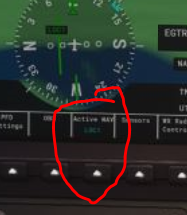
The plane still turns far too slowly and often tracks the localiser off centre for most/all of the approach, but at least this is better than it not working at all.
Not sure if I’m seeing the same issue but for me the issue is in the C700 I set LOC freq line up a straight in approach at the intercept ALT and with the LOC1 button selected, hit APPR - the LOC and GS show on the PFD in white but never capture the localizer. The indicators stay white (never turns green). Stays like this even when I’m past the Airport. I have tried many of the airports that I know have worked for me in the past. I also don’t have any gauge mods active
I do have the latest C700 performance mod installed which is surposed to work with update #7. So I will revert back to the default plane and check it again
Did you give this a try? It has worked for me.
With a bit more testing, I removed the mod to the C700 and tested at my usual testing strip - YSTW Tamworth. Its good for testing as it is in rural NSW with an ILS approach. When I ran a test here the ILS approach worked perfectly so I re-applied the C700 mod and it worked fine. I then shifted back to USA-WA where I had been flying earlier and tried an ILS approach to ILS 17 at KTIW and low and behold I now did a perfect ILS approach to minimums here as well. Go figure, was there something wrong with the mod install the first time. But I didn’t do a new download. Just copied in the files like I did the first time.
I’ll try doing some RNAV approaches next time and see how they go.
I did a procedure departure from KRNO 16L Reno down to an RNAV landing at KTVL Lake Tahoe. I thought this was a good short test. The first time I loaded the fplan from LNM, MFS crashed. After reloading, it worked. The departure went well ( just a bit wide) of the fairly tight turn to West. The arrival only flew the Glide Path direct to KTVL. I switched off AP and AT and finished off with a manual landing. Was it a good RNAV flight, the jury is out.
Honestly guys the default A320 ILS landing is fine, been using it all day . You have to make sure you have the weather programmed in, wind direction and speed and have the correct altimeter but it works fine
Same here.
Two things…
-
Just because it works for you, does NOT mean that it works for others.
-
If you think the current state of play is fine, then you don’t know how these things perform in real planes. Late turns onto localilsers, hunting, oscillating, abrupt transition to the glideslope. All of these things are happening here. It has never been ‘right’, and now with 1.11.6 it is broken.
Or did you think I forgot how to fly IFR approaches between the last 30 years of doing it successfully, and the release of 1.11.6 last week?
I just don’t understand the mentallity of replying to someones fault report with a message saying ‘it’s fine here so you must be wrong’.
It’s fine to point out that it works for you, as this indicates that the problem is not happening everywhere and that can point to possible answers or workarounds, but to try and suggest that where it isn’t working, those people don’t understand how to use it is totally unhelpful.
today approached EGLL ILS27R with WT CJ4 and Navigraph nacData rev3 and no ILS displayed neither captured