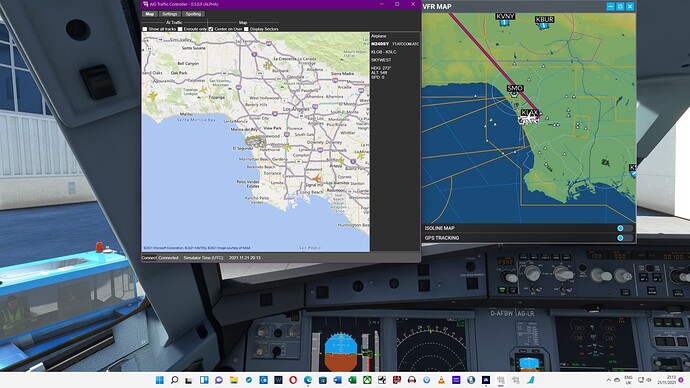Currently “flying” a trip from UK to Australia in the Turbo Bonanza. Over the last few legs - India to Thailand - I’ve seen/heard very little traffic in the air and next to nothing at the bigger international airports I’ve landed at. Today I landed at Bangkok International and there is nothing there. AIG Controller running okay but the map is showing nothing and nothing parked on the stands. I have realtime traffic switched on - doesn’t seem to be a problem when flying Uk.
Is the lack of “traffic” due to the addon not having data for the areas I’m currently flying in, or am I missing something? Also is the time of day relevant? I’m adjusting the sim time so I can fly VFR for the sightseeing.
live traffic data is not provided by AIG it is comming from the Sim itself. Remember that the default MSFS live traffic is lacking data in some areas of the world.
Thanks, I understand about the live traffic, just wondered where all the AIG traffic is.
Found it at the other Bangkok Int’l - Suvarnabhumi (VTBS) about 16 miles SE of VTBD (which is still empty!)
will check VTBD on my end, could be a parking size issue again…
That’s my finding too.
AIG injected traffic also doesn’t show up on the sim’s VFR map.
Only Live Traffic shows up on TCAS. Proven time and again on Working Title FMS.
Yes, indeed it needs to be fixed, so that injected traffic shows up too!
In this screenshot attached, taken at LAX, we can see the AIG map on the left that correctly shows the AIG en-route traffic, whilst the sim’s own VFR map on the right shows only traffic which is sitting stationary on the ground unfortunately…
What you talking about fella?
I have frequent CTD´s in the Sim. I installed about 60 Airlines, hit verify setup and run the Sim in Multiplayer and after 1 minute more or less I get a CTD. I dont know what the cause is…
Also it takes some time to see the other aircrafts. When I spawn in the Sim they are invisible.
Do the crashes occur when you don’t use AIG (remove from community folder)?
no then all is fine. But I want the models and liveries for the Multiplayer
Have you gone to “Verify Setup” in the AIG AI manager?
Also check your “General Options” - “Traffic” and ensure it is set correctly.
Maybe it’s the old bug where aircraft models in MDL format can cause a CTD (outside of offline traffic).
Just tried it with the “ivao x-csl” and all worked, but my problem is that there are too many different livery options. I only want to see specific liveries from airlines. That is why I installed AIG.
I would suspect Chaezaa’s post above is the answer.
I have that difficulty with AIG, which is why I wondered about your MSFS settings.
In “aircraft traffic type” setting, try it in the “Off” position.
If the sim works, that is your problem.
And is there an option to edit the “ivao x-csl” folder so that I only can see the liveries I want to see?
Open the aircraft.cfg (the file is inside the aircraft folder). There you will find FLTSIM entry’s. Every FLTSIM stands for a livery and you can turn it off by changing isAirTraffic=1 to isAirTraffic=0
I had an issue but searching further on the thread I found the answer buddy
Apologies if this has been discussed but I didn’t see it in a brief search here - if I have several airlines/routes installed but TC only seems to be injecting a single airline (jetblue) - where should I start to troubleshoot that? Happens at several different airports if that’s helpful. Thanks for any help y’all might have!
ok but you can delete your own messages, you don’t have to ask the mods to do it, and they probably will not unless you write something that breaks forum rules.