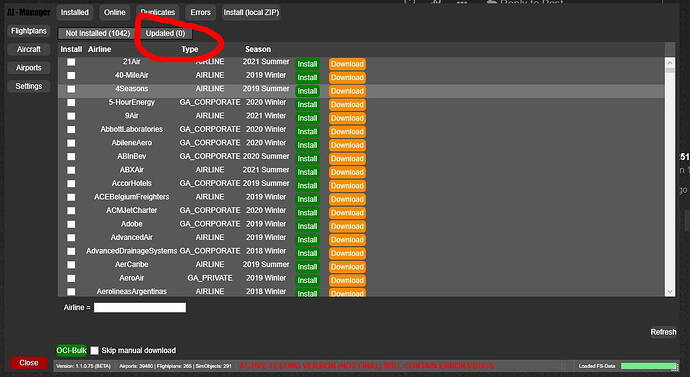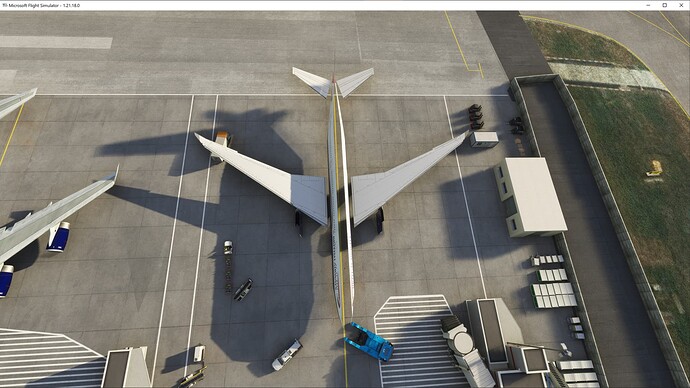Ok all sorted bud
No nameplates either here for the AI traffic. Is it normal?
yes, no namplates is normal for all Ai that isn’t real-time/live/multiplayer
Anybody else noticed airliners travelling quite long distances at low levels - less than 10,000 ft - and 250kts? I haven’t heard them on the radio frequencies I’ve been allocated. From the description they appear to be AIG injected. I’m currently transiting Thailand where traffic levels are very low anyway.
Conversely I see/hear live traffic (that’s switched on as well) at expected heights/speeds etc.
Yes, I noticed a Southwest Airliner flying out of Vegas yesterday towards the mountains at about 500 AGL for a good 5 minutes. It quickly climbed when reaching impact potential. Another airliner out of KXTA (Janet maybe?) was stuck in the surrounding mountainside full engine power.
Anyone have AI Manager stall when checking for the update…?
It happens to me sometimes. Also AIM always takes 5-10 minutes to load, with or without updates. The other day I left it running for 20+ minutes and it still wouldn’t load. AI Traffic on the other hand doesn’t take more than a minute.
I’m not sure if I’m doing something wrong, but generally it works fine and traffic is injected although I’ve been getting some random CTDs lately and I suspect they may be caused by AI Traffic or the fact that I’m often using AI Traffic along with in-game AI/Live traffic. Will need to do more testing.
Anyway, the last time I used AIM I waited 5-6 minutes for it to load, then I pressed Enter and voila, the app loaded instantly. So perhaps that could be my workaround, I’ll try to replicate again.
update: nope, pressing Enter doesn’t seem to be helping. AIM always takes more than 10 minutes to load. Unsure if this is normal but it’s not a blocker anyway, as I don’t need to load it often.
Actually, on rechecking the various folders is seems the updated zip folder is just taking a very long time to download, on my 100/40 internet connection.
Hi! Please, help me into this:
So, I´ve performed the update and the very long “verify setup”, and still no A-330´s (not even the files are visible in the simobjects/airplanes list).
What´s wrong? 
Press the “online” tab - next to that there is an “update” tab…you should see a number of flights plans there that need to be selected and installed.
It’s the opposite for me, up to 15 20 minutes opening the aig ai manager but 5-10 to open the ai control.
Is there any fix to decrease the opening time
But why does the AIG AI manager prompt you to “Verify Setup” when you need to update the flightplans for new models? This is bug?
did you find a fix for it?
I think it’s because verify setup will update the models you already have.
If your current flight plans don’t have that new model yet, then you have to update them first. So I’m guessing if you update the flight plans, then you will get the latest model of the a330 and you won’t have to verify setup for those flight plans you just updated
Anyone knows which model(s) will be added to AIG after the A330?
Dash-100/300 would be great.
Some enlightenment please! Am I doing something wrong? Is it just me?
Inside cockpit I do not ear any AI planes sounds, but outside cockpit AI sounds are loud and clear.
Thanks
neither do i
MSFS issue… reported to Asobo already - I hope for SU8 
That’s the normal time for both for me too.