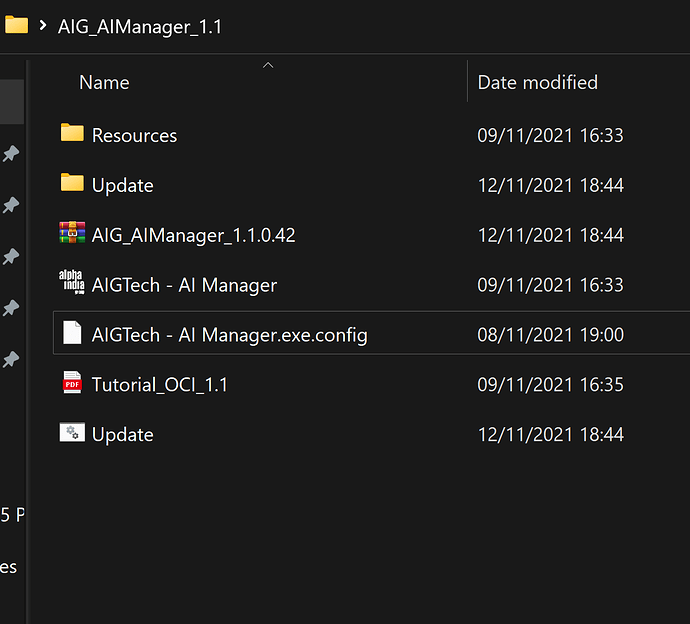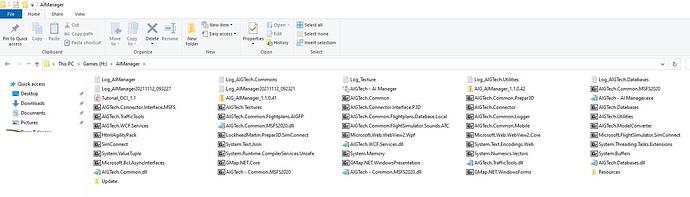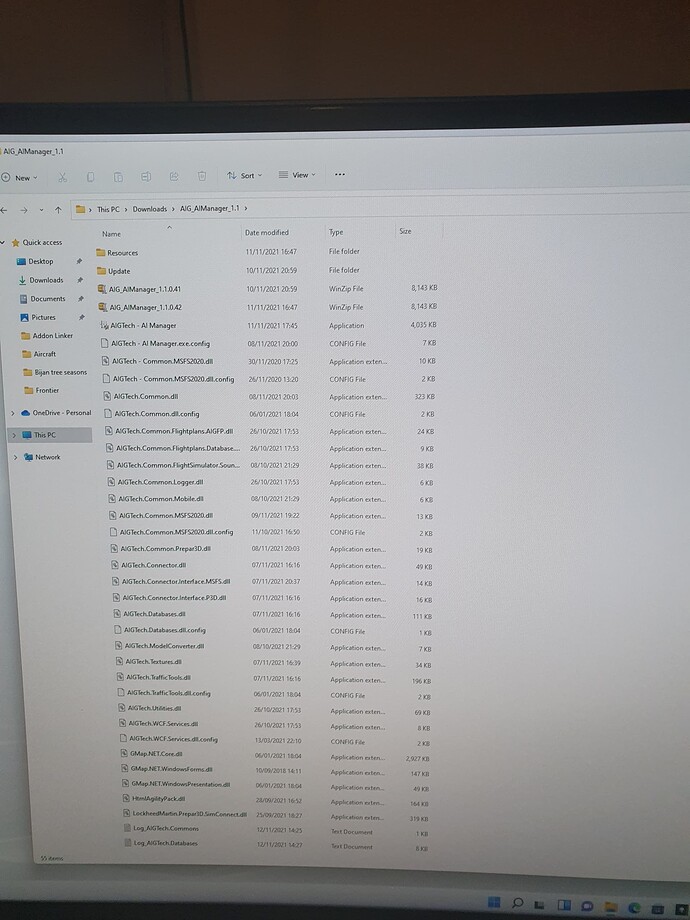Yes, tried that too… what I did notice is my folder looks a lot more empty after I do an install vs the tutorial video
All the files are in the zip file so maybe something went wrong when you unpacked it before you clicked on the manager.
Solved it I think…running the update removed lots of things from the folder. I copied files except the exes from another extract and it seems to be good now.
Thanks to all for your help in supporting.
that doesn’t look correct, your AIM folder should have a lot more in it (are you sure you downloaded the correct version)?
This is mine:
No idea why it decided to delete files out. When I first extracted it had all that but then cleared it out. Its working now and I will need to rewatch the tutorial video so I can get up and running but its exciting to have made it this far.
British avgeek posted a tutorial on YouTube today. Nevermind noticed someone sent you the link.
Have you installed everything or is it the first time that you open AIM?
opening it for the first time
It actually takes some time to open completely, how long have you been waiting? I’d suggest to wait a bit or restart it again as an administrator.
i waited no more than 30 minutes,when it didn’t open, I canceled it from the task manager
I’m having the same problem.
Not 100% sure, but when I fly on VATSIM, I think this is the reason I am not seeing nav lights on AIG models. At least that’s what others are claiming.
So I just heard from a tester in AIG Discord – he believes he knows the issue (why we don’t see nav lights on some AIG aircraft during cruise/flight) – he is investigating it as we speak, so hopefully a fix will be on the way soon.
Was just about to test AIG tonight for the first time on VATSIM, should I hold off?
How do you uninstall this?
Could this disabling of the default traffic file made optional? AIG is working fine for me with the proper In-game settings right now (Steam version) and I am afraid future sim updates could hiccup over a missing file.
Thanks!
you delete it.
Yea it’s really annoying