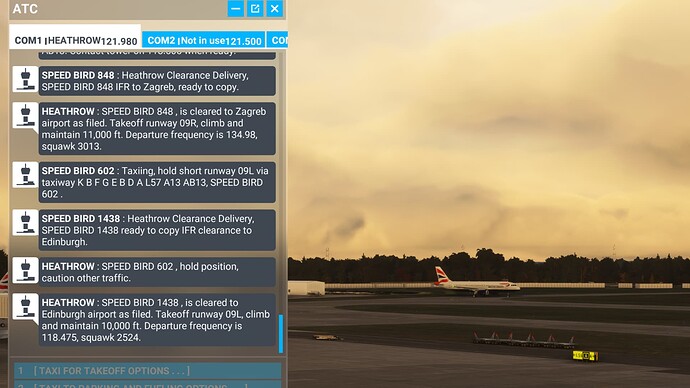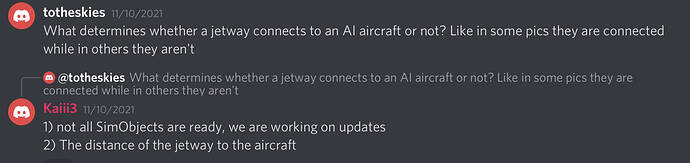Found it ,Problems solved! tks.
Tonight at PHL…gates are full and planes flying overhead…AI Manager and FSRealistic equals sim heaven… 
I get good amount of traffic at gates but I do see many empty gates. How can I fill them up? Setting in TC is on default 1% min to 99% max
I think it depends on the amount and correct airliners that you install in AI manager. At first I had only some major airliners and the gates were not full. I went ahead and installed all but the GA airliners and the gates are full now. Might be a little overkill, load time has increased. Might scale back on some to improve that.
Ok thanks. I’ve been slowly but surely installing them all. What’s slowing the process is that some liveries repaint get stuck at 0% even after several hours so I have to kill the process and relaunch the manager
Do you have "skip manual download " ticked? I had that issue at first. Unticked and was directed to a few different sites to get the files. Maybe about 4 or 5 different sites, not sure. But once you have the zip file from each site, also don’t unzip it…very important…any repaint that needs that zip, you will have it where your download are stored.
works like a charm! The only downside, visually at least, all planes parked at gates have no jetbridge connected and this looks a bit unrealistic…thoughts?
Still better then the generic at the gate…Add FSRealistic to the mix and you will be in visual and audio sim heaven🤪
It can only get better…just hope Microsobo doesn’t screw this up next week😂
Yes I have it ticked, some worked when before they didn’t. As of now I clicked on all remaining liveries (about 870) with the skip manually ticked as I’m going to sleep. Will see if it does anything the next 6-7 hours. If not I’ll attempt your recommendation
from what I understand, once the FP’ zip’s are downloaded and imported into the community folder, one can delete the zip files in the download folder, right?? don’t want to have dozens of GB’s sitting in my download folder…
My sincere congratulations to the developers, there is a before and after in the simulation. I have a couple of queries about the operation.
1 because planes only have navigation lights (nav, beacon, strobes) from the moment they enter the runway to take off, until they leave it after landing
2 Traffic follows full flight plans or is only visible on departures and arrivals
Thanks a lot
That’s awesome! Thanks
I had a similar problem and it was caused by Macco Simulations EGCC airport scenery. Remove it or the link from the community folder when using AIG-AI Manager then return it when you are done.
Yeah,AIG is the topest best add on of flightsims! And i also found FSrealistic better as well and testing it within 7days,i am almost sure i will pay for it later!
I have a problem I am getting a lot of US liveries at Places like LEIB, LEPA I’m sure that’s not in their schedules to fly to the Balearic Islands
Also have spirit and JetBlue, allegiant at EGCC
I have AI = OFF
Ground traffic at 100 , should that be 0 is this the cause , not at my pc at the moment so can’t check
I have a mega pack installed is this causing the issue?
Plus Generic models= Off
Multiplayer = off
The controller populates the airports with lots of traffic but seeing spirit and JetBlue in these airports are an immersion killer or I suspect it’s because I have ground traffic at 100
Can anyone clarify how to remedy this as I thought they fly per their scheduled routes and I’ve never seen a JetBlue at Mallorca IRL 
Ground traffic is static aircraft, so you will get random liveries that should be set to 0.
Ok cheers, I suspected that maybe be the reason as I was not getting some airlines like TUI upload even though it’s downloaded and you have to wait for ages for that to spawn at the gates, probably because a spirit or JetBlue is using their gate at LEPA, I will set that to 0 when I get to my pc , thanks 
I haven’t tested this theory also but if I fly in US I don’t want to see easyJet and Ryanair either so thanks will set it to 0