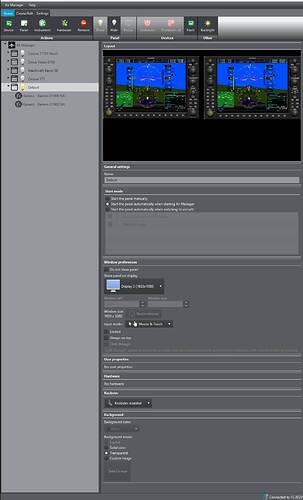I tried to take out the panel with the right alt + mouse pull on the panel. but they are not transparent.
You have to set a transparent background for your Air Manager panels in the panel settings
Hm, try now
- I launch the plugin.
- I run AM4.
- I run MSFS2020.
- in AM4 - connected to MSFS2020.
- transparency in the panel background.
- I add the G1000 tool.
- starting flight S172.
- I detach the PFD panel in the cockpit. ALT+mouse.
- I transfer it to the second monitor.
- the g1000 frame no transpsrency.
I see a panel layer, or a PFD layer.
Can you post a screenshot of your panel running?
Be sure that you have “Always on top” selected in your AM panel properties. And be sure to shut down the panel and reopen it after making that change.
You’re going to have to cut holes in that grey background panel so that the G1000 screens show through. The background image is solid, so it will block the pop out windows from showing through.
That layout looks fantastic, btw. Nicely done.
when I select “custom image” I see this picture
in other cases, everything is black
when I separate two screens from the cockpit, they are connected in one layer. and they can’t be separated so that there is a gap.
yes of course. I’ll make holes for the screens. so far, this is a sketch. I plan to make these for all my planes. but you need to run everything
Don’t use a custom image as a background. If you want a background with holes in if that instruments can be seen though, create a new “instrument” that you can use as a background image. It’s basically a single line of code
img_add_fullscreen(“YourImageName.png”)
If you have anything as a background in the panel’s properties, even a graphic, it will hide anything behind it. It has to be set to transparent and nothing else.
when choosing transparency, I see a black background and a frame
If you’ve sized your panel to the resolution of your monitor and you have a transparent background selected, you should be able to see your Windows desktop in the background, whatever colour that is.
That’s very odd. Your settings are correct, but despite that it’s still putting a black background on your panel. I’ve never seen this issue before.
I would recommend trying from scratch to make a new panel, set it to transparent immediately, and then adding instruments to it and see if this persists.
I made a new panel. as soon as I turn on the panel, the screen turns black and I don’t see the PFD. an empty panel overlaps
I don’t know what to tell you. I’ve never experienced this and I have a whole bunch of panels. This may require you to get in touch with Sim Innovations. Maybe they have a solution for it.
I’m at work atm so not at my home computer. I’ll take a look at mine when I get home to see if there’s perhaps a setting in Air Manager I’m not considering. But I don’t know what it could be. I’ve never seen this happen before.
thank you so much for your help. I’ll try to reinstal AM4.
success. I deleted AM4 by completely cleaning the registry. it turned out. I made the background a separate tool with a hole. I haven’t set up the layering view of other tools yet. I separate the PFD, or MFD separately, everything works. but I can’t separate them together, not united in one window
Glad you got it sorted. Your C172 panel looks amazing. Did you create this yourself or did you get it somewhere else?
And I love that switch panel with the dimmer switches. I’ve been considering building one since the included one with the C172 payware doesn’t have the dimmers, and some of the buttons don’t work. And since it’s a locked payware panel, I can’t fix it. Yours looks SO much better.
I made the panel myself. based on the poster. the switch panel. I also did it as far as I had enough knowledge. if necessary, I can send it to you - you will finish it. I can’t make separate unpinning of the PFD and MFD panels
I’d be happy to finish it up so long as you’re happy to share it with myself and others. 
And I’m not sure I understand what you mean about a “second unpinning”.