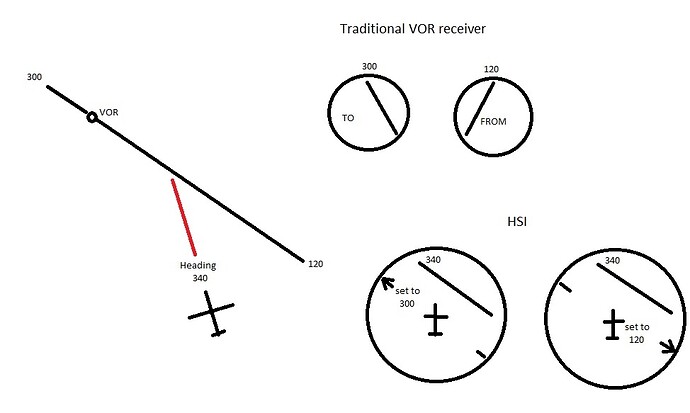Auto-spoilers, not the speed brake. You need them for takeoff, part of the takeoff checklist.
Sorry if these issues have already been posted but there are too many posts here for me to read them all.
During the Rome to Naples flight I had the following:
- Poor performance: runs at about 50fps at altitude, which is about 25fps less than similar flights on the A320 and 747, this plane hits the CPU hard (I have a i5-13600KF)
- Default cockpit view is too high and close to the controls, I have to cursor down to view them
- Glitches/jumpiness in cockpit view mode - seems to alternate between two different views, one slightly zoomed in from the other
- Throttle gets stuck on max after some time. This causes me to overspeed and terminal stress damage
- Graphical glitches in the clouds, on the trailing edge of the vertical stabiliser, when panning
Looks like you’re on FPLN page, go to TO/APPR page
It’s on the Vertical Speed setting. Press the button next to it switch to FPA/Flight Path Angle.
Make sure to set the MDH in the TakeOff/Approach page.
Dial the altitude value to that MDH-setting too. The AP shouldn’t descent through the MDH during such non precision approaches.
That’s good workaround for the Problem, but not the right Procedure in my Opinion. The Plane imports the Approach not correct.
Bug in the ND CDI ?
I thought I saw something odd in one of the videos so, while sitting on the ground, I began fiddling with VOR settings.
Shouldn’t the course deviation indicator (CDI) on the navigation display behave like a horizontal situation indicator (HSI) behaves?
In the first picture below, the aircraft is on a 340 heading and the CDI correctly shows that it will intercept the 300 degree radial TO the VOR.
However; if the reciprical radial is dialed in – 120 degrees FROM the station – the CDI shows us flying away from the radial when, in fact, we would still cross it.
I haven’t flown the other airliners so correct me if I’m wrong but it seems strange to me that this wouldn’t work the way a traditional HSI does.
And, just because I have too much time on my hands, I made a drawing to further clarify what (the vast majority of you) already know:
There is text on the mid-front panel showing Spoilers.
I’m a bit of a rookie with VOR navigation, but try turning the plane to a heading of 120, and then it shows if you are to the left or right of the radial.
With the first instance, you turn to the right to intercept the radial, and then fly the 300 radial at a heading of 300.
Going from the VOR, turn to 120, then turn into the CDI (I think that’s the correct term) and continue away from the VOR at the 120 radial.
Just flew around to check it in the air and behavior is the same. Unless I’m missing an important button somewhere, I think it’s a bug in the system. Very counterintuitive if this is how it is supposed to behave!
Here’s the same thing set up on the analog King Air which has both an HSI and traditional VOR receiver. This is how the CDI on the HSI should look:
I’m very familiar with the navigation but not familiar with glass cockpits. Could someone who knows these types of flight decks confirm or refute my suspicion of a bug in the A310?
Enhanced 1.1.7 now available in content manager…finally.
I’m getting into a lot of low fuel situations. Anyone else getting this? Is the aircraft still consuming fuel when in the menu screen (Esc)?
I always add an extra 20-30 gallons in my simbrief plan and input the higher block fuel number in the plan into the actual aircraft. I think simbrief puts JUST ENOUGH in there to get you there. Even with that extra 25 gallons I get low fuel warnings on my velocityone and land at like 20% fuel sometimes.
How It IS? You notice improvement?
Update seems good at first glance. Am just still getting those very loud rotation knob-sounds in the cockpit though, despite the changelog saying it would be updated.
The sound isn’t terrible, just isn’t great either as they all sound the same and rather loud.
Here’s my first review of the update:
-
The textures on the XBOX were improved and now the letters are legible, it’s still not that ultra quality thing like on the PC but for me it’s up to the default texture standards. It’s understandable given the limitations of the XBOX. The improvement was very big compared to the previous blurry texture.
-
The EFB is wonderful, everything you need about METAR is there and many things are entered automatically like wind temperature and others. I used an external app for METAR but now I can uninstall it lol
-
The aircraft became lighter in FPS.
-
The option on the EFB to deactivate the button to turn off the AP OFF alarm was very welcome, I suffered a lot to press that button with the cursor because of the difference in precision and I almost crashed the plane in the final because of it haha.
-
The default keybinds work with this aircraft now!
-
The AP’s navigation is much better, there were times when the aircraft tried to take some strange paths to navigate between some waypoints, now seems better.
-
The sound is much better, it’s wonderful to hear. The only sound that annoys me too much because it seems too loud is the sound of the wipers.
-
The ability to enter numbers into the fuel and pax field was most welcome but can be confusing. In the fuel field it asks to enter in tons instead of kg.
-
Typing on the cursor became more fluid, I’m glad they removed the double click on the MCDU buttons, it was horrible!
Problems:
a) SimBrief import still has problems. I couldn’t import it on the two flights I took. It blinks but no data.
b) The ATC still faulty
Despite these two problems everything went well. I’m more addicted to it than before. GOOD JOB GUYS!
I have the same problem. Did a short fly to check the new version.
Simbrief planed 2.4tons for a 30’ trip.
When added the block and ZFW to the MCDU, the MCDU calculated 3.3 tons for the trip.
After landing the EFOB (Simbrief) has to be 4.6 ton and the FOB was 3.7 tons
Downloaded the update from the content 1.1.7 but the EF B still shows the aircraft at 1.1.6?
Yes that is a bug and in knows about
Keybinds working now is huge. Latest beta build on Xbox. Axair MIAP autopilot box and Bravo AP controls work great. I’m happy.
Ells,
I wondered if you could have a look at this navigation display issue (see post #2009 above).
ONE CORRECTION: I had a different VOR frequency dialed in for the pictures and the red question mark should actually be on the first picture; that’s the one with the CDI in the wrong position.
In other words, if you are positioned in a “TO the VOR scenario” i.e. you are East of a VOR with the 270 radial dialed in, the CDI indication will be wrong. If you either fly to the West side of the VOR without changing the radial OR stay to the East but select the 090 radial – a “FROM the VOR scenario” – the CDI display will be correct.
Also, I haven’t found a solution for the overlay approach problem I was having (begins at post #1940) if you have ideas on what could cause this.
Must add that I am really enjoying the plane. All issues are challenges, not nuisances! Thank you for the work that has (and still is) going into it ![]()
![]()