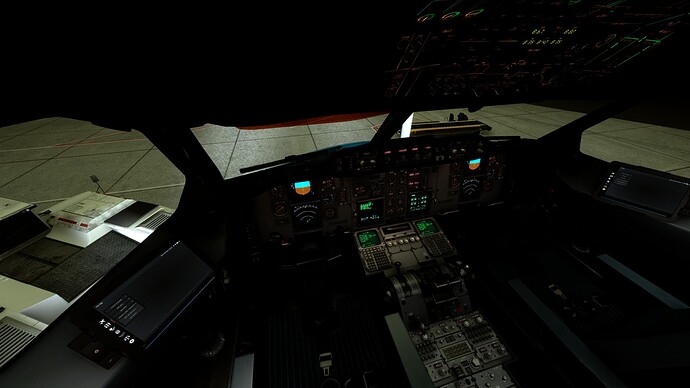It also happens with the ref and sec-fpln page in the mcdu
Totally bizarre. Perhaps a zendesk ticket required as I’ve run out of ideas. Not sure I’ve seen this even reported on here previously.
Hey all,
EFB METAR minus temperatures - fixed in future patch
The Cabin is not included in the XBox version currently. Textures have been updated in the cockpit only.
The flight manual links are in my post just a few posts up, I’ll re-post the links below.
Manual is located here:
Official\Steam\microsoft-aircraft-a310-300\Resources\Documentation
or
Official\OneStore\microsoft-aircraft-a310-300\Resources\Documentation
or
Xbox users link to the flight manaul: Aircraft Manuals - Microsoft Flight Simulator
Some files are encrypted during ingestion is why you won’t see aircraft.cfg and others.
To manage your speed make sure you have the waypoints and airways entered into your flight plan, the constraints will automatically be entered.
Make sure you are in Profile mode during descent, setting the altitude on the FCU to your lowest transition Alt (if on VATSIM) or standard approach Alt, E.g. 4000ft then hold left click and middle-mouse click to pull out the knob and the plane will descend as per the flight plan profile, observing all constraints for Alt and speed.
Don’t forget to set your QNH as required at transition Alt.
Please watch the tutorial videos which go into all of these details.
FAQ’s - FAQs - iniBuilds Forum
Tutorial Video Series - https://www.youtube.com/playlist?list=PLzeFYXw62MgZWG518Qe3aqz_9wLIT_aRa
Our community and support discord: iniBuilds
Xbox users link to the flight manual: Aircraft Manuals - Microsoft Flight Simulator
Okay well thats 3 successful flights i have had this weekend from EGBB to EGPF, this aircraft is starting to grow on me now i have learnt how to fly it etc. ![]() , now all we need on the xbox is a graphics improvement in the cockpit especially and some liveries.
, now all we need on the xbox is a graphics improvement in the cockpit especially and some liveries.
ok, thanks for your help
This is what I forgot, thank you.
I did not pull the alt knob and used to set altitude to the level I was cleared for by ATC close to my ToD.
Yes, of course. Otherwise I would not have been able to set the frequency of the VOR station.
Many tks for help
I think I’ve found all light knob locations, except the center pedestal throttle. Unless this doesn’t light up similar to the A320? I can get the overhead light to shine on the quadrant but the built in colorful backlighting on the detents, etc remains not illuminated.
Has anyone had a situation where the speed tape on PFD showed speed 120-140 kts (all the time) after landing? Landing, reverse and auto brake, aircraft is slowing but speed tape is stuck at about 130 kts. Taxing to the gates and speed 130 kts on the PFD.
That sounds to me like a blocked pitot - did you activate pitot heat properly for both pitots?
So, I once again tested the VOR navigation.
Intercepting VOR TUL R-055
The start of the flight in the air:
C&D start and take off from KTUL аnd that’s what the plane did after V/L activation:
The plane continued to fly on heading 280.
Probe heat right? It was ON.
I’m struggling with the A310-300 on the Xbox. I have learned how to load a plan in the FMS, from Sim Brief and build the flight plan at the gate. A few things perplex me. Even with an IFR plan built, I can not get an IFR clearance from the clearance center. Even if it appears on the ATC list, I can’t get it to work. Also, I can not get the GPS system to engage (the magenta line as most folks like to call it). I have watched all the tutorials and looked over the manual, but I still can’t figure out how to make this work. Am I missing something?
I don’t think there is back lighting for the throttle scale. My night lighting looks like (minus big round dome in top panel). Lighting switches are all detailed nearer the start of this thread.-
OHP Dim Setting
OHP Bright setting
Looks like you’re probably right. Thanks!
[XBOX] Same problem for me. Yesterday I’ve made a flight with the ATC follow what was input in the world map while the plane follow the MCDU. Tonight, my only idea, is to replicate the Simbrief route in the world map… what I do not have to do in the MCDU while I’ll import from siembrief I’ll make it the map ^_^‘’’
Yeah this is a problem i have encountered, for some reason atc does not correctly work with this aircraft so i just fly without it, you just have to read all the information given to you when doing the flightplan, ie speeds and altitudes especially when descending and on approach for ils capture, since i have been doing that i have had zero issues, the aircraft is perfect apart from the poor cockpit graphics on xbox, just add i build the flightplan using simbrife and navigraph,
Please let me know your route and I’ll try it