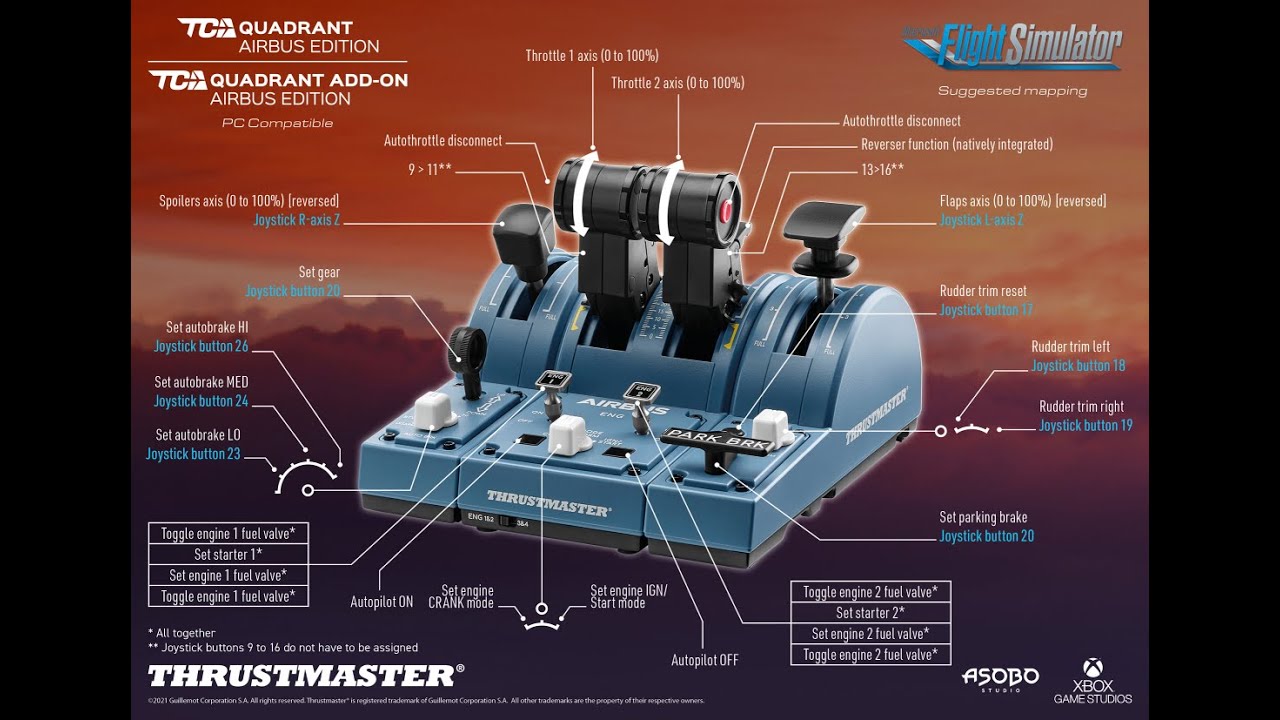Hello fellow pilots, been a while since flying. Seem to have an issue with airbus controls both stick and throttles not working very well, no controls over aircraft, any ideas or is it a bug. I’ve tried all ways to fine tune with no luck.
Thanks in advance
You might need to be a bit more specific than that…
Sorry the throttle levels are at 50 % thrust and won’t calibrate and the controls for the joy stick seem to be also at a level that up down left and right can’t be calibrated max pitch up or left and right turn with min move on stick.
Is this the stock 320 or the 32NX?
@POPAESCOBA Please be more specific.
- What aircraft are you using? Stock A320 or FlyByWire A320? If you are using FlyByWire, what version are you using?
- What flight controller are you using?
- Do you have more than one flight controller?
- When you say that the stick and throttles are not working very well, can you be specific as to what is happening?
- Have you tried using another controller or disconnecting the controller and using the keyboard, just for comparison sake?
- Did you problem recently start or have you always experienced this problem?
- Did your issue start after a specific update?
- Have you tried calibrating your controller?
- Have you set up proper dead zones?
There are many posts on the forum that sound similar to yours. You may find that searching the forum will result in a solution but please provide more information so that we can help you.
Hi thanks for the info I have tried both 320s and I haven’t played for a few months. I can’t seem to fine tune the throttle or airbus joystick. If yo rest the flight and look at the controls in the sim when you pitch up or down the sim control locks in the back right or any corner position and the throttles at on full throttle even when in idle on the airbus control I’ve tried all settings and tried to calibrate with no luck. The controls are brand new and worked fine. At update 4 when I stopped playing due to health issues. Updated last week and now no go on the controls
Does anyone have issues with A320 NX fly by wire version not following the flight plan in Autopilot. Its almost like I need to press a LNAV button on Boeing, but never did in past. Thing stopped workijg on update 6, downloaded new version today… thats what it does…
@Vonzeigler Where did you download a new version from? I recommend using the flybywire installer.
- If you have a version installed from the online store, please uninstall this one.
- Shutdown MSFS and go to your community folder and delete whatever is there from the A320NX
- Download the flybywire installer.
- Install the Dev version. I find this one to work best.
@POPAESCOBA
Unfortunately there have been a number of issues with this since SU5. There are some workarounds you will need to employ. I had to create custom profiles for both my throttle and sidestick.
First, you might need to calibrate and update firmware. Here is a great post that has info on that. I followed this and it helped me.
I also just found this post which looks good:
Second,
Here is a post that described some key bindings that need to be fixed. I had created a custom profile based on this for the side stick. In additional to this I also unmapped the throttle lever since I have the throttle quadrant.
Give this a try
Thanks already use the installer and tried all three variants. Same problems in all three.
I will check it out thanks
This topic was automatically closed 30 days after the last reply. New replies are no longer allowed.