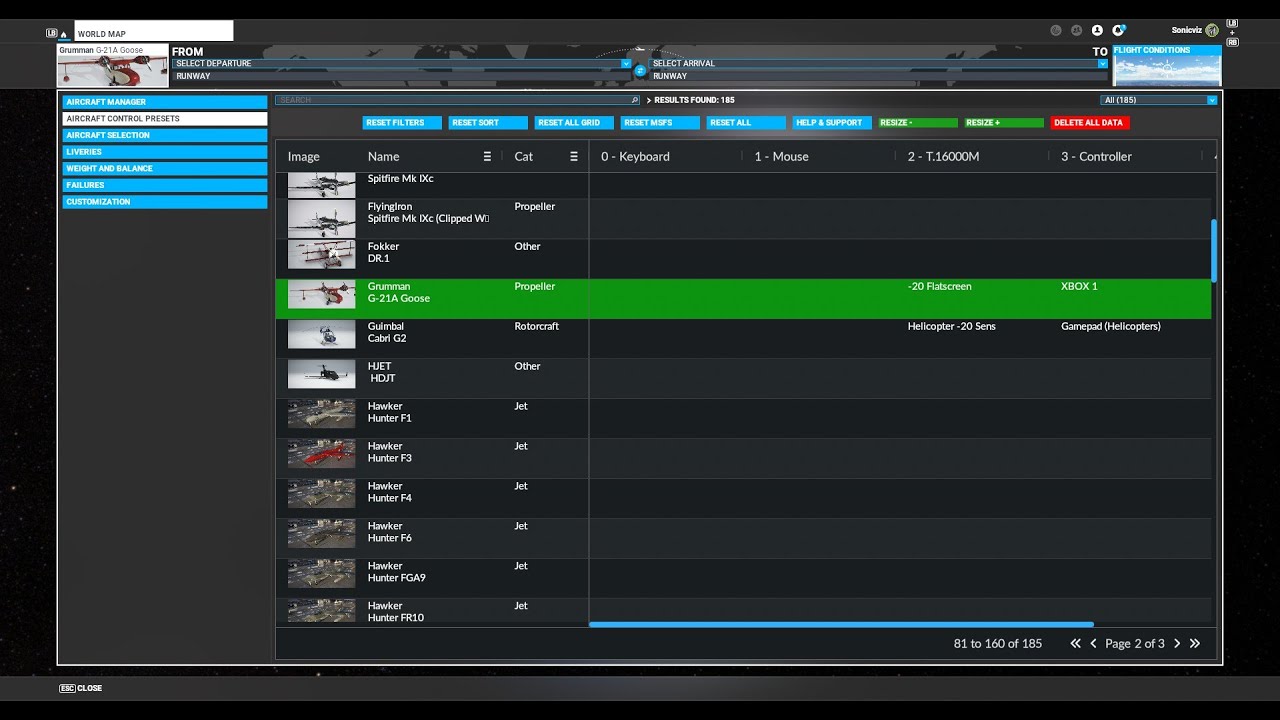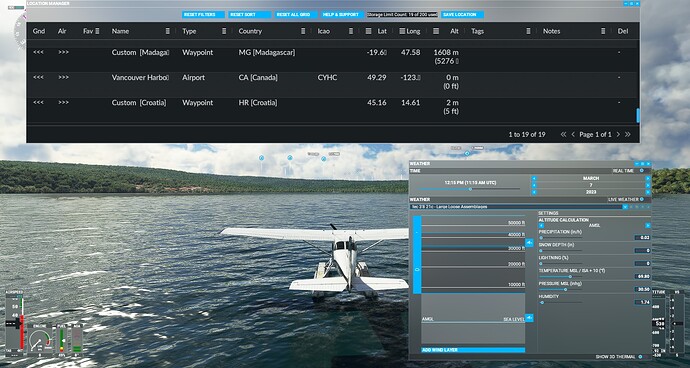Thanks for the feedback.
I suspected there might still be some issues lurking with this, it’s a little tricky synching everything.
I had one issue with one aircraft where it was not swapping ONE of the assigned profiles for one controller but it WAS changing another. I
I’ll do a double check of those indexes. Do you remember what the controller numbers were?
- At what point in the process are the controls actually toggled? As soon as you select a aircraft in either the main list or the controls list? I assume you ONLY need to use the controls view if you want to assign any new stuff / changes. Using only the main AM list is the normal method to change planes still?
It will trigger a change whenever an aircraft is selected in either AM view as they’re linked under the hood. Only set presets are actively changed, blanks are bypassed and the current preset for that device will be used.
There’s a few different strategies for filling these in too.
You don’t need to fill them all if you don’t want.
So one way is to choose a Master aircraft for the type you have custom control presets (eg: Twin, glider, helo, turbo, piston, etc) and just switch those when you need to reset.
Or fill them all in as you go. I’m sure someone else will find another way.
- Are the FAVOURITES supposed to synch between the listing and the control profiles page? Seems weird that I need to add the same faves again to find / sort the controls page. If I move to the controls page from the list page with an aircraft selected, I also need to find it again which wouldn’t be as bad if the F column was shared I suppose.
Favorites should be synched, they are on mine. There is an issue with the SU12 Beta data, as noted above, but that data migration fix is on hold till SU12 release. They edited the plane names, so the keys in SU12 are different.
Are you on the SU 12 beta or live?
Due to the special initialisation needed to synch the control presets there’s an issue making the current active plane visible automatically on first entry into the ACP view. Just hit Reset all button to bring it up is the best workaround.
- If I change a name of a created profile (in the MSFS black window), it doesn’t pick up the new name in the dropdown. Bit of an issue where I want to now tweak and set up specific profiles per plane but not a biggie.
ah, renaming presets. I had some code to do this but ran into some issues due to the new aformentioned method for initialising the control presets (had to change due to the map button issue). So I removed it all, and for now I’m afraid it’s better to do your preset setups with names, then go back into ACP and set up there. Not ideal UX, but still scratching my head over that renamed preset detection. It’s a bit mindbending, not as simples as it looks. I’ll keep plugging away at that use case though.
It’s actually not possible to automatically pick up a the new name anyway, as it could literally be anything, due to the (again) previously mentioned initialisation code that actually loads the control presets when you load the aircraft panels. Feature of how the UI works I’m afraid, and I can only integrate with what’s there atm.
It might be possible to modify the actual Control Options code to cater for renaming presets, but that would be complex too, and not sure what I can hook into there. I’ll have to look into it more.
So, for now, some pre-thought and manual preset planning is necessary.
- Seems the DEFAULT profile is not appearing in the list for my XPC yoke. I would need to copy it and give it my own name to use the default. Again not a biggie but weird as I thought I saw “default” available in the dropdowns for other controllers.
That might be an issue with a device and MSFS setup I suspect. I noticed some of them are named differently. What is it called in the Control Options. Screenshot?
I always recommend copying the default anyway to a custom, even if you’re not going to change anything for now.
Can I ask how many devices you are using? I maxed it out at 12 based on feedback from a number of people, but if it’s possible I’d like to cut that back if they’re not being used for performance sake.