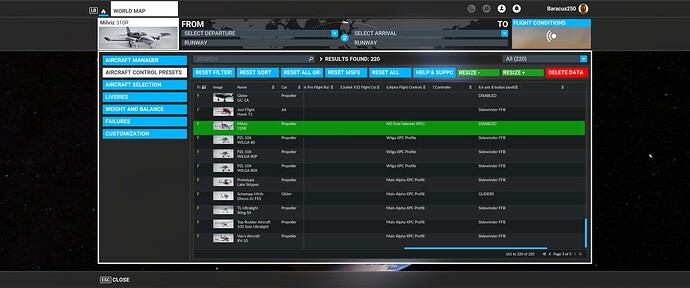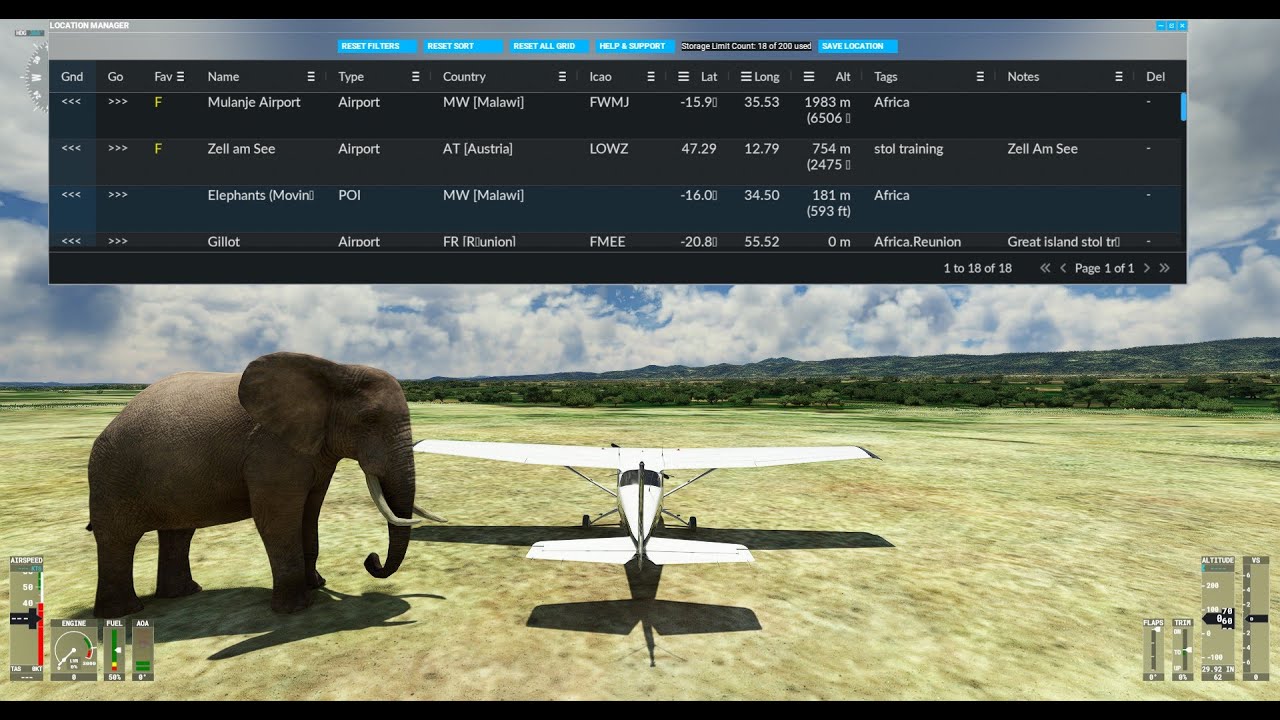Dunno TBH - happened fast! Spawned, all grey world, fell down (I think but hard to say as everything was still grey with no ground or anything), prop changed to “bent” model, alarms went off, crashing sounds as I hit the invisible mesh of the ground (perhaps). I think I could see terrain and layers of runway being loaded ABOVE my head but I was falling below it and it was all a bit surreal looking because terrain from underneath just looks kind of broken as it is.
It does some strange things like that sometimes, then it flips and all of a sudden you’re back in the sunshine. That’s what happens when you’re in the quantum bitstream realm.
That said, I’ve done a lot of testing with planes embedded in the ground at all angles, and they just pop out at the end with no problems. Are your assistance damage settings on or off? I only keep engine damage on, I leave the rest off as they’re not realistic anyway. Open a window @ 60kts and your plane implodes.
Same as you I think. Over-stress damage off, engine failures on. Will need to check the others but basically just turned over-stress off I think. Maybe it did pop back out after scenery loaded (I remember seeing stages of scenery coming and then swapping out where maybe my Rex airport textures took over?) but the damage was already done and the plane was dead, so flight was a no go.
AM/ACP favorite synch
There shouldn’t be an issue with this. Please hit “Reset All” button to reload the grid and see if that fixes it.
Known issues on both product websites have been updated to clarify these points (and others).
Please send any further support issues through the website form, as per forum 3rd party product support tos.Don’t shoot the messenger!
I know it’s easier to just drop a message in here, and the line between general talk and issues can be blurry sometimes, but the mods are pretty clear here that they don’t want the forums to be used for product support so best to ere on the side of caution and use the website forms for any issues.
I’ll keep the known issues section of each site updated as the central reference point for anything I deem important enough that needs to be clarified for all users, as key info also gets lost in thread discussions too.
OK I will use the form for next contact. Just one FINAL thing here ![]()
Does that lose all the assignments I’ve already made?
No, that’s just refreshing the grid. Anytime the grid goes squirally or whatever just hit the reset and it’ll reload it with current data, sizing the columns to fit (hopefully!). Reset all also clears the MSFS plane filters, but not the MSFS search bar. Also useful on first entry to the view, as a current workaround to showing active plane.
Delete in red (DANGER WILL ROBINSON) is the one that’ll nuke your ACP data.
V1.0.3 of Location Manager will drop soon.
Includes some bug fixes + new feature start anywhere on ground/water via saved locations with a much improved teleport experience (geography permitting, obviously!).
Just making an explainer video now…stay tuned.
*moved post
I sent you a message via your contact form but for clarity getting back to you here about these points - also I cannot send you an attached image on your form!
Did RESET ALL in both sides and doesn’t fix the issue. It’s 2 separate ‘sets’ of F’s that don’t talk to each other.
It was slot 8 that was not picking up the DISABLED profile on the 310R. That is my last used column btw.
Full name (so my memory was NEARLY correct!):
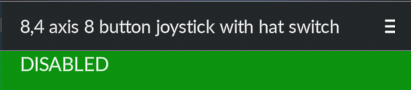
Screenshots etc I typically as for once the channel is established and talking direct, form is just to establish initial contact.
Please stick to using the form for initiating any and all support requests, this thread is not for that as per MSFS forum tos. Don’t shoot the messenger! ![]()
I did the same mistake re: support req in this FStarter thread FStarter v2.5 released - #12 by Sonicviz and it’s a good policy to keep threads clean of support issues.
Location Manager Release Notes 1.0.3
Date: 09/03/2023
- New: Start Anywhere – Teleport to saved locations on ground/water/air (geography permitting)
- Improved Teleport user experience
- Fixed correct row selection when sorted
- Performance Improvements
Video Guide: Location Manager for MSFS: Start Anywhere - YouTube
Update:
Location Manager Release Notes 1.0.3a
Date: 10/03/2023
- Teleport implemented correctly for multiengine aircraft + gear/flaps configured for land/water/air
- Teleport time dynamically adjusted based on distance from current location to teleport location. Quicker restarts!
Aircraft Manager Release Notes 1.0.4 Date: 28/03/2023
- Removed Su12 data migration check
- Added progress message for Aircraft Control Preset switching
- Fixed issue with customization options
Aircraft Manager Release Notes 1.0.5
Date: 16/04/2023
- Restricted Max devices to 10
- New: Dynamic switching time to improve both reliability and the switching UX. See note below.
- Aircraft selection disabled when a switching operation is in progress. Please wait until the switch is finished. Avoids multiple switch conflicts from double clicking.
- Performance optimisations
Note: Auto Preset Switching Time
Presets will automatically get switched every time you select a new plane ie: make a new plane the active one.
Switching a bank of presets is not instant, and needs to be done sequentially like you do in Control Options.
To get reliability when many device presets are switched at once I’ve had to increase the switch time to 1 second per device preset.
However, to balance this I’ve implemented dynamic switching so the overall time will vary depending on how many presets are set in ACP (Auto Control Presets).
For example, say you have 5 presets set that are changed from the previous aircraft. It will take 5 seconds to switch all 5 presets.
If you only have one, the rest blank or the same as the previous aircraft, it will take 1 second.
If no presets have changed it will switch instantly.
So to optimise the switching time you should consider how you want to set up your presets in ACP to switch most efficiently.
Hey, I just bought the Pro version, my question is can the Control Presets be backupped outside of the sim?
Thanks for your purchase.
Hey, I just bought the Pro version, my question is can the Control Presets be backupped outside of the sim?
Not currently, I’m still researching possible ways to do this as there is no capability to save/load external files in the datastorage api. I can’t use hacks (even if one was available), it needs to be reliable and easy to use.
The data is saved with your cloud save however.
It’s best to periodically check the website features, known Issues, help, and FAQ sections as well as the release notes.
Some minor updates/optimisations.
Aircraft Manager Release Notes 1.0.6
Date: 28/04/2023
- Re-enabled sort on Notes
- ACP Performance optimisations
Location Manager Release Notes 1.0.4
Date: 28/04/2023
- Re-enabled sort on Notes
- Performance optimisations
- Library update
FYI Aircraft Manager and Location Manager are coming to ORBX (exclusive) very soon.
Stay tuned.
Congratulations that is awesome news!!
So you’ll be able to buy that yacht soon then ![]()
The free one on flightsim.to? yes!![]() Livin’ the virtual dream, yo.
Livin’ the virtual dream, yo.
Thank you for that news. That’s what i wait for buying these addons.