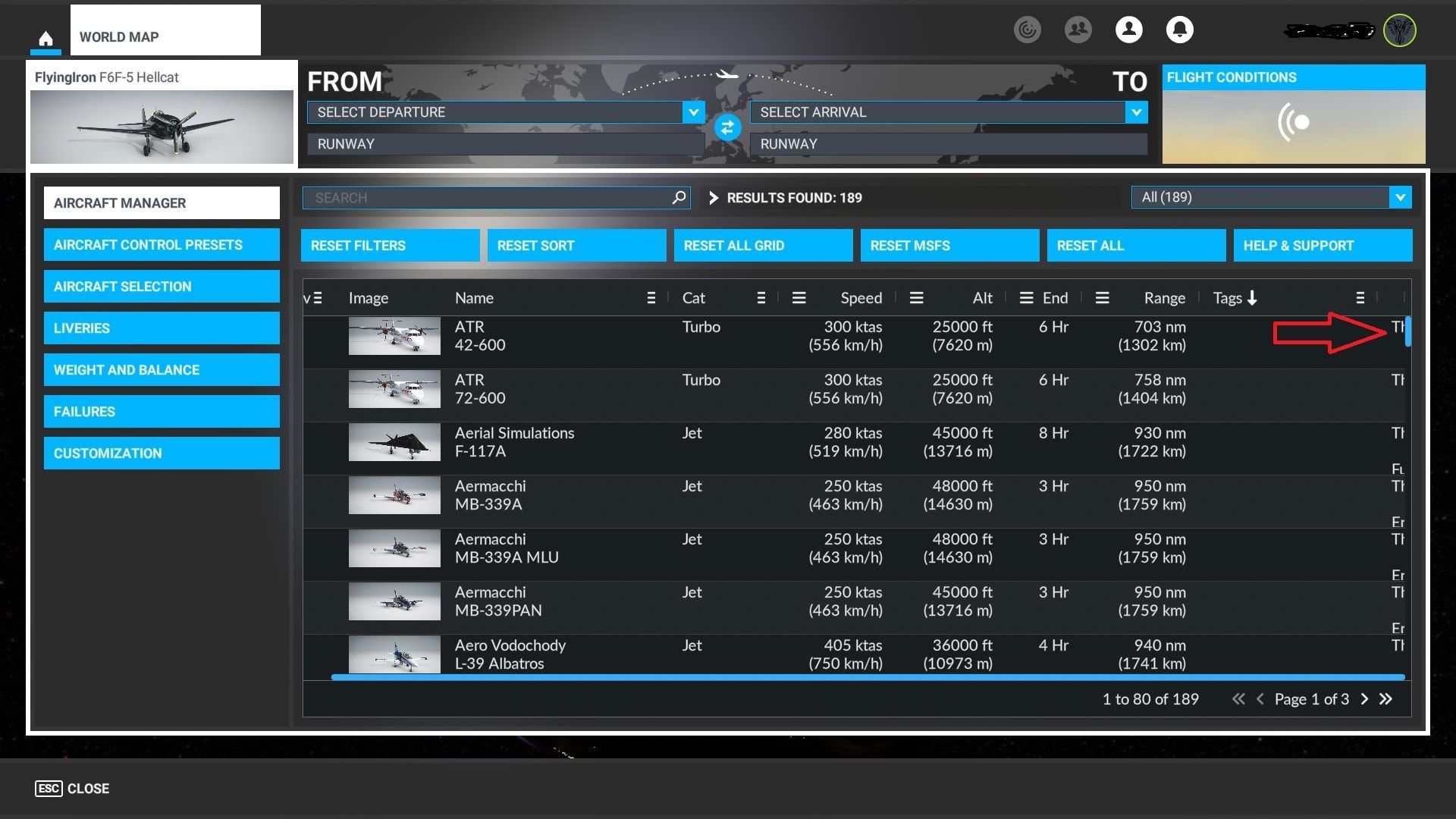Hahah. At least treat yourself to the premium Uber-Realistic Payware one!!
Released on Orbx now: Sonicviz - Orbx
Thank you.
It’s very good news and i bought it.
Just an FYI in future always use the website for product support: Aircraft Manager for MSFS - Sonicviz (scroll to bottom)
This is a requirement from MS as per forum TOS, as these posts are for general discussion only.
That said, just hit Reset All or change the font size and it should reset the view.
If you need further assistance please contact via the support form on the link above (at bottom of page)
Ok, thank you. I’ll try your solution.
Hello, I bought Aircraft Manager Pro last week, and I recommend it, it makes life easier, no more going to manually change profiles every time you change planes.
Thanks “Sonicviz”
You’re welcome! Glad it’s helping save some time.
Not as sexy as a new plane or mega airport, but the little things count too!
If time and being able to save you a flight, that of having to go to settings to change a profile every time you change planes, how many did it happen to that did not change the profile and it was a disastrous landing in the end.
Thank you
I like the program, nevertheless for me it’s unfortunately not working. I have 2 identical throttle quadrants (Logitech G Saitek Pro Flight Throttle Quadrant) and the program can not distinguish between them, so the profiles don’t work (quadrant 2 is always identical to quadrant 1). So be aware of that.
Disclaimer: Haven’t tried it in a while now, maybe it is fixed
Not at all. Its very sexy how you have managed to add to and interfaced into the MSFS UI !!
Most impressive development outside of the SDK.
Thanks for your purchase.
Just an FYI in future always use the website for product support: Aircraft Manager for MSFS - Sonicviz (scroll to bottom)
This is a requirement from MS as per forum TOS, as these posts are for general discussion only.
Afaik I have received no contact from you over this issue.
That said, it is clearly stated in the Known Issues section on Aircraft Manager for MSFS - Sonicviz
" * Duplicate Devices: Does not handle duplicate devices with same Device name. This is a MSFS bug that needs to be fixed"
This is an MSFS bug and if you want action taken on it then you need to submit a ticket to Microsoft to move them along. It’s not like I’ve tried to hide the issue, I’ve been direct and upfront about it wherever I can - on the website and in forum posts.
So I recommend not to use duplicate devices in MSFS at the moment even without Aircraft Manager, as you will have the same issue. It’s been discussed multiple times on the forums too. Sometimes it all works fine, then just randomly switches. It’s duplicate controller bingo because it’s using the name as a reference under the hood, not a unique hardware controller ID. Just unplug one of the devices and you’ll be fine.
Now that Asobo have started looking into doing this themselves they will encounter the same bug themselves, so will have to fix it anyway. How long they will take to develop this is unknown at the moment. It’s not started as yet.
I’ve also raised this a number of times in forum threads, such as:
Thanks for the props! I’d like to think it’s useful too, but I can’t get any YouTuber to touch it with a 10 foot pole. Target fixation on new planes and airports!
but I can’t get any YouTuber to touch it with a 10 foot pole.
I’ll see if I can “Twist ForderlearntoFly’s Arm” and ask him to feature your two great addons on his Thursday “Cockpit Chatter” MSFS Stream
Not blaming you for that.
Anyway in MSFS I don’t have a problem with the devices. I can assign them completely separately. One has 2 powerlevers, 1 prop and the other 1 prop and 2 mixture/condition levers.
As mentioned before, not blaming you and the price was low enough that I gave it a try regardless.
p.s. Wouldn’t change my levers. So many people have problems with their bravos etc, my setup is working flawlessly.
Thanks. I’d like to fix it but not possible atm.
Anyway in MSFS I don’t have a problem with the devices.
Yes, while you can work around this to some extent following a process it’s also a bit frisky at times.
It’s still buggy as that’s a workaround to a core issue incorrectly handling duplicate devices in the sim.
Technically, the workaround process laid out here should also work with Aircraft Manager, but it’s still touch and go imo if you accidently change something.
Here as well as using 2x throttle quads and have been since release with no issues in msfs. Joysticks would be no different as both have buttons, axis etc. I’m trying to word it simply below, so hope it makes senseWindows detects usb items and assigns them unique identifier numbers. There is a problem however. If you unplug one or both of the identical usb device while pc is powered on OR with the pc off, you unplug them and then do not plug them into the same usb sockets; …
Try it and see?
ForderLearntoFly feature Aircraft Manager in his Cockpit Chatter Twitch stream this evening …
Starting at 0:26:00
That’s awesome, thanks very much for organising that.
I should have gone with them to start with instead of the plane reviewers. doh!
It seems I need a bigger buy button as well. Off to do that now!
Thanks again for getting the word out!
Currently on vacation. Will try it when I get back. Thx
Good news!
I’ve reworked the UI scaling functions in Aircraft Manager and Location Manager so it’s more consistent and smoother to use. Solves some readability issues on HD screens in the filters and preset popups, and it’s looking balanced as well on 4K.
Some more testing to do, maybe release in a couple of days.
Stay tuned!