It’s good news. ![]()
I’m waiting for the release.
It’s good news. ![]()
I’m waiting for the release.
Update: Ran into the usual unforeseen issues, but looks like I’ve managed to resolve them.
Onto the final testing stretch!
I think you’ll like this, it’s a lot more usable on different screen sizes, and even within the same screen size. I’m calling this a major update as it’s been a little tricky to do, but solves a number of issues I had with AM/LM that I really didn’t like.
Stay tuned!
Aircraft Manager Pro Release Notes 1.1.0
Date: 26/05/2023
Location Manager Pro Release Notes V 1.1.0
Date: 26/05/2023
Apologies if I’m not reading through all the comments (and addon features), but as a super quick question: can Location Manager act as a substitute for Include parking at all airports? I.e. use it to place your aircraft at a cold/dark state even at smal airports with no default parking spots?
I’d urge you to watch the full video I posted on the Kodiak thread you replied to, which should answer your question as well as how to do it:
If it’s not clear please let me know, but I try to explain everything in the video. It was made for exactly that reason.
The only proviso is it doesn’t use the MSFS apron.flt or runway.flt to configure the plane at a saved location on the ground, because there’s no access to it afak atm. It configures the plane engine off and flaps up as per the SDK, which is cold and dark SDK ™. You still have to follow the checklists and switch things the right way to get started, checking everything is correctly configured.
Try the free version with aerial starts @ 1000’ to get a sense of it and how it works, and if it resonates with you.
Will definitely do, thanks a lot.
Since that video was filmed I’ve optimised it more so it’s faster depending how close your current location is to the teleport location, because the scenery loading is the biggest time component.
Also the glitching in the video was from a frame rate issue between my video recorder, screen refresh rate, and MSFS frame rate - since fixed. Nothing to do with Location Manager.
LM seems like a no-brainer for me. But I have a question about AM. I currently use SPAD.NeXT to load control profiles for whichever aircraft I have active in my hanger. SPAD does this automatically when it detects the active aircraft.
How would AM work in this scenario? I don’t need it to load control profiles, but it would be nice to have better filtering as to which plane I want to make active in the hanger. And by corollary, which one SPAD sees.
Use favorites or tagging to filter. Try the free version with favorites to see if it works.
I don’t have SPAD.Next, so can’t confirm how that works or not.
Thank you. I’ll report back.
Guniea pig signing off… ![]()
I use spad.next and AM and they work seamlessly together in my setup. Pick a plane in AM and spad reacts as you would expect.
I am happy to have purchased Location Manager. It is an application that has potential for the future. For the moment I regret that it is not possible to start in Cold and Dark directly from the World Map of the Start Menu like a Cold and Dark on an airport ramp. THANKS
Thanks for your purchase.
No , it’s not possible to cold and dark start from the map anywhere due to multiple sim limitations, as I explained in the video, and elaborated on in this thread (custom waypoint altitude issue, Map mode missing hooks): Today's Dev Q&A - Cold and Dark Starts in the Water....? - #5 by Sonicviz
But with a small process that is not a huge time overhead you can quickly get to where you want to in fly mode and start anywhere cold there, which is what Location Manager offers you, as I also briefly explained here: Aircraft Manager Pro + Location Manager Pro now available - #105 by Sonicviz
We go with what we have, not with what we would like to have. I’m quite clear on the project site and in the video that Location Manager “Start Anywhere” involves a small process of location saving, and triggering that from within Fly mode.
And now we have something we didn’t have before, plus it does other location and teleport related things that are useful. Starting cold is only one use case among many potential flight use cases with locations that Location Manager caters for.
Works for me, so I have to say it has potential right now, not just in the future.
I wonder if someone can help me with a small issue… I have somehow managed to get the column for my Tobii selection over one from the column header. I have already reset the grid and deleted the aircraft manager data.
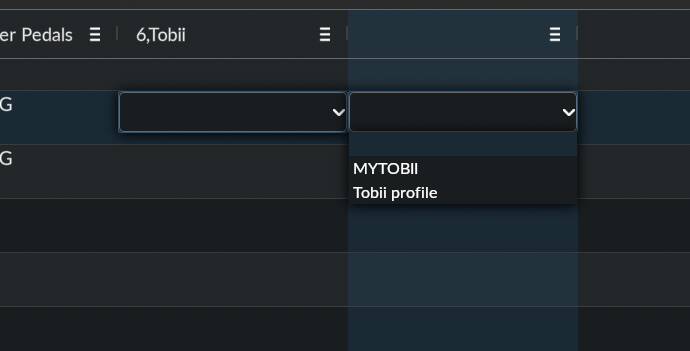
Just an FYI in future always use the website for product support: Aircraft Manager for MSFS - Sonicviz (scroll to bottom)
This is a requirement from MS as per forum TOS, as these posts are for general discussion only.
That said, try:
. Going back out to main menu (or even out to options), then back in. That should reset it.
. If that doesn’t, try a sim restart
I haven’t seen that issue before, or had it reported.
If you can report it via the website form, with a replication of how you managed to do that, that would be very helpful. I’d love to know how you did that!
Thanks.
Hey! I’ve got this idea for a new extension to Aircraft Manager Pro.
Need to test a couple of things first.
tap tap tappity tap
The teasehype is real!! ![]()
I had no clue these apps existed until they hit Orbx and some site did an article. I now have a shrine to you set up for freeing me from the (please insert a string of at least 20 of the most vile swears and/or epithets in whatever language you are using) default control config selectors.
Everything else is (also useful) gravy.
If I use the two-step method to get cold and dark at a non parking location… does saving the location when sitting on the water create a surface-level location, or will it still be a 500m one?
You’re welcome.
It will show 500m altitude in Location Manager as it is a custom waypoint, as explained in the video, but Location Manager ground teleport will do its magic and place you on the water surface by the end of the Teleport. Same for ground custom locations. As explained here Aircraft Manager Pro + Location Manager Pro now available - #113 by Sonicviz Asobo won’t change custom location altitudes, though they will have to if they do it themselves imo.
Please watch the video, I thought I was clear about it in that?
toot toot