I’m open to adjusting the target price within the bands I was advised were reasonable, though I realise FX rates make local pricing difficult too. The power of the mighty US$ I guess, when your base price is in that currency. I’ve adjusted prices a little for launch, but FX rates and VAT being what they are, it is what it is.
Enjoy the free version. Maybe Asobo will do this soon anyway and make them both redundant.
Pro version features I use a lot, but if the value isn’t there for you sure, stick with free.
That said, if you find yourself using something frequently then there is value there and perhaps a power up could tubocharge that, in addition to supporting the developer(s).
If not, then it goes in the bin with the other dud apps we collect. I know I’ve got a bunch of those, including some of my own 
EFB’s
I find I only use them for initial settings. Having two monitors, I just pull up what I need on the 2nd screen, it’s more efficient. Or use the toolbar apps, which are easier to see and resizable. Changing camera to look at an EFB I find I drive into the ground a lot, which isn’t good, and I like my FOV clear without a tablet in the way. Multifunction device sounds great too, but for my workflow I like all the apps/instruments I reference to be viewable for scanning, not having to click through things while trying to fly. I guess if you AP fly a lot they’re more useful as you have the time to play with them.
Hah fair one! Can of worms! Maybe one day Asobo will do it. Doesn’t sound like it should be THAT hard for them. Main challenge is the interface for setting up / editing the groupings I suppose.
Sorry mate, but nothing is ever that easy once you dig into it.
Sometimes you have to ask, maybe they haven’t done [insert X] because it’s actually not that easy?
The current ATC/AI discussion is a great example. Even when explained what needs to be done first and why, some people keep insisting it should be easy. 
Not to mention, they have a long long list of things they’re working on, and priorities vary depending on perspective and plans. I’m sure it’s on their internal roadmap somewhere though.

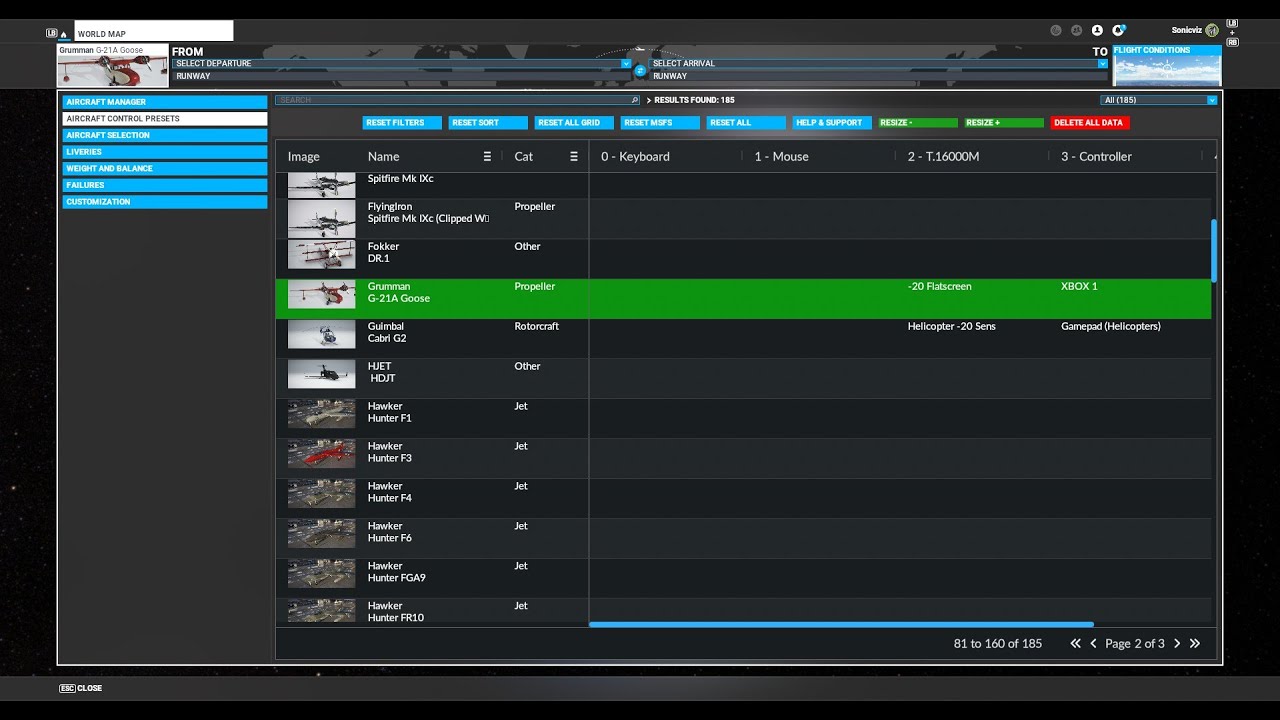
![Location Manager for MSFS: Start Anywhere [Note: Mouse & Keyboard required]](https://img.youtube.com/vi/8zMOUjCZaYY/maxresdefault.jpg)
