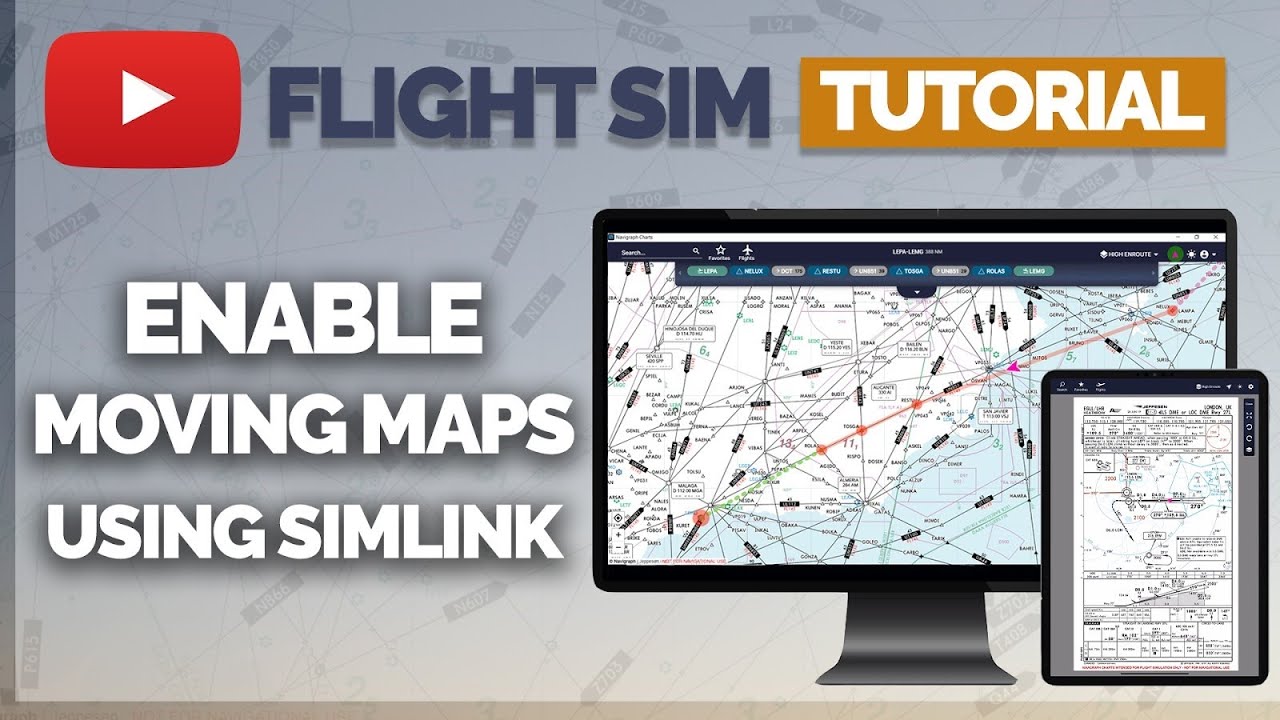Hi,
I wonder, how am i supposed to find the correct parking spot if I’m not using the assistance? I hear the ATC instructions but often the airports don’t have enough info on where exactly to park. On YouTube i see that real pilots have some airport charts with parking spots but we don’t have this in game, so how I’m supposed to find the correct spot?
Hey,
you can easily google for the airport charts by using the ICAO code (f.e ‘eddf charts’).
Another great option is Navigraph (payware). It includes all charts and also an app for Android and iOS, where you can see your present position on the selected airport chart.
Forgive me if I’m misinterpreting what you’ve said. Are you saying that the Navigraph app can show you in real time in the game where you are? So it synchs up to Flight Simulator?
This must be the app that I’ve seen people talk about here, using this over the in game VFR map.
Basically, yes. It has a moving map and airport charts and it shows your plane moving. Either on PC or on iPad if you wish.
EDIT: It even has Toolbar integration, so you can see the Navigraph Charts and your plane moving in the sim via the toolbar.
Exactly, it uses ‘navigraph simlink’ to connect to the sim. I am using it on PC, no clue about XBOX compatibility.
I’m not knocking Navigraph here. I use it myself and highly recommend it. But be aware that the gate numbers in MSFS don’t necessarily match up with the real world assignments you will find on an airport chart. For example, the sim ATC may tell you to taxi to gate 21 but the gate number on the chart could be B12. They aren’t all like that, but quite a few. Just a little quirk you should be aware of and adjust your expectations accordingly.
Thanks for your troubles in supplying video links
Perhaps this will be rectified in an upcoming SU, fingers crossed, we need reliable and correct info after all.
You need 3rd party Airport sceneries. They are accurately modelled and the Gates will match. You cant expect that level of detail from the AI generated default airports.
If you don’t like the look of a huge blue arrows when taxiing, you can try out this mod instead. There’s many sizes to choose from and they blend well like a taxiway centre lights. So you can still find your way to the gate without looking like you’re using the assistance.
https://flightsim.to/file/18448/subtle-taxi-ribbon-1-18-14-0-compatible
Little Nav Map is a very good free alternative here too - doesn’t have charts, but does show position of the aircraft on an overlay and you can zoom right in to the taxi ways etc.
Thanks, I’m not sure it’ll help being that I’m on Xbox. I usually hint or say outright I’m on console. I should be more mindful ![]()
![]()
![]()
Even on a console you can still load up the charts and maps on an external device.. like your phone or tablet. The only thing missing would be the position of your aircraft in real time.
Well if airport gates numbers are not accurate, charts are useless. I am trying to do an achievement and it requires true to life so guides with arrows are off the table, and i can’t understand how am i supposed to find the right parking spot.
Perhaps i should contact the support.
Here’s a trick. Create a gate-to-gate flight plan. Set an arrival gate that is easy to remember the path after landing. Usually when you have an arrival gate setup in your flight plan ATC will direct you to that chosen gate. So you don’t need to wander off you just need to go to that gate that you planned to.
Well, it already worked in FSX. So I would expect that it works 15 years later too.
Really? I always find FSX default airport gate assignments and taxiway signs are pretty random.
Nah, thats not true. FSX default Airports definitely didnt have accurate gates and taxiways.
Does MSFS2020 now use the correct gate/parking/taxiways or is it all still imaginary?