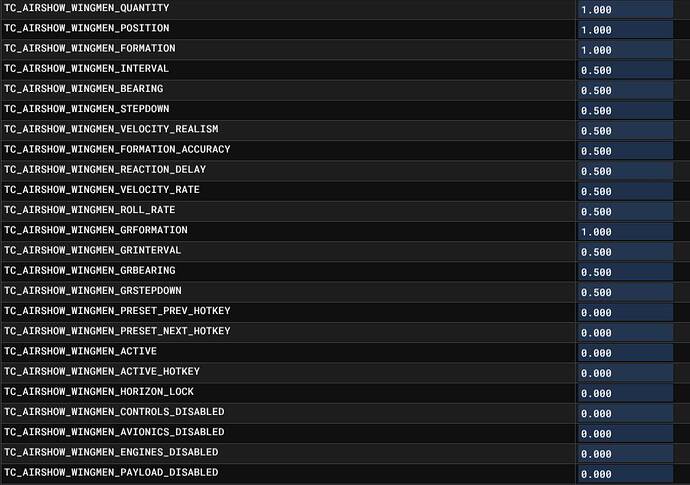You can now also use 3rd party aircraft to refuel …this product just gets better and better!
Yeah I have been really impressed with the speed of improvements to this mod. The new KC-135 MPRS is just awesome looking. The physics have been improved tremendously and I can honestly say that I am completely addicted to aerial refueling now!
We wish, but can’t until SDK will support helicopters insertion by SimConnect, so far Asobo developers declines to fix this issue. And this problem may persist in fs2024.
Short report about Airshow Assistant compatibility with MSFS2024 (tested on dev alpha 7.11.2024)
SMOKES: effects look the same as before, some minor differences in particle velocity may appear. All parameters applied to effects as intended, smoke sources positioning works correctly. Can be considered as working.
FLARES: while flare objects insertion and fall physics works correctly, visual effects (smoke trail and glare) are not attached to the object properly. Can be considered as broken.
FORMATION: AI aircraft insertion works as before. scan feature capture installed aircraft properly, aircraft model/livery can be changed without issues. Finally, helicopters may be inserted into the sim by SimConnect, but this type of simobject has different sim variables for aircraft animation and sounds replay, also helicopters AI flight model should be adjusted for natural visual appearance. Smokes and flares applied to the wingmen properly. Payload appearance may no longer work properly for some 3rd party aircraft due to payload values changes applied by developers for FS2024 migration. Can be considered as partially working.
AERIAL REFUELING: tankers insertion (buddy, intercept and orbit) works correctly, Live mode not tested yet. Tankers have the correct visual appearance, refueling hose and booms animation works properly, custom lights are triggered. 3rd party tankers not tested but expected to work correctly as well. Comms messages played properly. Fuel flow works for default Asobo aircraft as intended, but some issues may happen with 3rd party aircraft as some planes will get fuel system updates/changes. Can be considered as working but compatibility issues with 3rd party aircraft will happen in the future.
Overall, add-on still works, even if some issues exist. SimConnect was not changed much but some system commands no longer work as before - like pause detection, and I am sure there will be dozens of such issues discovered in the future. Most of the 3rd party devs will apply changes to the fuel system or payload of their aircraft, or maybe even geometry and AAR custom switches, it will take months to bring user experience to the same level as we have reached in MSFS2020, so please be patient - you will catch various issues during add-on usage for a while.
I can’t see it being possible to release an add-on on the day one of the MSFS2024 release as it highly likely will uncover some other major issues not listed above. I will provide another report after the add-on will be tested on the release version of MSFS2024, until then - we are still working on various improvements of MSFS2020 version. And yes, it is still supported and will get updated for several next months on MSFS2020 for sure.
My hat is forever off to you for this fantastic add on. If I never flew another day with it, it would have been worth the purchase price ten times over. Thank you for the update and wish you the best. Looking forward to many more hours of fun!
Any chance y’all will be revisiting the wingman selector interface at some point?
Absolutely love being able to set up videos and screenshots with various aircraft flying together. But the selector is challenging to use…
- It’s a huge list of aircraft, in a seemingly random order
- Not all installed/active aircraft are shown
- When scanning liveries, not all liveries are shown. For instance, the Blue Angels liveries doesn’t show up for the T-33.
Awesome tool, just a little frustrating to set up the wingmen sometimes!
this is a freaking awesome addon!
some improvements are planned, but accurate list of liveries will appear only after full FS2024 conversion, as only there function added to get list of installed aircraft (right now we use custom solution which is very limited).
hello,
helicopters are in the list and can be selected but they do not spawn. Are they still not supported.
Helicopters insertion possible only in FS2024, looks like this simconnect issue will be never fixed in FS2020
Thanks. Glad to hear it’s on the radar for a future update!
With the current version, any idea what might make specific liveries not show up? For instance, I can’t get the Blue Angels liveries for the T-33 to show. And some planes won’t show up in the list at all.
The Aerial Refueling DLC looks amazing and almost covers most of the modern and 20th century aircraft. However, one aircraft that seems missing is one that was used exclusively by the Royal Air Force from the mid 60s to 2013 is the Vickers VC10. Therefore, could I please request the VC10😊
if these are new liveries (just released or you are developer), it’s normal that they appear in the list only after next add-on updated. otherwise livery name (title in aircraft.cfg) may contain some special symbols which cause the issue.
This one is planned but only in a long term. We haven’t found acceptable 3d model so it should be made from scratch, which takes a lot of time. We focused on liveries creation right now for existing tankers (like KC-135 and IL-78). We need to cover as much countries as possible to implement some special feature of aerial refueling. Tristar will be added in next update btw.
Does anyone know how to change the aircraft that’s flying alongside you in the formation “FORM” tap? Having updated to the latest version, I cant seem to find anywhere to change the aircraft I’m flying with. I can only seem to fly with the aircraft I currently have selected.
This feature works the same as before - at the bottom of the FORM tab there #2 #3 etc. buttons clicking which you will see list of available aircraft and their liveries. But this list will not appear if current aircraft/livery is not added into database yet (i.e. were released recently), such issue usually fixed in next update. Best option for you is try some default aircraft like F/A-18, if liveries list appear for it then it is aircraft issue. Otherwise you can name the aircraft you are testing so I can check it. It happen due to the fs2020 limitations, will be fixed in fs2024 native update as required function of installed liveries scan were added finally.
Another possible issue - some 3rd party aircraft has no ATC type and model set in aircraft.CFG file (like F-5E by SC Design and B-1 by Virtavia), this major issue makes impossible to use many of airshow features and should be addressed to aircraft developer.
Thankyou for your reply, I did only try with one aircraft (Aeroplane Heaven’s Hawker Nimrod) so I will try with some other aircraft later. Thanks again!
Is there anyway to make the auto tanker - (appears when I extend refuel probe on my aircraft and waggle wings) default to a certain tanker at a certain speed without the assistance arrow? Also is it possible to assign a button to start a pre specified formation for when I am in VR to avoid breaking the immersion? I managed to set the tanker to a certain speed by pressing a joystick button using LVARS and FSUIPC, but I’ve not managed much else. Thanks again for a brilliant addon.
Normally AAR settings should be stored in the sim configs for the next flight, only problem - you have to open Airshow panel at least once during flight, as these settings can be loaded only by panel JS code.
So you set all parameters you need - disable guidance, select tanker model, airspeed etc. and close toolbar. Next flight open and close toolbar once flight is started - these settings should be loaded. Let me know if it does not work properly.
WASM has limited ways to read input devices, unlike desktop apps like FSUIPC, so we can’t propose flexible way to change Airshow settings with joystick. Maybe later we will add configurable keyboard commands. But you can use FSUIPC to alter formation settings, lvar names can be found in Behaviour debug window. Formation variable specifically is TC_AIRSHOW_WINGMEN_FORMATION, value from 1 to 7
Hi, have tried as you suggested – opening panel make selections, close panel, restart flight etc. The aircraft type, guidance, rookie & type of join are saved. However, the speed is always 308. Should these settings be then used when auto tanker is requested by extending the pitot probe & waggling the wings?
With the LVARS, how do I use them? e.g.
For the speed of 280kts I used Speed280#0.7 (>L:TC_AIRSHOW_AAR_AIRSPEED, number)
I tried to use an LVAR for a button toggle for Guidance
PointerToggle# (L:TC_AIRSHOW_REFULER_POINTER) ! (>L:TC_AIRSHOW_REFULER_POINTER) but that did not work
How would I use TC_AIRSHOW_WINGMAN_POSITION
Would it be WingPo1#1 (>L:TC_ AIRSHOW_WINGMAN_POSITION, number)
Thanks again for your help
Sorry about confusion - indeed, tanker airspeed not saved in the common settings, it’s unique value for each aircraft model. It stored only when you press SAVE button. So additionally when you open toolbar, press LOAD button on AAR tab.
Alternatively, you can set TC_AIRSHOW_AAR_AIRSPEED value - it’s percent of the 400 knots, i.e. 0.7 will be 280, 0.5 - 200 etc.
TC_AIRSHOW_REFULER_POINTER is a valid name, maybe you can try
1 (>L:TC_AIRSHOW_REFULER_POINTER) which should disable this feature
TC_AIRSHOW_WINGMAN_POSITION set your position in the formation, 1 is leader, 2 is 2nd, 4th is last in the formation of four.
Most variables can be altered outside of the toolbar safely, some just can’t be equal to 0 - usually they reset to 1 or 0.1 by the toolbar if it opened, but it may not happen if it closed.