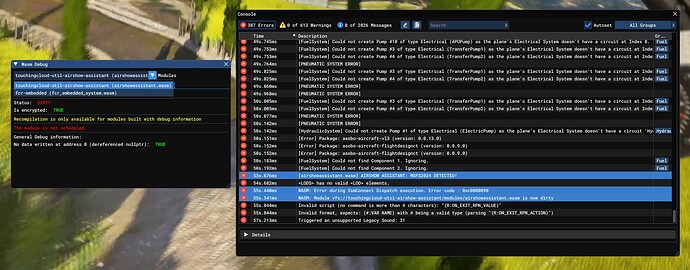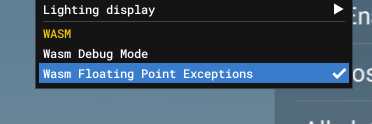thanks for the reply. I’ll wait for the 2024 native version of the tanker, unless the 2020 purchase would be valid for a 2024 free upgrade later?
That will be free upgrade, yes. Also product price will be increased (both Fs20 and Fs24) so better to buy it now.
Sorry if this info is already explained somewhere, but I couldn’t find it. How should the “Movie” mode work? How close in do I need to get before it engages? As I understand it, it’ll take over the controls of my aircraft, however I couldn’t get it to work when I tried in the Vulcan (MSFS 2024).
Movie mode intercept physics of the aircraft rather than controls - that was easier solution but sadly it does not work with some aircraft, specifically if it has FBW or custom controls script. Or just huge. Controls override script will be improved or maybe even replaced in the future, until them Movie mode is a “give it a try to see if it works”.
It activates on pre-contact, and can be disabled manually with spoilers handle if I remember correctly, or automatically once refuelled.
OK thanks for the info. I’ll give it one more shot next time I’m short on fuel in the Vulcan!
I can’t fly well enough to connect to the fuel line - almost! But not quite. So I tried Movie mode which appears to use an autopilot. I can feel it try to grab the line but it lets go no matter how close I get to the pipe. Does it not work? (FS2024)
any chance you have //42 Campout or Flow installed? sounds like compatible issue, these add-ons interfere with AI aircraft scripts. will be helpful to see a video capture of the issue.
No - I don’t have anything like that. I’ll try to capture a video of my attempted use of Movie mode with the Vulcan when I next get the opportunity.
Sorry, question was for @TheBlackWind977 ![]()
movie issue is highly likely caused by app itself
Nope, nothing along those lines that I can think of. It was the B-2 as well if that’s helpful.
Noticed there was an update tonight (FS2020 Marketplace, PC/Steam), grabbed the update, and now I’m getting load screen CTD even with empty Community Folder and just trying to get into Safe Mode. Any ideas?
tried to install retail version of the tool from marketplace, using PC/Steam MSFS2020 (v1.39.9.0) - no issues on my side, all features like smoke, wingmen, AAR works fine. Any other WASM tols you have installed maybe? Let me know if you will get any info. So far no other similar reports received.
And when exactly CTD happens - when you start the game, or flight, or open Airshow toolbar?
Thank you for the response. I read about a similar issue as mine in a NVidia thread and found a workaround that fixed it for me. I did a flight and used Airshow Assistant for good measure without issue. It appears it was just a coincidence.
anyone got an idea why this is happening ? look @ hose and drum , also the F35 fills up with fuel without connnecting and the connection probe / basket cant be done in the basket itself it has to be done midway the line to connect to the basket #MSFS2024 PC update 2 marketplace AirShow also when im connected and switch to outside view it disconnects and shows the basket midway on the back of my plane check :https://www.youtube.com/live/7qg13VlP17M?si=0y9PKwp_fbt2r86l&t=350 did some testing any seems only to be in rookie pro ace mode , movie mode works fine …
Maybe this helps, the module gets dirty even before pressing Start after launching the sim. No other WASM modules installed (other than the default FCR)
I noticed that Airshow Asst. doesn’t seem to find the Grumman Goose. I should have two versions of it. I seemed to see other aircraft that were missing too. Do they have to be downloaded to the drive for them to show up?
@thealx2901 this might have something to do with it…
Haven’t got this add on yet, but am thinking seriously about getting it. That said, I do have the F35 and it does inflight refueling on its own when selecting IFR functions using the MFDs, maybe that’s what is happening?
i love it ! best addon i’ve bought (airshow & extra planes pack) , good developer support ! only waiting now for sayintentions or beyondATC that they add an tanker control freq to hand me off to the tanker : - ) on my missions hahaha ..
it’s a feature of F-35 - when you fly at high altitude with constant speed with probe extracted - fake AAR script activated. It’s part of aircraft and we can’t disable it anyhow. This kind of conflict were discussed with IFE but we haven’t reached any solid agreement. As a workaround, when you call the tanker, fuel freezes to avoid self-refueling but it makes it less realistic, as no fuel consumption will happen during AAR approach. This fix applied in v3.14.8 which available in FS20 Xbox/PC and FS24 PC only for now
that is unexpected, will be tested
current liveries scan feature is inaccurate due to FS20 compatibility. soon scan script will be updated to FS24 standard which will capture all available aircraft and liveries - not only legacy, but native and streamed.
Side note about why 3.14.8 is missing on FS24 Xbox version - for unknown reason add-on does not work in this specific combination. As Xbox does not have easy to use debug instruments, it will take time until we find and solve issue. It may be related with crash issue mentioned above.