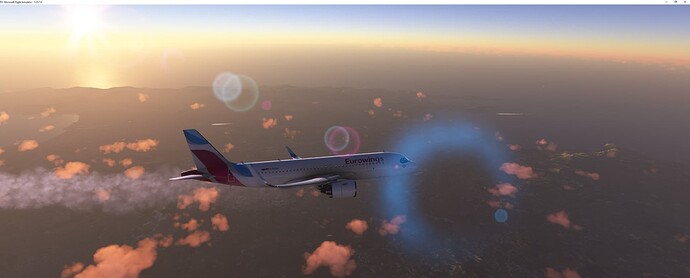Do you have any add-ons in your Community folder? If yes, please remove and retest before posting.
No add-ons in the Community folder.
Are you using Developer Mode or made changes in it?
Developer mode is off
Brief description of the issue:
All AI aircraft display contrails only when contrails are active with the user aircraft. Unlike FS9, FSX, or P3D where contrails are generated when AI aircraft fly at or above a threshold temperature, FS2020 AI aircraft generate contrails only when the user aircraft is flying in conditions that generate a contrail.
This produces irregularities in the simulation where aircraft at very high flight levels have no contrail when the user aircraft is flying at a low flight level. Conversely, aircraft at very low flight levels generate a contrail when the user aircraft is flying at a very high flight level and generating a contrail.
A classic example of this irregularity is the user aircraft flying at FL450 over the Bahamas and an AI aircraft at 1000 feet flying through extremely warm moist tropical air on approach to Nassau airport is generating a contrail.
The contrail generation logic needs to be changed to match the logic implemented in the prior versions, such as FS9, FSX, and P3D, which allows individual AI aircraft to display contrails based on air temperature at their individual flight level.
Detail steps to reproduce the issue encountered:
Scenario 1: Start with a nearby AI aircraft on approach or taking off from an airport. Slew the user aircraft to a high flight level that will generate a contrail. Observe that the AI aircraft landing or taking off now also has a contrail.
Scenario 2: Slew user aircraft to a flight level where a contrail is first generated as the user aircraft climbs or ceases as the user aircraft descends. All nearby AI aircraft will start or end their contrails at the same moment the user aircraft contrail begins or ceases.
PC specs for those who want to assist (if not entered in your profile)
Processor: Intel(R) Core™ i7-6700K CPU
Installed RAM: 32.0 GB
Windows Edition: Windows 10 Pro
Version: 21H1
OS Build: 19043.1110
Graphics: nVidia GeForce GTX 1080 Ti
GeForce Driver: 471.41
MS2020 Version: 1.18.15.0
Build Version # when you first started experiencing this issue:
I don’t remember the version number however it has occurred since the contrail effects were added to the simulation.
Are you on the Steam or Microsoft Store version?
Microsoft Store version
Did you submit this to Zendesk? If so, what is your ticket #?
Yes - #119083