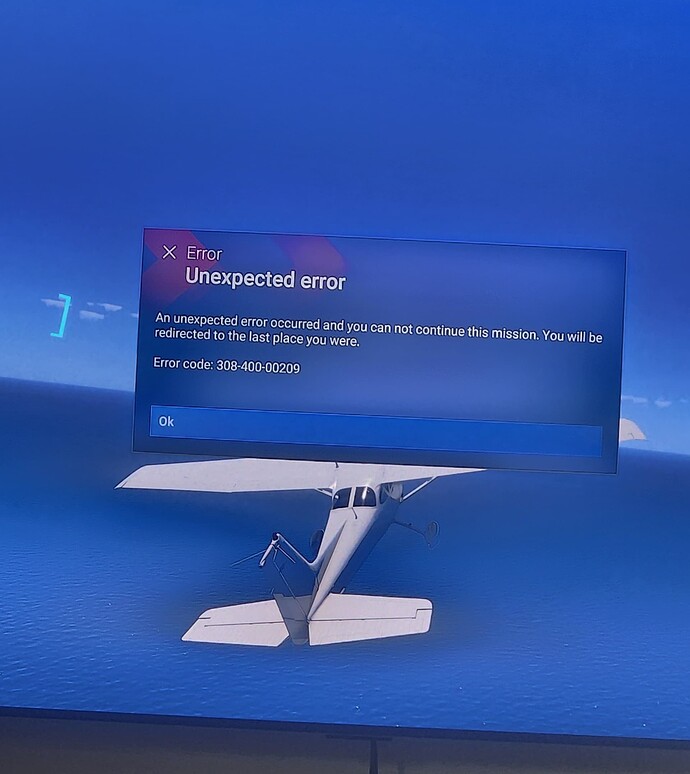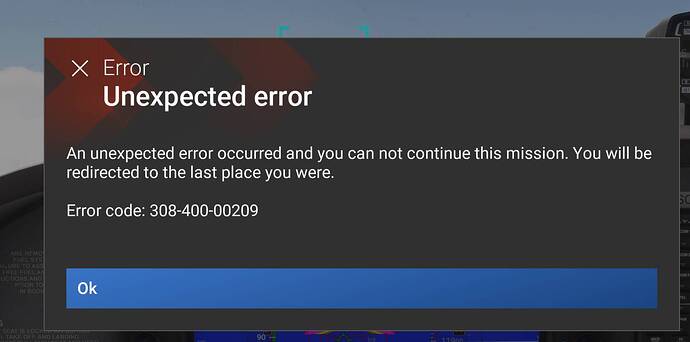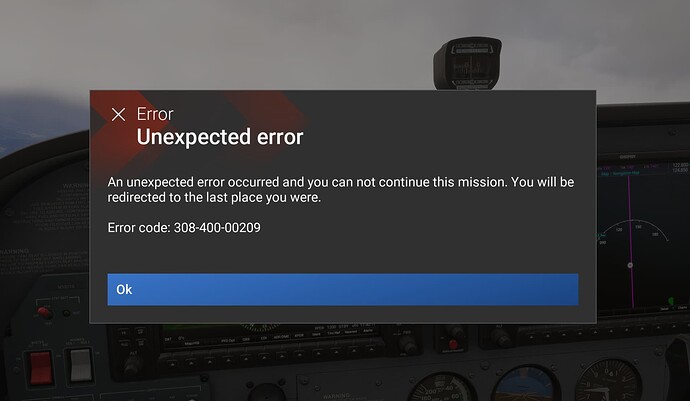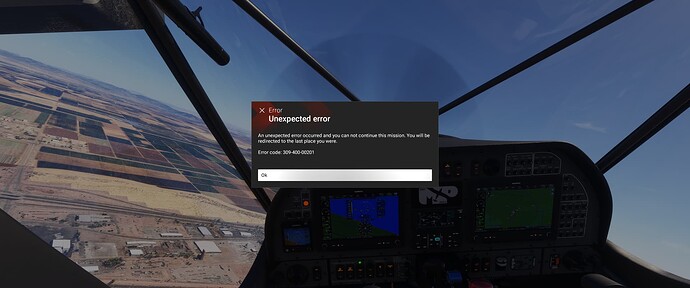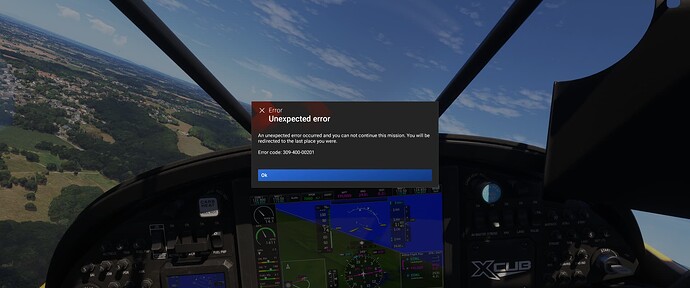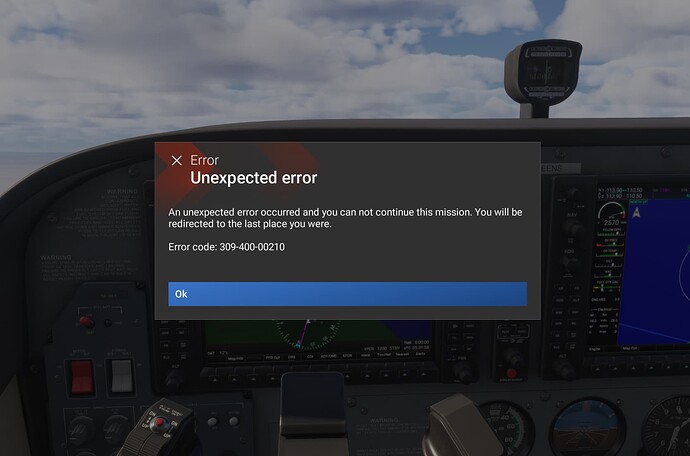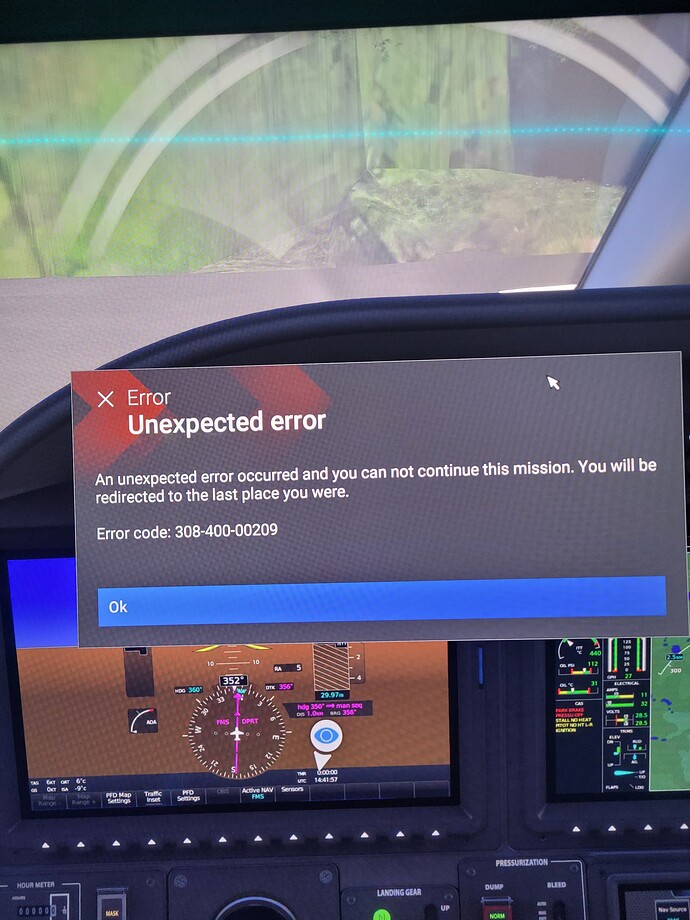ISSUE DESCRIPTION
Description of the issue: unable to complete any and all freelance missions due to repeated error code.
[PC Only] Did you remove all your community mods/add-ons? If yes, are you still experiencing the issue?
N/A
FREQUENCY OF ISSUE
How often does this occur for you (Example: Just once, every time on sim load, intermittently)?
Always. Every freelance mission invariably.
REPRODUCTION STEPS
Please list clear steps you took in order to help our test team reproduce the same issue:
1.initially occurred after beginning a freelance mission and trying out sim rate and repair/refuel commands. Had completed freelance missions prior to. Only first flight and sightseeing by cessna 172 enabled right now.
-
Tested employee missions, worked regardless of aircraft, mission type, or sim tool input.
-
Tested sim rate and repair/refuel and cessna in free flight and other modes/employee mission, no issues.
-
Attempted moving airport, multiple different missions, same crash and error code every time. Always by initial climb, usually sooner.
-
Attempted close and reopen game several times, no change.
-
Attempted to complete with no sim tool input like before, no change.
YOUR SETTINGS
If the issue still occurs with no mods and add-ons, please continue to report your issue. If not, please move this post to the User Support Hub.
What peripherals are you using, if relevant: turtle beach velocity one flight setup with yoke, throttle, rudders. Working properly, error occurs regardless of controller or peripheral.
[PC Only] Are you using Developer Mode or have you made any changes to it?
N/A
[PC, MSFS 2020 Only] Are you using DX11 or DX12?
N/A
[PC Only] What GPU (Graphics Card) do you use?
N/A
[PC Only] What other relevant PC specs can you share?
N/A
MEDIA
Please add a screenshot or video of the issue occurring.
[END OF USER REPORT]
![]() For anyone who wants to contribute on this issue, Click on the button below to use this template:
For anyone who wants to contribute on this issue, Click on the button below to use this template:
Do you have the same issue if you follow the OP’s steps to reproduce it?
•
Provide extra information to complete the original description of the issue:
•
If relevant, provide additional screenshots/video:
•