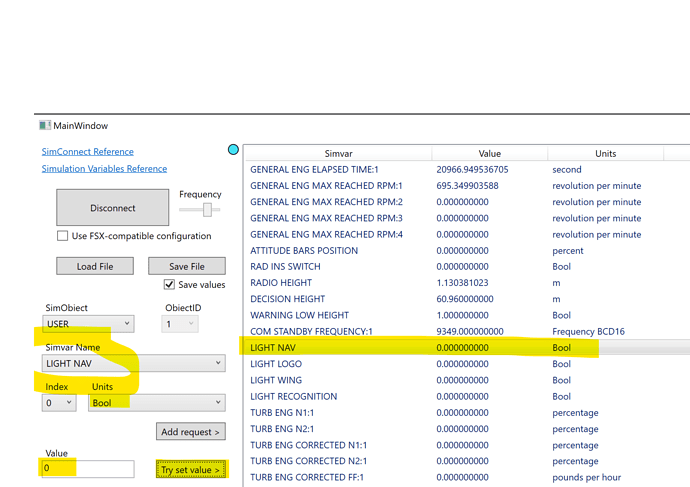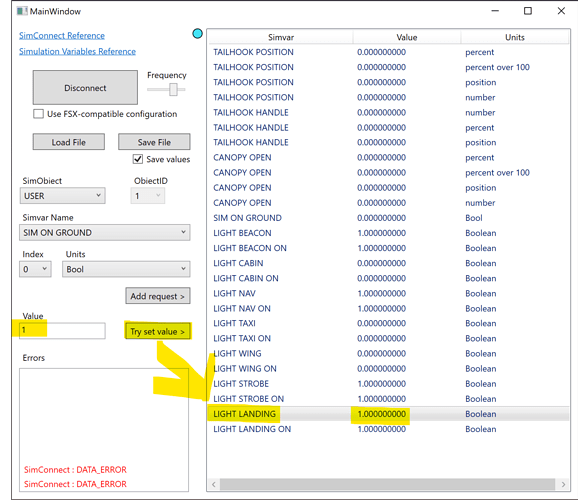Dear all,
On the one hand we have an overview of the working “simulation events”:
https://docs.flightsimulator.com/html/Programming_Tools/SimConnect/Status/Status_Of_SimEvents.htm
On the other hand I just noticed the following page:
https://docs.flightsimulator.com/html/Programming_Tools/SimVars/Legacy_Event_IDs.htm
that seems to indicate that all events are basically considered “legacy” and should hence not be used anymore for new add-on tools going forward, quote:
“The EventIds listed here are purely for reference and legacy support.”
That list seems to be quite exhaustive, and while I did not go through all those events in detail it seems that pretty much every event is considered legacy. Particularly those related to aircraft lights, such as KEY_TOGGLE_TAXI_LIGHTS etc.
Now heading over to the simulation variables, specifically those related to Aircraft Lights Data:
https://docs.flightsimulator.com/html/Programming_Tools/SimVars/Aircraft_Simulation_Variables.htm
one can see that most of those variables are read-only (e.g. " LIGHT TAXI").
Does anyone (already) have some insights what is going on here respectively whether there is an intend for FS 2020 to make those variables writeable (as simulation variables), and hence the deprecation of all the corresponding events?
I do realise that some tools are (still) using the events to the the aircraft lighs, so I strongly assume that those event based setters still work. But I am very hesitant now to go down that implementation route as well.
Any thoughts?