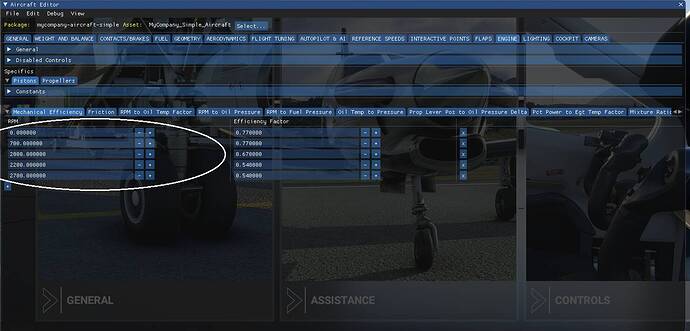Does anybody know what the variables are for rpm
For stream deck
All the ones I’ve tried to use don’t work
Have you tried these?
The units for these are “rpm”:
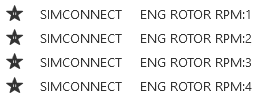
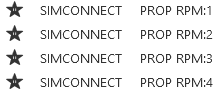
This one is actually a percentage:
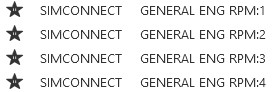
If a jet you probably need these:
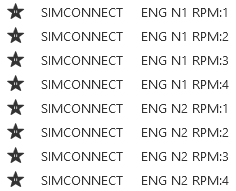
Thanks I will try these tomorrow
Hi I sorry I must be doing something drastically wrong I can’t get it to work any suggestions I am flying Beechcraft baron.
The plane itself doesn’t matter, other than the jet/prop distinction.
What is it that isn’t working, or rather what are you currently trying? I haven’t really used my Streamdeck with SimConnect as yet, sndnindont know what you are using. I did briefly give it a bash with SPAD, and I think it was relatively straightforward, as it is with the Logitech panels.
I using flight tracker in steam deck in entering in the Toggle value one of the values eg PROP_RPM_1
I Entered all variants you sent me if anybody knows what values go in the boxes I am using the gauge preset in flight tracker.
I have no experience (yet) wil SimConnect, but the different RPM-values represent different RPM targets at various activation levels of the aircraft throttle (key press, or joystick button).
When I look at the SimpleAircraft example in the SDK the RPM settings are as follows:
You could try these RPM settings for the Baron using SimConnect, but I doubt it will work, because the aircraft is official. When I look in the directories of the Beechcraft Baron, I can’t find a flight_model.cfg or engine.cfg file anywhere.
There is no SDK project for Beachcraft Baron either, so you won’t be able to load it into the SDK and open the Aircraft Editor for it ingame… I don’t know how to open non-Project aircraft like the Baron in Developer mode.
I might be misunderstanding you, but it sounds like you are trying to set the prop RPM by altering that value? I think they are supposed to be read from, not written to. So you could use them for building an RPM meter or gauge, but I wouldn’t use them to set the RPM.
That’s a different table. What you showed is the performance table for the propeller.
The RPM the OP is looking for were listed by @hobanagerik above. The RPM:1, RPM:2, RPM:3 are the rpm values for the engine/prop combination, as they can vary by engine for multi-engine planes. MSFS supports up to 4 engines per plane.
For the sake of the OP, RPM:1 would be for the 1st engine and RPM:2 would be for the second engine of the Baron.
There are two RPM values of concern, that of the engine, and that of the propeller, which can be different depending on if it is a direct connection of the propeller to the engine, or if there is a gear box in between. I forget off the top of my head, but all the parameters controlling the type of engine and connection should be in the engine.cfg file. Which, isn’t the Baron a premium plane… sigh…
Even so, you should still be able to use simconnect to access the values. It may have to do with the format of your strings? You’re probably looking to use the “GENERAL ENG RPM:x” parameters.
If you weren’t including the index number, yes, that would not work.
Eej Flyingscool thanks for the clarification… Can you change store airplanes (payware) like e.g. Savage Carbon with SimConnect ? I showed a (single engine) airplane SimpleAircraft from the SDK example, that can be opened as a Project in game. The SDK shows propellor RPM. Actually that is strange… according to your explanation, we would expect it to be Engine RPM and some gearbox parameter say 1:3 ?
While ago I’ve looked for that file… Where is it ?
I’m not at my system at the moment, but I believe the Baron is a Premium plane. Therefore, its cfg files are encrypted and not accessible.
It would, however, be possible to build your own by using the FSX to MSFS converter and pass the default FSX Baron through it, and then edit the resultant files to make it work with this model and improve it further.
I’m pretty sure there were several mods of the FSX default Baron you could use to improve the numbers to more realistic values.
Perhaps the SDK could be used to interrogate the current Baron as well?
There were some questions about it back in october
… but a lot of these “bugs” and “issues” just turned out to come from people who did not really appreciate the status of the sim back then Or from people who were not prepare to really fly and wanted to make it as easy as possible… A lot has changed since october, and IMHO improved, at least for propellor airplanes.
Nice if SimConnect would be able to “copy” a config, but it would not really add a new airplane… I’ve done some work on the Gauges example aircraft, tweaking it to let it be like C172. A lot of the tweaking can be done with the SDK Aircraft Editor dialog in game… I haven’t tried SimConnect yet, did some gauges stuff really funny API to draw things on the cockpit panel. It has a large interface to events and status (also RPM )… dunno about settings of the aircraft, like min and max…
So, Simconnect can’t “copy” a config. I meant in developer mode you have access to information that could be useful in creating and updating config files for the Baron should anyone decide to mod it. Having flown a few of the aircraft in the sim, I appreciate what the mods have done to improve their flight characteristics and the GPS units, so I was addressing that concept. Yes, Asobo has not plans of opening up the encryption on the Premium/Deluxe aircraft, which, while “sad” about, I totally understand and am ok with. Also, in general, however, I’m totally ok with the fact that Asobo creates “accessible” simulations of aircraft and avionics. They have a lot to do, and you can see how much time developers have to put into single products.
In the case of the OP, he’s trying to connect hardware to the sim to control it, and the tool for that would be Simconnect, which passes sim variables to external programs. I didn’t mean to go off topic on his question.