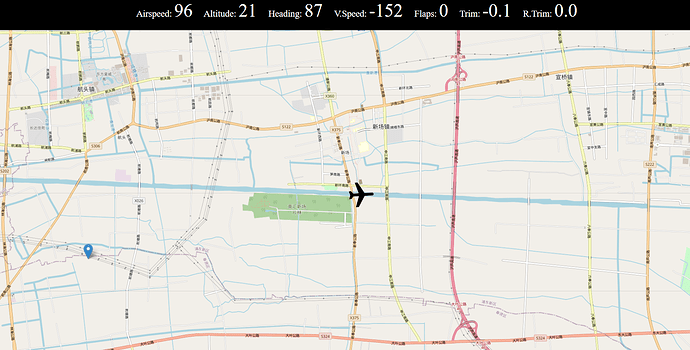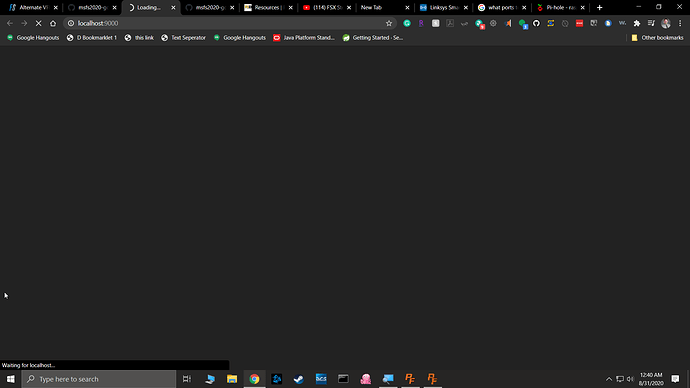Is there any alternate in flight VFR Maps available the will hook into MSFS2020? Thanks
NaviGraph, Little NavMap to name just a few. NaviGraph works like a dream but other apps have to wait until the next patch is released with the SimConnect optimisation plugin.
Thanks for that. great news, I find the in house map a bit cartooney and not a lot of info on it (Ala FSX and P3D) Also limited on Zoom as well
Check this VFRMap
Thanks! Will do
VFRMap connects to MSFS2020 fine but, as it uses SimConnect, it is VERY clunky. But the word is that MicroSoft will be releasing a patch this week sometime that will include an update to SimConnect and so VFRMap, Little NavMap etc should work just fine. Right now, SimConnect ( a server client) hasn’t been optimised for MSFS2020 and so slows down the FPS dramatically.
Thanks for the update on that. I will wait to see what MS do with simconnect. Hopefully the 2 above programs will work better then, with no performance drop. Cheers
Acutally, LittleNavMap works fine despite the SimConnect Issue. You just have to deactivate displaying multiplayer traffic.
I had an old road map in my car. With that amazing scenery I use the map with ruler, pencil and some notes on a peace a paper. It works like a charm. Sometimes I get “temporary lost” and get back on track. Very satisfying experience.
What makes these map apps that connect into MSFS vis Simconnect better than using something that doesn’t? I’ve been using skyvector which is awesome, but just runs in a browser on a second monitor
As I recall - if you don’t quite know where you are but can find your way to somewhere recognizable (temporarily lost) … that is referred to as ‘uncertain position’. My wife has never quite believed me on that point, and gives me ‘that look’ every time I declare that we’re ‘not lost - just uncertain position’. My shortcuts are legendary in our house. I like maps. I don’t trust GPS. 
I’ve been using Skyvector .com for VFR planning. Lots of good information for VOR navigation.
That in tandem with Airnav .com to look up airport information.
Not sure if maybe I am doing something wrong but I can’t get VFRMap to work at all. Downloaded decompressed, ran the executable saw the .dll but nothing happens. Tried going to the localhost:9000 and my browser says it can’t connect and that the server refuses to connect, Tried using both Edge and Chrome still no joy. Anybody got any ideas?
Its prolly a firewall issue. I got a prompt when I first started it up, so check that
Chris, that VFR MAP (for me) was a game changer…I now play this sim maybe 2-3x more because of it alone.
Yeah, I like it too. If I had one request tho, I would like to see a satellite view as an option, but happy with what i got for the time being
“simconnect” is this something I need to install on the machine running MSFS? The GitHub page makes no mention of this. Opening TCP port 9000 results in “waiting for localhost”. Please point me in the right direction. Thanks!
Simconnect is installed when you install MSFS2020. You need to download and run the program VFR Map.exe (or whatever its called). Just make a folder somewhere and put the program in there, then create a shortcut to it on the desktop. When you first run VFR.exe (or whatever its called) you may get a windows firewall prompt, so just allow it. A large black cmd prompt window will open up. This is waiting for a browser connection
Start your flight, and open a browser window, copy and paste the localhost address into the address bar, like you have done above.
The map will then appear, with your aircraft centered on the map. You can resize/zoom in to the map as you would a normal web page, and if you have 2 monitors, you can drag it to another monitor
Hi Chris. New patch is out now and I can confirm that Little NavMap works a treat (with one or two small quirks still). Brilliant little app that can be used for flight planning, IFR and VRF flying.
Is LittleNavMap best used on a 2nd monitor?