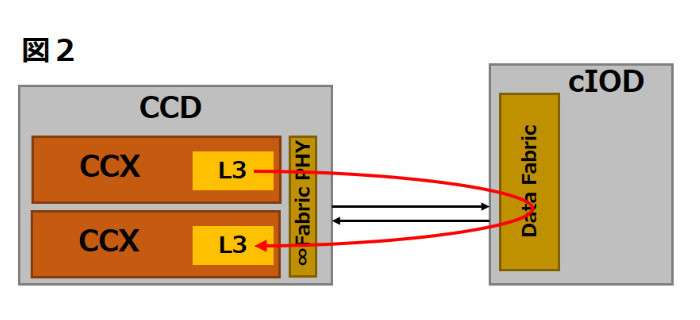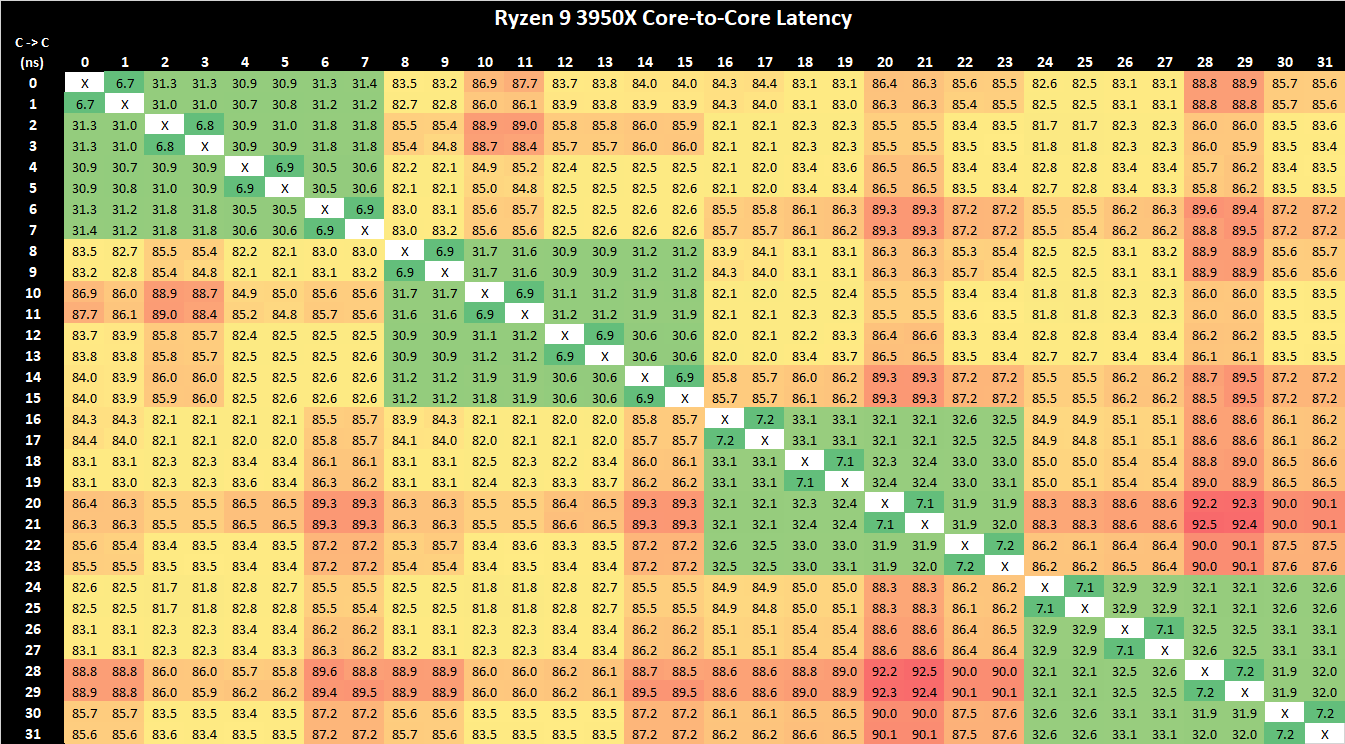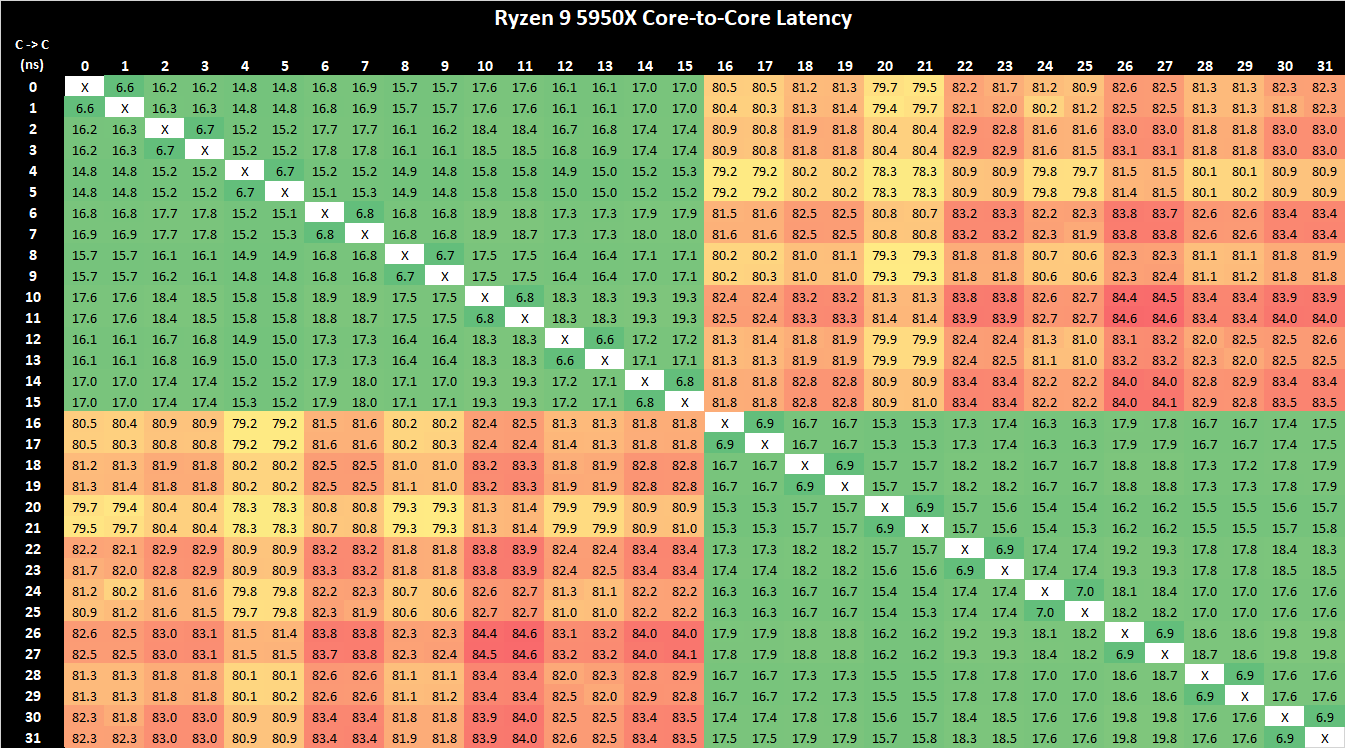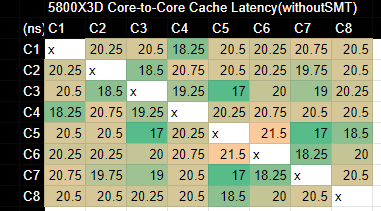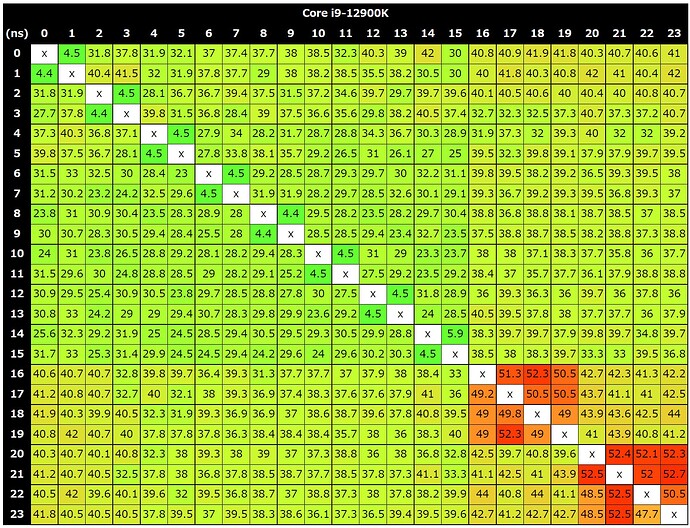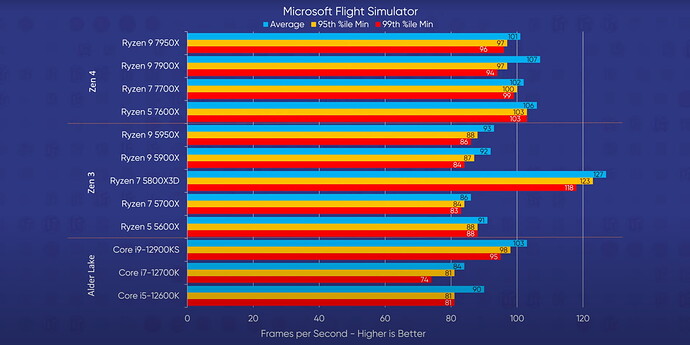I agree that it is wrong to judge everything by L3 alone.
(All figures below are used for topology prediction purposes only, not for the time taken itself. It is too early to predict performance based on this alone.)
What is noteworthy is the processor topology.
In the Zen2/3 architecture, all inter-CCX communication is done out of the CCD and in the IOD. This means that access and latency to main memory will not be much different, and power consumption will be higher. the penalty for inter-CCX communication is very high. (fig.1)
Thus, for primarily gaming applications, where CCD=CCX=1, the 5800X (non X3D) was the fastest of the AMDs; the 5950X is often not the fastest in games.
From the core-to-core latency benchmarks, we can predict the topology inside the processor.
Zen2, there are two CCXs (small processor dies) nested within the same processor (CCD). (fig.2)
Zen3, CCD=CCX. (fig.3)
For X3D, it is the same as Zen3, with a latency penalty of about 3ns due to the penalty of huge cache references (fig.4)
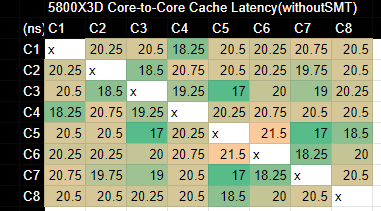
Zen2, 1-8 threads behaves very differently than in tightly coupled applications with more than 8 threads; in Zen3, the penalty is not incurred until 16 threads; 16 threads is sufficient for most modern applications.
In the Intel 12 series, L3 is a ring bus and can be accessed almost equally by all processors. However, while it is fast between P cores, there is a delay with respect to E cores. It seems that they are not completely equivalent (fig. 5).
Thus, processor topology determines the nature and trend of performance gains when running (among other things) multi-threaded applications.
It is the Windows thread scheduler that ties Windows applications (in this case, MSFS) to the actual processor.
It is implemented conservatively and rarely schedules across processors with slow latency. (Intel developed Thread Director for its own processors for this purpose and provided it for Windows 11.)
The range of processors that scale the speed of tightly coupled applications is almost always confined to the same processor topology and coincides with the L3 cache topology.
AMD has done a good job of putting a large L3 cache that matches the game on the processor with the most game-friendly topology of all AMD processors.
I compared the 5800X3D to the 5950X. (The 5950X is a 5800X+1CCD, not much difference.)
This was the first time I could benchmark almost identical processors, differing only in cache.
The 5800X3D is probably the first processor in the world that the average consumer can buy a variation that is identical in everything else (same generation, hierarchy, methods, topology) with the only difference being the size of the L3 cache.