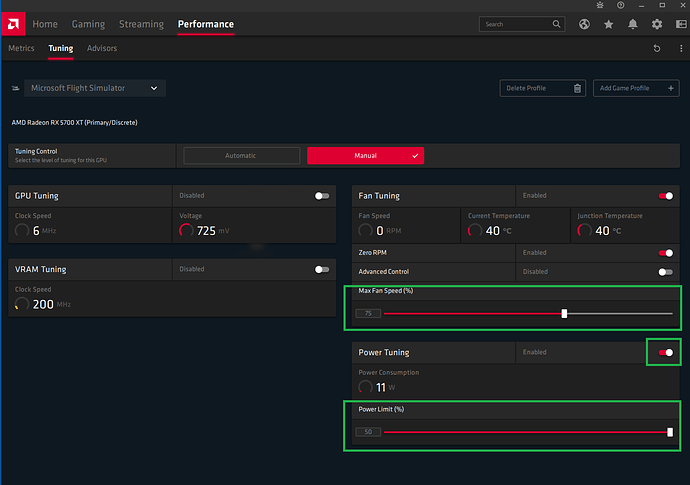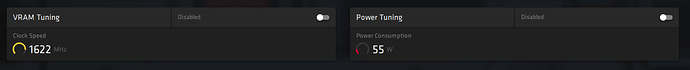So, have we worked out what is at fault for this yet? AMD drivers or MSFS? A little from column A and a little from column B?
Have you contacted AMD for support? Drivers are not supposed to “stop responding”. It could be hardware or a defect in the driver. Drivers that stop responding and recover may cause video stuttering or long pauses. Drivers that stop responding and do not recover indicates to Windows the the driver has failed and then it stops running MSFS (CTD) Presumably MSFS needs that driver to run correctly all the time.
I have improved the CTDs by changing the fan profile for Flight Simulator in the RadeonSoftware.exe program. Since that time even in VR I can play for more than 2 hours. The fan is noisier, but at least it doesn’t crash anymore
I haven’t had any crashes since updating my drivers to 21.2.1 (Jan 27). Before that the sim would crash about an hour or so into a flight.
I have a 6900XT (on default settings) and randomly will get a “driver timeout” crash, even on 21.2.1 (latest).
I don’t know if this can help, but I have increased my Radeon Power Limit to 50% and Fan Speed to 75%, my power supply is a 750w
I have been able to fly 2 hours without CTD yesterday with my HP Reverb G2
With the 21.2.3 driver, it greatly reduced my CTD.
Meanwhile, since, I noticed this new error :
Faulting application name: Radeonsoftware.exe, version: 10.1.2.1829, time stamp: 0x602d3b98
Faulting module name: ntdll.dll, version: 10.0.19041.804, time stamp: 0x4544b4a1
Exception code: 0xc0000374
This is a heap corruption. I guess AMD received the crash reports and will address the issue in the next official release.
With the last driver 21.2.3 and the Power limit % at 50 and fan speed to 75%. I can set FreeSync and have a good FPS without CTD. My card is Radeon 5700 XT with a 750w power supply.
Yesterday, for the first time, I have been able to fly for 2 hours in VR without any problems.
Does limiting the power reduce your FPS? By how much?
I reinstalled 20.11.2, with fairly radical GPU tweaks, and thus far no CTD’s like I had with the latest driver 21.2.3.
No, and in addition you can activate FreeSync in the settings of the Adrenaline driver. FreeSync gives a major boost in FPS especially in VR mode with the HP Reverb G2.
Any fps boost with Free Sync outside of VR?
So, like so many of you, I am also experiencing random CTD using AMD 5700 XT. After many hours of online digging and reading about others’ experiences, I have found something that has reduced my CTD to almost never. I’ve tried my settings with various driver versions and it seems that the driver isn’t as much an issue as just the overclocking and fan profiles from the factory.
I dropped my GPU voltage and frequency down and bumped the fans up from defaults and it seems to prevent the overheating and CTD. The last time I had a CTD was after a 4+ hour flight and on landing, I switched to external view and it crashed. Otherwise, for shorter flights, no issue. I have the game on “high-end” settings. Tried the Ultra, but my GPU can’t keep up without stuttering.
Here’s what my settings look like. Sharing them in case this may help someone else. I only changed the GPU tuning and Fan tuning. VRAM tuning and Power tuning are defauls.
Since you’re running the 5700XT, try reverting back to the october 2020 driver (version 20.10.1), this one has been the most stable for me in MSFS.
I’m running the 21.2.1 drivers with 5700 XT and completely default auto tuning and haven’t had any CTDs since installing these drivers in about 50 hours of flight time.
I’m also using last drivers with a 5700XT and Ryzen 7 3700X. Getting freezes while playing that lead to a CTD. Even some blue screens.
How do I roll back to old drivers please?
Go to the AMD website. In the Drivers & Support section, select your card and OS. Once you’re brought to the proper driver and its latest version, just below is a link to previous versions.
From there, you can select the one you want.
thanks! I will have to unistall the latest one first though?
We have to stop thinking that AMD or anyone else is responsible for CTDs.
The CTDs come from a bug on the map.
Over the course of the updates, they must correct it in one place and cause it in another place.