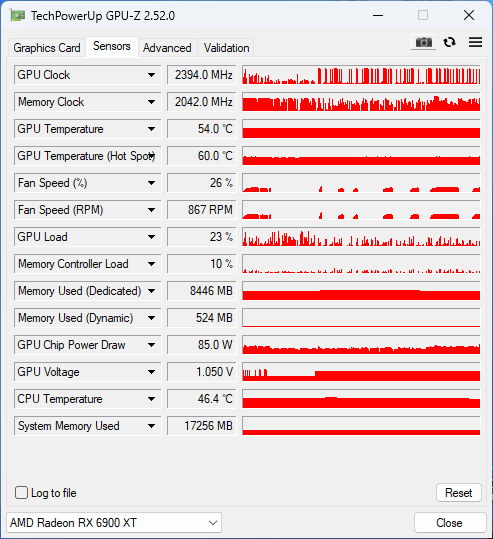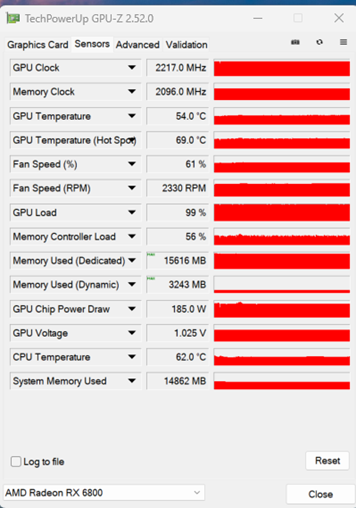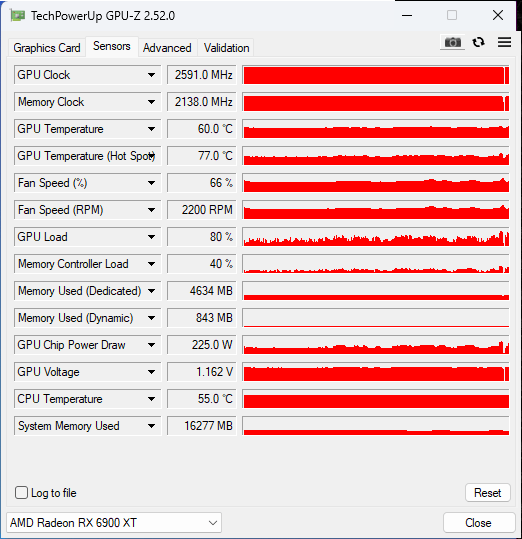Please use this thread to discuss the AMD Software Adrenalin Driver version 23.2.1.
Highlights
- Support for:
- Forspoken™
- Up to 7% increase in performance for Forspoken @ 4k, using AMD Software: Adrenalin Edition™ 23.2.1 on the Radeon™️ RX 6950XT GPU, versus the previous software driver version 22.11.2 RS-524
- Dead Space™
- IREE compiler using MLIR interface on Vulkan.
- Additional Vulkan® extensions. Click here for more information.
- Forspoken™
- Radeon RX 6000 Series GPUs now have support for newly introduced streaming capabilities including pre-filter toggle, pre-analysis feature and CAML technology.
- A new version of AMD Link improves overall connectivity across all supported Radeon products, RX 400 series and newer, so you can game from anywhere on virtually any device.
- Boost your performance with AMD Software - read the latest blog HERE and learn how this newly unified driver delivers performance gains since Windows 11 first launched.
- Game Optimizations
- Up to 4% increase in performance for Marvel’s Spider-Man Remastered @ 4k, using AMD Software: Adrenalin Edition™ 23.2.1 on the Radeon™️ RX 6950XT GPU, versus the previous software driver version 22.11.2 RS-518
- Up to 3% increase in performance for Sniper Elite 5 @ 4k, using AMD Software: Adrenalin Edition™ 23.2.1 on the Radeon™️ RX 6950XT GPU, versus the previous software driver version 22.11.2 RS-519
- Up to 6% increase in performance for Shadow of the Tomb Raider @ 4k, using AMD Software: Adrenalin Edition™ 23.2.1 on the Radeon™️ RX 6950XT GPU, versus the previous software driver version 22.11.2 RS-520
- Up to 7% increase in performance for Quake II RTX @ 4k, using AMD Software: Adrenalin Edition™ 23.2.1 on the Radeon™️ RX 6950XT GPU, versus the previous software driver version 22.11.2 RS-521
- Up to 4% increase in performance for Hitman 3 @ 4k, using AMD Software: Adrenalin Edition™ 23.2.1 on the Radeon™️ RX 6950XT GPU, versus the previous software driver version 22.11.2 RS-522
- Up to 6% increase in performance for Marvel’s Guardians of the Galaxy @ 4k, using AMD Software: Adrenalin Edition™ 23.2.1 on the Radeon™️ RX 6950XT GPU, versus the previous software driver version 22.11.2 RS-523
- Up to 19% increase in performance for F1 2022 @ 4k, using AMD Software: Adrenalin Edition™ 23.2.1 on the Radeon™️ RX 6950XT GPU, versus the previous software driver version 22.11.2 RS-525
- Up to 9% increase in performance for DOOM Eternal @ 4k, using AMD Software: Adrenalin Edition™ 23.2.1 on the Radeon™️ RX 6950XT GPU, versus the previous software driver version 22.11.2 RS-526
- Up to 4% increase in performance for Borderlands 3 @ 4k, using AMD Software: Adrenalin Edition™ 23.2.1 on the Radeon™️ RX 6950XT GPU, versus the previous software driver version 22.11.2 RS-527
- Up to 4% increase in performance for Hogwarts Legacy @ 4K using AMD Software: Adrenalin Edition™ 23.2.1 on the Radeon™️ RX 6950 XT and Radeon™ 7900 XTX, versus the previous software driver version (22.11.2 for 6950 XT, 23.1.2 for 7900 XTX) RS-530
Fixed Issues
- AMD Software: Adrenalin Edition may fail to launch with the error message “Delayed Write Failed” on Microsoft® Windows® 11 version 22H2.
- Poor performance and load time may be observed while playing SpaceEngine™.
- Corruption may be observed while scrolling the points shop in STEAM™ on Radeon RX 6000 series GPUs.
- Performance drop may be observed during Fortnite™ and YouTube playback with Enhanced Sync enabled on some AMD Graphics Products such as AMD Radeon™ RX 5700 XT.
- Corruption or game crash may be observed while playing Door Kickers 2™.
- Missing or flickering textures may be observed while playing Emergency 4™.
- Application crash may be observed when launching Baldur’s Gate 3™ using Vulkan® API on Radeon™ RX 7000 series GPUs.
- Stuttering may be observed while playing Sea of Thieves™ on Radeon™ RX 6000 and above series GPUs.
- Corruption may be observed while playing Battlefield™ 4 with Post Process Quality settings set to high or ultra on Radeon™ RX 6000 and above series GPUs.
- White foliage may be observed while playing Hogwarts Legacy™ on Radeon™ RX 7000 series GPUs.
- Intermittent system stuttering or UI flickering may occur when two videos are simultaneously playing using chromium-based browsers on some multi-display configurations.
Known Issues
- High idle power has situationally been observed when using select high-resolution and high refresh rate displays on Radeon™ RX 7000 series GPUs.
- Video stuttering or performance drop may be observed during gameplay plus video playback with some extended display configurations on Radeon™ RX 7000 series GPUs.
- Application crash may be observed while opening Premium Gold Packs in EA SPORTS™ FIFA 23.
- Some virtual reality games or apps may experience lower-than-expected performance on Radeon™ RX 7000 series GPUs.
- AMD Bug Report Tool pop-up or system hang may be observed after driver upgrade on some hybrid graphics notebooks. Users are recommended to use the factory reset install option as a workaround.
- Corruption may be briefly observed when moving Netflix video between displays or minimize-to-fullscreen on some AMD Products such as AMD Ryzen™ 7 6800U.
- Certain videos played with Movies and TV may briefly show corruption when moving the window between displays on some AMD Graphics Products such as AMD Radeon™ RX 6700 XT.
- Brief display corruption may occur when switching between video and game windows on some AMD Graphics Products such as the Radeon™ RX 6700 XT.
- Maximum encode bitrate is limited to 100Mbps for certain applications.
Important Notes
- AMD Link users running Radeon RX 7000 series GPUs will need to update to a newer version of AMD Link now available on various platforms.
- AMD is working with the game developers of Hogwarts Legacy™ to resolve performance issues when enabling ray tracing.