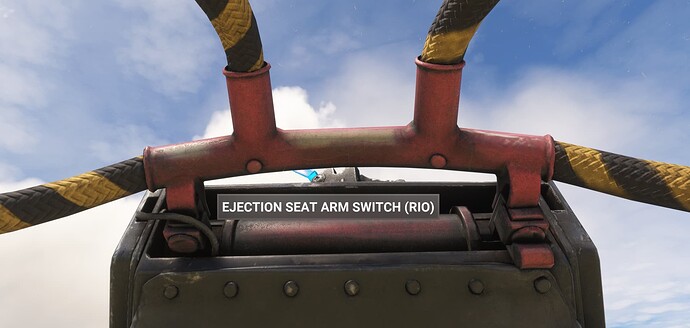With my flying style I’m getting a bit annoyed with Jester’s propensity to punch out when buzzing the Earth, so in case anybody else is wondering you can disable his ability to eject with this switch above his seat. ![]() I hate to insult the guy but he’s kind of a ***** and has no trust in his front seater.
I hate to insult the guy but he’s kind of a ***** and has no trust in his front seater. ![]()
The one trick that all RIO’s hate!
Haha, its kind of one the reason that I have held out on this. I love going in VR, flying a fast jet fast and low… and just landing at airports along the way… many times with a buddy or two alongside… I do not want Jester screaming or ejecting lol.
Exact same issues I’m having. Too bad, after a 15 minute checklist and getting stuck that far in is definitely a pain. Wasted most of my day trying to figure it out. Oh well, it’s still the best fighter we have so far…
Right on. I did suggest to IFE that they add an option in the Jester menu to disable his ability to eject. If your buttons are mapped it’s only a few clicks to jump back to the RIO seat and disable it but for a lot of casual or new players who don’t have everything setup yet and just wanna blast through the sky it would be nice to have a simple option in the menu. ![]()
Did you select the option with the rotating knob and then press the knob? You should see red indicators above it coming on and turning green. For me it the always registers the test.
Thanks for bringing your masterpiece on Xbox too, still have to turn on the Cat for the first time because I’m reading the manual trying to figuring a plenty of things out.
But the first look at the cockpit, just wow!
Indeed I did. Several times. I simply aborted the rest of the checks and took off. It must have been a glitch because later, after exiting the sim and doing some other stuff for awhile, I went back into the sim, reloaded the plane and was able to complete the full C&D startup.
I also found that wearing headphones made Jester more understandable, but it would definitely be nice to have way to reduce internal engine sounds/boost Jester’s voice volume. It’s hard to hear a lot of his callouts and remarks in flight as well.
The options page has individual sliders for engine sound, cockpit, voices etc.
Are you talking about the sim itself? I’ve already got voices turned up. He’s still indistinct. Also, if you move your head around the cockpit while he’s taking, it changes the volume and orientation of his voice. That is clearly incorrect behavior because you (the pilot) are wearing a helmet and headphones, and it doesn’t matter where the RIO is physically sitting - above and behind you - since his voice should be coming in through your headphones at a constant volume no matter where you - the pilot - move your own head around in the cockpit.
I’ve noticed several streamers flying the plane on YouTube commenting on the same aspect. Hopefully they add an option to boost Jester’s voice volume individually the plane’s specific audio mix.
yeah you are right, not everyone wants study level planes. but you forgot one thing: they have the same price, $34.99. why not?
I believe the DC design version also includes the -D variant. So depends on how you view the price.
That said, study level also means that actions typically have consequences. Treat the plane in a bad way and you’ll have a bad day. That’s not for everyone if you just wanna get into the plane and fly it the way you want, even if it’s technically well outside the envelope.
So I think there’s a place for multiple versions and leveled of fidelity. I’m all in for the heatblur version, love that thing in DCS.
I am a big fan of Dean, Jack and the rest of the folks helping them (DC Designs) and I’ve purchased almost everything they’ve put out. Not everything but most, including their F-14 line, their F-15, their F-4, etc. They are undeniably simpler in terms of systems and procedures, but they do fly very well and pretty accurately when compared to the NATOPs books.
That said, they were among the first to put out these kinds of miljets into the sim, but now that more competitors are entering the market with products like this one, perhaps they will modify their pricing to accommodate, Frankly, I think they are going to have to. But this really is probably not the thread to discuss that.
The problem with DC Designs is not the level of depth in the simulation, the problem is the graphics and textures. I have been very critical of how bad their products look but now that we have this released I’m going to be even more critical. With the same level of graphics and textures as in this one I wouldn’t really care much if systems are a bit shallower and we got no Jester, it would be a nice product anyway with the right pricing.
The Phantom was a terribly disappointing release, that’s a new plane and they are still using bad quality graphics and textures.
Coming back to the topic, this is a great breeze of fresh air for MSFS, yes we can have very nice fighter jets in the sim and for those more interested in flying than in combat this is just terrific.
Another hop this morning around Miramar and an observation - the ICS volume switch on the left console DOES increase Jester’s voice volume somewhat but the directionality is still an issue that should be addressed - he’s in your headphones so it shouldn’t matter if you’re heads-down looking at some small switch labels on the right console or if you’re sitting up straight eyes-forward. His voice level should just be whatever it’s set to (and yes, I tried with and without the sim’s Headhones simulation on and off, and with Voices set to 100%.
Also, there’s already an update to the plane from Heatblur and Orbx has already been updated:
I made some fast (~Mach 1) passes very low over the hills west of Miramar and other than his whinging (“Pilot, watch the ground!”), he didn’t punch out. ![]()
Good lord she is a complex but beautiful airplane to fly!! And awesome for the dev pushing a quick update and listening to feedback. Love to see that. My only critique is the FPS is certainly less in VR than other airplanes… oh well I will make do.
Thank you all for your kind words and great feedback, from all of us at Heatblur and IFE.
We will continue to keep tabs on this topic, of course also feel free to join our discords - either IFE or Heatblur (or both) - if you would like to get in touch more. Both discords also have specific feedback forum channels - we appreciate any and all kinds of feedback!
Thank you all for your passion and generous support, it is greatly appreciated!
/ IronMike
(Heatblur Simulations)
Does this have a working INS? I know there were difficulties with getting one working for Concorde.
So … I haven’t got this AC yet in FS20 but I have it in DCS and there it is very, very good (imo). No surprises there I think.
I’m on the fence though with the FS20 version. The cockpit and textures look fantastic, the systems fidelity looks okay (for FS20 anyway) and the lack of weapons for me is not an issue.
What is of a concern though is the flight model for the FS20 version. I have looked at a lot of YouTube streams and dare I say that it seems a little bit ‘arcadey’ to me compared with the DCS version. Not heard anybody else say this though to be honest.
Hopefully, I am way off here but for those that have both the FS20 and DCS version is the FS20 flight model at least believeable even if not up to the same level as the DCS flight model?