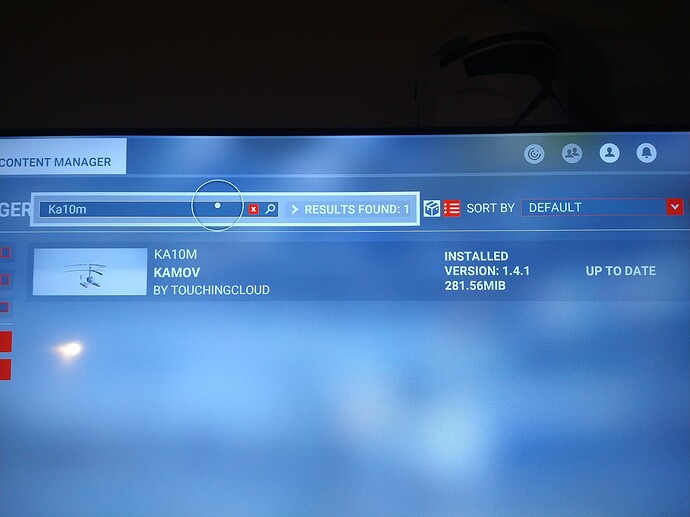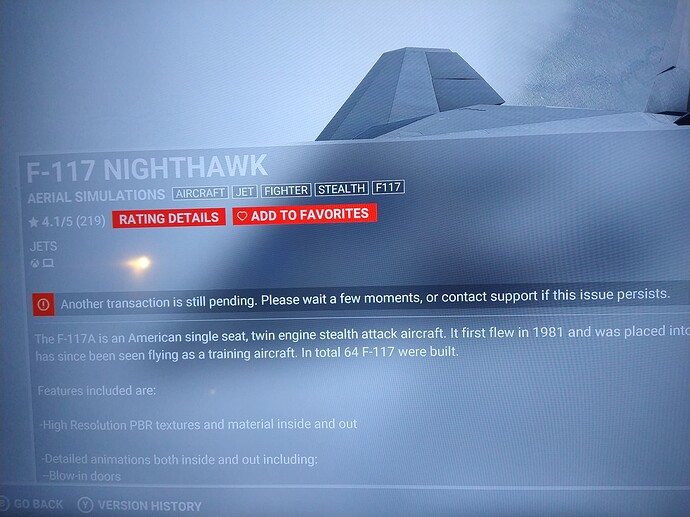Another transaction is still pending so I can’t buy from the msfs store
Hello,
I moved your post. The SDK category is for people who build addons.
Regarding the purchase that is still pending, could you say what you were purchasing and when you purchased it?
Yes the last thing I purchased was the KA10M the message popped up after I got this addon
The last thing I purchased was the KA10M after I got this the marketplace would not let me buy anything
When did you purchase it?
And just to confirm, you don’t have that in your Content Manager?
Yes it’s in my market place I think it must have went through cause it wouldn’t be in my market place …right:exclamation_question_mark:![]()
I’m sorry, I thought you said this transaction was still pending.
Oh no that’s the message I’m looking at whenever I try to buy anything…it won’t let me click on buy n download at all ..it’s grayed out
Could you kindly send a screenshot of the error message?
Could you also go to Profile > Content Manager and look up “KA10M” and take a screenshot of that, too?
Ok..I’m on Xbox and I’m trying to figure out how to put my pics into this Convo..might take me a couple minutes
Ok I’ll do that I’ve already did step one it’s been about 2 weeks since I last contacted them..I’ll do the second step you suggested now…I thank you for your help sir
I have the same exact problem bro. I have ran through all steps they recommend multiple times, including reinstalling flight sim. Never again. Its been 3 weeks for me, were you in the sim update 11 beta preview? I want to say it happened during that or when I left it. I would say that this update tomorrow will fix it bro, lets hope. And let me know if you get a fix.
Yes you can. This happens quite frequently. Just go up in your right hand corner and sign out. Then sign back in and it will clear it up. I have to do this about once a month.
Man I’m praying that it does cause I’m enjoying it and I’ve already spent countless $$$$on it..fingers crossed bro
I’ve tried that so many times I’ve even deleted and reloaded the game to my Xbox x all I’ve gotten was fustration
This is the a answer, just log out while in the sim, it’s in the upper right corner, where you also can change servers. Solved it for me many times.
You need to log out in the sim menu not on the Xbox itself
Yep I know exactly what your saying it just didn’t work for me…I’m trying it again right now too