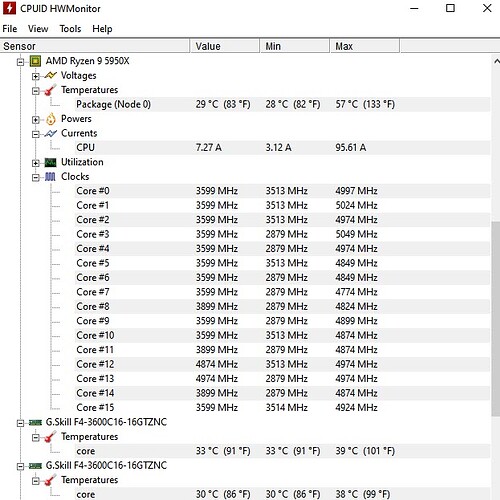Paired with a Noctua NH-D15 Chromax Heatsink and dual fans, on an ASUS TUF Gaming X570-Plus with 64 GB G.Skill Trident RGB memory and an ASUS TUF RTX 3090 OC 24GB. MSFS 2020 runs smooth as silk and great video on ASUS TUF Gaming VG27 AQ monitor. Core Temp V. 1.17.1 is registering 80º C when flying. How much would liquid cooling help and what cooler(s), if any, would you recommend? Current config.
That cooler should be fine. Maybe re-apply the thermal paste. Might be it’s just not making good contact.
I have a 5800x, albeit less cores, I have a arctic liquid freezer 240 with 4 fans in push pull config at front of case, another fan on side of case as an intake and three fans exhausting one at the back and two on top.
Temps are when using fs are anywhere between 50-60c dependent on load, I just did a quick stress test using CPUz and get. 78 degrees all core at 100% load.
I was also concerned about temps given ryzen cpus tend to run hot
The noctua’s a good airfan so I’m not sure if watercooling would improve significantly, although I have read good reviews for arctic liquid freezer aio’s where rad size goes up to 420mm, I did afire bit of research before buying.
Might be worth redoing thermal paste in first instance as it’s a cheap option. have you tried monitoring the temps using ryzen master software to see if it’s constant 80 degrees or if it’s just peaking when boosting?
Sitting here while reading this and it’s 35 Celsius. I suppose it would be worth a try on the thermal paste. Don’t remember what I put on it, but I don’t think it was Arctic Silver. (My fave and old reliable) 
My AIO cooled 5900X runs at 35 degrees too when idle. When playing msfs anywhere between 55-65.
Temps are read from my mobo post code.
X570 unify.
Thanks for sharing that. As in shutdown and reboot and read in the BIOS?
Yes can confirm.
Just flew for an hour in a cessna over Ireland with temperature hovering between 58-62 degrees.
My ambient temperature in 21 degrees.
Do you have enough case fans installed? Have you checked your airflow ie installed the fans properly?
I build my system in a Lian Li OXL with 10 case fans running at max rpm. 6 of them as intake, 4 of them as exhaust.
This gives the case a nice over pressure as well, this way preventing dust to get in.
I use a similar cooler with two fans and two sinks by bequiet. Should be enough. Before I bought it I read a review where they tested it against a midrange watercooling system, and they were comparable.
During normal Office work I’m at about 40-45°. Flying in MSFS I’m around 70-75°
I also have a 5950x with MSI Unify and Corsair AIO H115 i platinium, PBO activated on the “Motherboard” option, the Curve optimizer well adjusted.
I never exceed 74 ° on benchmarks, on MSFS between 55/60 °.
IDLE 28 °.
Yes on fans. 2 x 140 MM front. 1 bottom 140 MM all intake. 3 x 120 MM top and 1 aft all exhaust and dual fans on the heatsink 1 x 140 MM and 1 x 120 MM.
I know it’s not a 5950x but I’m running a 3900x with the Corsair H100x Hydro Cooler and it rarely gets above 60 degrees, and when it does it’s only to 62/63.
Nice setup!!
From what I can see and tell is that those three 140mm intake fans are fitted the right way. I’m not sure about the rest. Check and make sure that your airflow is flowing through the heatsink from right to left. In the case that some fans are working against each other instead of against each others flow will result in high temperatures as well.
If that is OK and won’t solve the issue then you might check and do a re paste job.
Hope this information helps you.
Certainly have enough fans, it could just be a chip that runs hot. Is that a fractal r 4 case, if so it’s the same as mine and I managed to get the arctic liquid freezer 2 240 front mounted in the case as it wouldn’t fit up top. Front mounting and fitting 4 fans in push pull took a bit of patience, quite fiddly.
Run ryzen master whilst running msfs to see where heat is being generated from, I rarely get more than two cores at full boost hence the temps keep in 50-60’s.
How are you getting sub 30 degrees idle temps and while playing MSFS not exceeding 60?
Are you doing just the bushflights?
With you saying that I’m gonna reapplying my thermal paste. And hope my temps will drop as well.
I did not do anything special. Corsair Carbide case.
I play with all types of planes and in all conditions.
My settings are certainly well optimized, and I have good airflow.
It is not the thermal paste that will drop the temperature drastically …
I just checked it a moment ago, I am at 28 ° IDLE.
It also depends on the temperature of the room.
Currently at 19 °
I just tweaked my D.O.C.P. to run memory @ 3200MHz, took off in a thunderstorm from DFW headed south to AUS to check stability. Stable and currently running a 56 degrees C? Doesn’t explain temp difference though?? Idles @ 32º.
The weather is horrible up here at 19,000. I’ll never get into AUS in this Daher 930. F it. In I go.
Is that an add-on for CPUID?
No, we find it here: HWMONITOR | Softwares | CPUID
Wow those temps look way better!! I wonder, did you just changed the memory speed?
Where did you came from? I’m running my ram @3600mhz
Also what I noticed a month ago, I was flying with lots of cloud coverage during sunset with live weather. I noticed my temperature rose gradually to 75C. But that happened two patches ago.
But yeah, depending on where you fly could have an impact on cpu utilization thus a rise in temperature.
Back to your topic question:
If you are really considering liquid over air, I think a custom water loop will benefit you most. But that comes with regular maintenance as well.
I’m not that much of a pc guy, not knowing all the in’s and outs of custom loops, so I will advice, do your research accordingly before cutting the knot.
Thank You and installed. Updating 3DMark will run Time Spy and check stability and temps.
 [/url]
[/url]