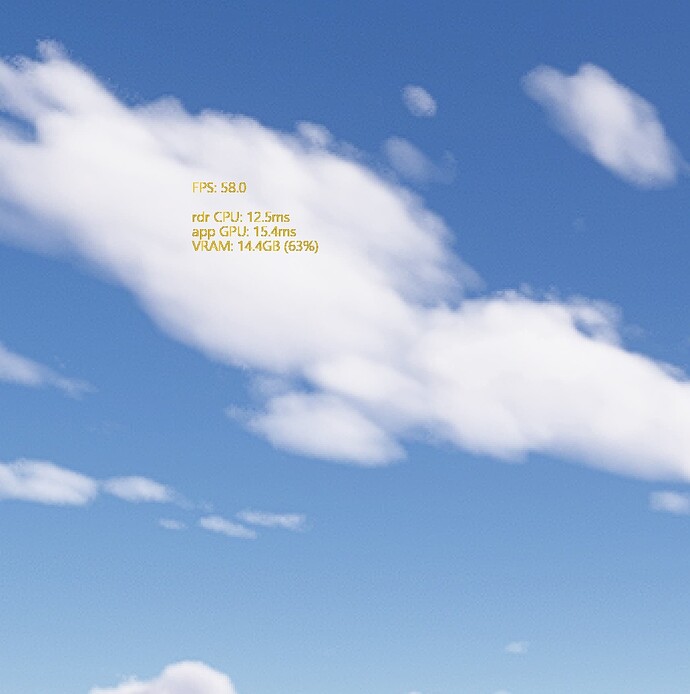I just got a Crystal Super 50 ppd lenses about 3 weeks ago. Came from the OG Crystal with the Apache strap.
The Crystal Super is sharper , brighter and has a large FOV but not a dramatic increase. Sitting in the C172, you can see the whole of the front panel, where as in the Crystal OG, the right side of the panel was cut off so you would have to turn your head.
Sweet spot is great. You can adjust the Quadviews area though to increase it depending on your eye movement.
It is not as comfortable as the OG crystal [ with the apache headstrap]. I attached the top strap too for the Super but i think i will put the Apachae strap on instead which makes it very comfortable.
Auto - IPD seems off .
Image quality- takes a lot of tweaking. Had to move the Pimax Play software IPD offset settings , [horizontal settings] to between +0.8+1.2 , [Based on a reddit tip] As before that it did not have a good image [ eye strain and seemed off]. Changing the IPD offset made a huge difference and also increased the depth perception/ binocular vision. Before that, i was almost going to return it and go back to my OG Crystal.
I found +1.5 increased the 3D sense [ binocular vision] but increased eye strain, so +1.2 in both eyes seems fine for me for longer flights.
Lately, on starting a flight and getting in the cockpit, i have had some weird flickering randomly [ like the VR headset is batting an eyelid! The whole display, left or right lens goes black for a mili-second, just like you were batting your eye lids. Very irritating.
Its only happened twice though. Not sure whats causing it . Thought i had a defective headset.But on more experimentation, this may be a FS20204 bug , as Steam VR programs run just fine with no issues.
Colors of the OG Crystal seemed more natural. The Super seems a bit too over-contrasted, saturated . But that can be dialed down in the PImax Play software
Overall i like it, and going back to the OG Crystal now feels 20% dimmer and maybe 25-30 % less sharp. I’m still hanging on to my rock solid, stable OG Crystal, because with Pimax, you never know re: quality control.
Overall the headset does not have a huge WOW factor when you put it on. But it does take dialing in and getting used to, rather than a wow factor as soon as you put it on.