Sorry, I though this topic was about memory usage/limitations, not FPS. Besides whenever I look at the FPS counter, it shows GPU 0.0. What’s up with that? Broken?
Shows different numbers that hold up his point … unless you really really really turn up everything to 11, lap Staten Island and wiz the cam around a few dozen times you can get it momentarily past 16gb.
Yes, I tried and did it.
In view of the limited use of RAM in SU5, presumably MS/Asobo need to change their recommended specs:
So in the early days, they were saying the “Ideal” was 32Gb RAM, with 8Gb as the absolute minimum. They obviously thought the more the better.
Now it’s: “Doesn’t matter what RAM you’ve got, we’re going to run you below the minimum”.
Maybe they thought their other optimisations would make up for them limiting the game caching more than 8 Gb of scenery data.
They were wrong of course, and the resultant pop-ins are dreadful.
First, my FPS Counter screenshot shows that it is broken. But let’s move on.
All I am looking for is confirming documentation from MS/Asobo about the MSFS PC memory limitations discussed in this and other posts. Confirming documentation is not 1,000 Task Manager or FPS Counter screenshots no matter the numbers. Confirming documentation is not 1,000 user posts saying that their memory usage hasn’t gone over a certain amount. Dozens of YouTube videos showing Xbox and PC comparisons are not confirming documentation. These are all anecdotal and don’t prove anything.
Until someone posts Asobo confirming documentation I’m calling BS on all this.
So even there is massive evidence from countless users, you call it BS when DEV is not confirming but decides to stay silent on this instead?
This is a very weird attitude.
It simply is a fact, that RAM usage is not matching the individual potential.
And there was statements from the DEVs that one of their main focus for this update was to reduce Memory usage.
We were just not prepared that this will equal limitation by a cap but rather expected it to be an optimisation.
So the only question is, if that was on purpose or is just a side-effect of the optimisation that can be fixed.
But there is no doubt that RAM is not utilized above a certain level even though it might grealty help to eg.reduce pop-ins.
Great summary thanks.
The bottom line is the approach that Asobo/MS took in presenting these restrictions and downgrades as “optimizations” really annoys me.
Dozens confirm this, I’ll take three examples please and I want to see over 20gb total on the Dev counter.
Doing some testing this morning and I may be working with a confirmation bias.
I think I see something even more odd than a limit to 16gb?
Flew for about an hour this morning. With LOD at 4 I don’t notice the pop up very much (they are further away) but having some lag and stuttering moving my head from side to side on the ground. I’m going to try reducing objects LOD to 3 and see if that helps. I’m keeping terrain at 4.0 because I hate the trees just popping up!
I can do you one better, sat down to fly last night, and it appeared that the sim wasnt using the full gpu again. I gave up and went to bed.
Got up and started flying and it was still doing it, had 68% GPU usage and 70c temp, and the lag the game couldnt even manage 20fps even after I lowered the res back to 1920. Got ■■■■■■ went for a smoke break and said hmmm lets try again.
Load up the sim, everything looks good, launch still good then I turn toward Cleveland downtown and this happens:
You’ll notice on the display in the 1st shot Im well over land, just no land cars were driving across the water where the road once where, quite comical, the second shot you can see I did a 180 to see if the rest of the world was behind me nope nothing lol…
So I turned off PG and turned it back on and ended up with this;
Okay thats better, finished a rather uneventful fly to Keri and upon landing while rolling down the runway I am presented with this:
It seem the pilot of the eyeball plane might need to see an eye doctor! Bwhahahaha
[/quote]
To late I have already notified MSPD and they have a crack team on their way now to arrest him, and place him into Uncle Bill’s Work Farm. There’s a reason Mr. Gates the most farmlands in the US you know…
[/quote]
##################################
I hear these farmlands have got Ultimate Windows too.
Welp, tried my best to run a reasonably controlled series of tests with different video cards and how much RAM and VRAM is used … and all I got is if you shut off traffic the game scales normally and you barely use any memory.
The competitors …
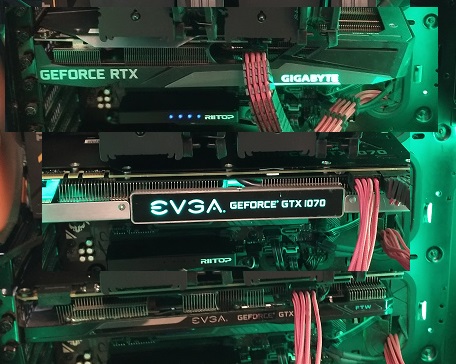
3060
1070
960
All on ultra, no vsync, saved flight, LOD 4.00X4.00
Long story short, lots of useless data.
We should, definitely vote this as an issue to be acknowledged and resolved.
RAM optimization <> RAM limitation.
Optimization means that it should optimize whatever RAM you have in your system, not a portion of it (6gb in that case).
This MUST be fixed or it’s a slap in the face of all PC simmers. I’m not biased, I so happen to have an Xbox Series X as well as a high end PC.
Both can happily co-exist but at this point I really don’t see how MS/Asobo are going to this without separating the PC and Xbox builds. Maybe the devs in the community can shed light on this.
They managed to have different configurations for XBox X and XBox S so it should be possible to have different configurations for different PCs.
Is there an XBox emulator we can run on a VM and see what the results are?

What if the previous to SU5 FS2020 was not using the RAM in an efficient way which was causing that amount of RAM to be used ( or whatever the term is)?
Task Manager usage:
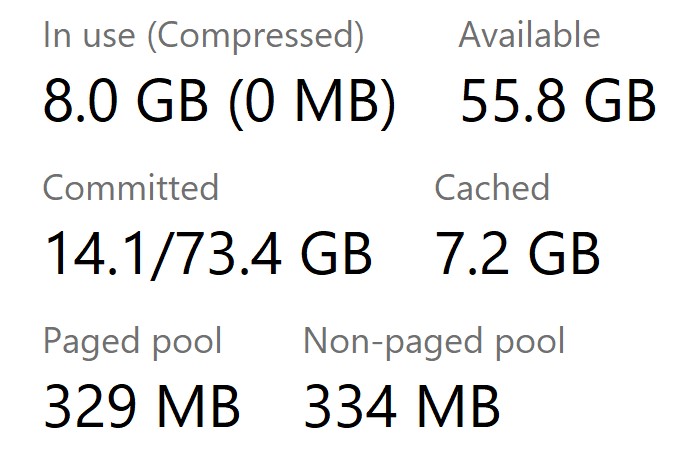
What if we thought that the memory “used” (in use, available, committed, cached)
was required?
What if ASOBO corrected the problem with memory usage and the
new amount, 6.8 GB, is all that is needed?
Just asking.
Anyway, I don’t see the 6.8 GB (the XBOX limit) in the screen above from Task Manager.
And my WTCJ4 flies the same as before SU5 with much less memory.
Almost half as much.
87 degrees on your GPU, open your case and cool your card! Set your GPU Fan way up, 70-80% (use MSI afterburner) when using FS2020, that’s why you getting CTD’s.
Does anyone know the performance difference between accessing data that is in the working set (and therefore always stored in DRAM) and data that is committed, not in the working set, but cached in DRAM? Guessing that might depend on CPU generation as well as the MMU gets better. But I don’t know enough to quantify it.
Reason for asking is that accessing a committed page that has been swapped out to disk takes forever while accessing a committed page cached to DRAM is much quicker. So even if the working set is capped having more DRAM available for cache still gives a performance boost due to faster access time, so all that extra DRAM we have is not completely wasted. Would like to quantify that statement though.
Committed is the amount of memory RESERVED by Windows for a process in anticipation that the process might need it. The working set is the memory in use by the process. The key to performance is the paging file or virtual storage. If the amount of memory needed by all processes is more than RAM memory, then Windows starts moving parts of memory to the paging file completely transparent to any processes. This works great if you are only using Excel, Word, or similar Office programs. For programs like MSFS or a video editing program, memory moved to virtual storage kills performance a lot. The goal of designing a graphics intensive program is to use memory efficiently without Windows having to start moving memory around. Windows uses the Committed Memory size to determine when to start moving memory to the paging file in anticipation of programs needing more memory. Windows starts moving memory at around 60-70% RAM utilization. This is why with SU4 that long flights would have slower and slower FPS.
Understand that WINDOWS does all the memory management, not the programs. The only thing programs can control is the amount of memory it needs. It appears that’s SU5 MSFS made a number of improvements to reduce the amount of memory it needs so that Windows doesn’t have to start moving memory around. Since the recommended hardware specs are from 8GB to 32GB, it would be reasonable to target memory to 7 to 12 GB. Obviously there needs to be some tuning done so that graphics aren’t impacted by the performance improvements in SU5.
Thank you, thank you.
Now, we are getting towards a non-technical understanding on memory usage. Hopefully.
We users only have Win 10 Task Manager to analyze our FS2020 Application.
We need to be able to understand terms and especially Task Manager terms
as follows and what I am trying is to be compatible with this (your) post.
From Task Manager:
in use (compressed)
available → working set is the memory in use by the process
committed → 1. RESERVED by Windows for a process
cached →
-
- If the amount of memory needed by all processes is more than RAM memory, then Windows starts moving parts of memory to the paging file completely transparent to any processes.
-
- For programs like MSFS or a video editing program, memory moved to virtual - storage kills performance a lot.
paged pool
non-paged pool
From your Post my analysis is ( I am not disagreeing with you):
per: PacificSet90456
First: I conclude that a “process” you are referring to is FS2020, Office, Word, Excel.
Second: 10. Understand that WINDOWS does all the memory management, not the programs.
Third: 11. The only thing programs can control is the amount of memory it needs.
Fourth: 12. It appears that’s SU5 MSFS made a number of improvements to reduce the amount of memory it needs so that Windows doesn’t have to start moving memory around.
Fifth: 13. Since the recommended hardware specs are from 8GB to 32GB, it would be reasonable to target memory to 7 to 12 GB. Obviously there needs to be some tuning done so that graphics aren’t impacted by the performance improvements in SU5.
From this POST:
1.
Committed is the amount of memory RESERVED by Windows for a process in anticipation that the process might need it.
8.
Windows uses the Committed Memory size to determine when to start moving memory to the paging file in anticipation of programs needing more memory.
2.
The working set is the memory in use by the process.
3.
The key to performance is the paging file or virtual storage.
4.
If the amount of memory needed by all processes is more than RAM memory, then Windows starts moving parts of memory to the paging file completely transparent to any processes.
5.
This works great if you are only using Excel, Word, or similar Office programs.
6.
For programs like MSFS or a video editing program, memory moved to virtual storage kills performance a lot.
7.
The goal of designing a graphics intensive program is to use memory efficiently without Windows having to start moving memory around.
8.
Windows uses the Committed Memory size to determine when to start moving memory to the paging file in anticipation of programs needing more memory.
9.
Windows starts moving memory at around 60-70% RAM utilization. This is why with SU4 that long flights would have slower and slower FPS.
10.
Understand that WINDOWS does all the memory management, not the programs.
11.
The only thing programs can control is the amount of memory it needs.
12.
It appears that’s SU5 MSFS made a number of improvements to reduce the amount of memory it needs so that Windows doesn’t have to start moving memory around.
13.
Since the recommended hardware specs are from 8GB to 32GB, it would be reasonable to target memory to 7 to 12 GB. Obviously there needs to be some tuning done so that graphics aren’t impacted by the performance improvements in SU5.
In summary, I cannot compare the terms to see if they are the same.
Hopefully, someone can help and advise.
Please.










