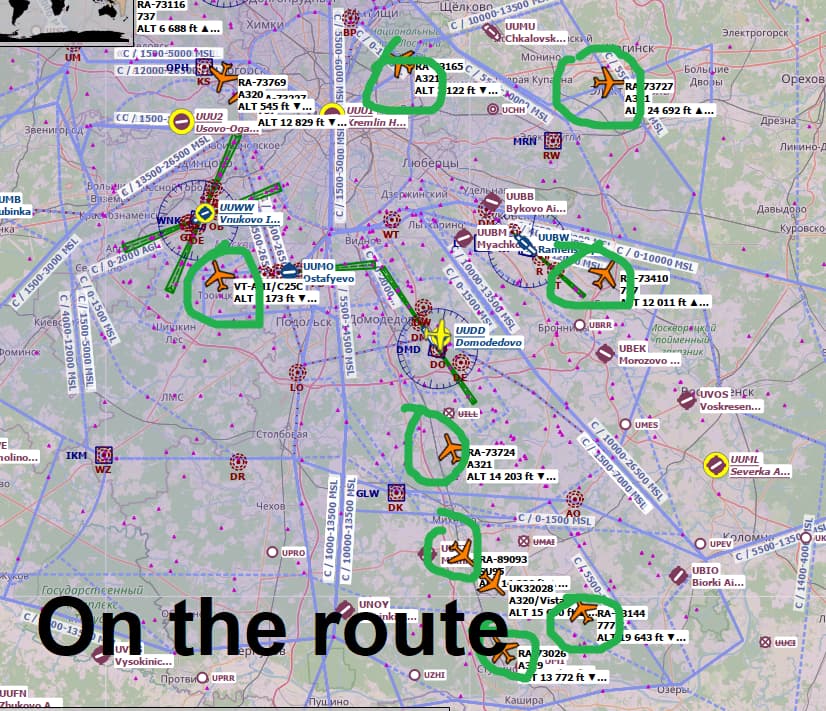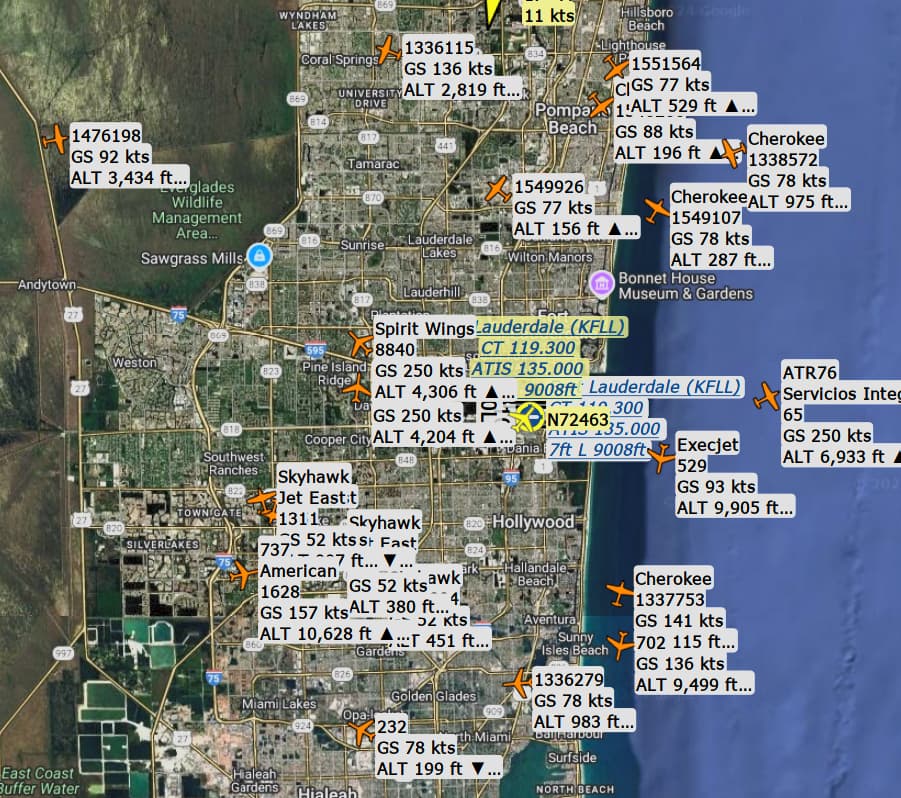I tried installing the injector and the traffic base to the 2024 community folder, but that led to CTD after a couple minutes. Tried just placing the traffic base folder without the injector but didn’t seem to work. Played around with the in-sim traffic settings but got all white, United, and S7 liveries. Anyone get this working? How? What settings did you use in-sim? Thanks!
First they announced…
Then nobody read their announcement, so they followed up with…
From their support Discord…
Good post. Those guys wear themselves out answering questions over and over again.
Thanks! Didn’t see any of that, appreciate you sharing. They do great work, really appreciate what they made.
Thanks for sharing
It works very strangely and interestingly for me. Traffic is trying to load all planes into one parking lot. Because of this, he overwrites them. As a result, the last loaded plane remains in the parking lot.
FSLTL does not seem to see other parking lots.
But at the same time, everything is fine on the route
It will not work. It is not currently supported. See above!
It works for me, but I guess it would depend on your definition of “working”. I’ve found success in doing this:
- Loading FSLTL in the Community folder (I load the base and the injector but I don’t use the injector).
- Traffic set to Real-Time Online (but Offline would probably work)
- Traffic Airport Quality and Air Traffic both set to Ultra
- I also have GAMod running (to get VFR traffic)
All I wanted was planes in the skies so I wouldn’t feel like I was flying after the apocalypse. After a few minutes sitting at KFLL, this is what I see. It may not be what you’re looking for though. I have the in-game ATC turned off and always use BeyondATC, so I don’t know if they interact. Best of luck to you.
You load FSLTL but dont use the injector and at the same time you turn traffic to real-time online? Doesn’t it mean you just use the sim’s traffic? What’s the point in loading FSLTL without activating the injector?
Then you have the liveries in 2020. Dunno 24
Good question. In my case I noticed that without loading the models, most of the planes that were loaded were generic. With FSLTL, most of the models being loaded (not all, but most) were actual commercial planes. I wish MSFS were smart enough to see the models and dump their own generics, but that’s not the case. But when I load the FSLTL models, I get more commercial planes.
Today I finally got it - FSLTL Injector causes random CTDs, might be because constantly overloading planes on the same parking spots. The things is, it happens either on the ground or a few mins after takeoff.
I had 5 (!) attempts this morning to fly a short route with ATR (RCSS TO RCQC), ALWAYS got a CTD (3 times while taxiing, 2 times a few mins after takeoff).
On the 6th attempt, I didn’t turn on the injector…and the flight was perfect.
After that, I tried a longer flight from LCLK TO LSZH with FBW A32nx (FINALLY WORKING IN MSFS 24!!!), again WITHOUT turning on the injector, and again - perfect flight.
So until FSLTL figures out how to use all the parking spots and works better with the ATC too (ATC is really ■■■■), it’s totally out of business.
The injector kind of works with 2024. The problems that I encountered were that it could not find the folders if they were placed out of the app (fs2024 limitless ) community directory on c: . As soon it launched on EHAM planes were where I expected them.
Check out my comment above. It works for me, but for some reason it tries to put all the planes in one parking lot
I have installed the base models into the community folder. And I set real time traffic in the sim but how come my models are still the Asobo generic ones?
I’m finding that this is hit or miss with me. For several days I got nothing but generic airliners and assumed that a change was made to restrict them, but tonight I flew in KSEA and got several Alaskan Airlines planes. And if you look closely, you can see deer in front of the trailing Alaskan plane.
Coincidentally BATC is doing this and the lead FSLTL developer (the person with the most experience in ai traffic) appears to be working with/for them. Not sure if that is part or full time. But may help explain why fsltl will take longer to be fixed. That and evident fs2024 issues, and new things going on with simconnect.
Apparently fs2024 gives no way for simconnect commands to use the new default AI traffic models for example.
I know that 2024 is at least reading the FSLTL models, as you can see in this entry of a Delta flight leaving Seattle from Little Nav Map:
I saw that today, but at KSEA the ratio of generic airplanes vs actual commercial planes was probably 20 to 1. I was under the impresion that 2024 would use FSLTL models if a match for the plane existed but default to generic if none was found. Either I’m wrong (which is most likely the case) or they’re not finding a match way too much.
Honestly I think we’re just going to have to wait form FSLTL to become compatible with 2024.
Im having difficulties to use the Flybywire traffic with msfs 2024 is there any step by step instructions to install
Thanks in advance
It does not work with FS2024 yet. That’s what this thread is about.