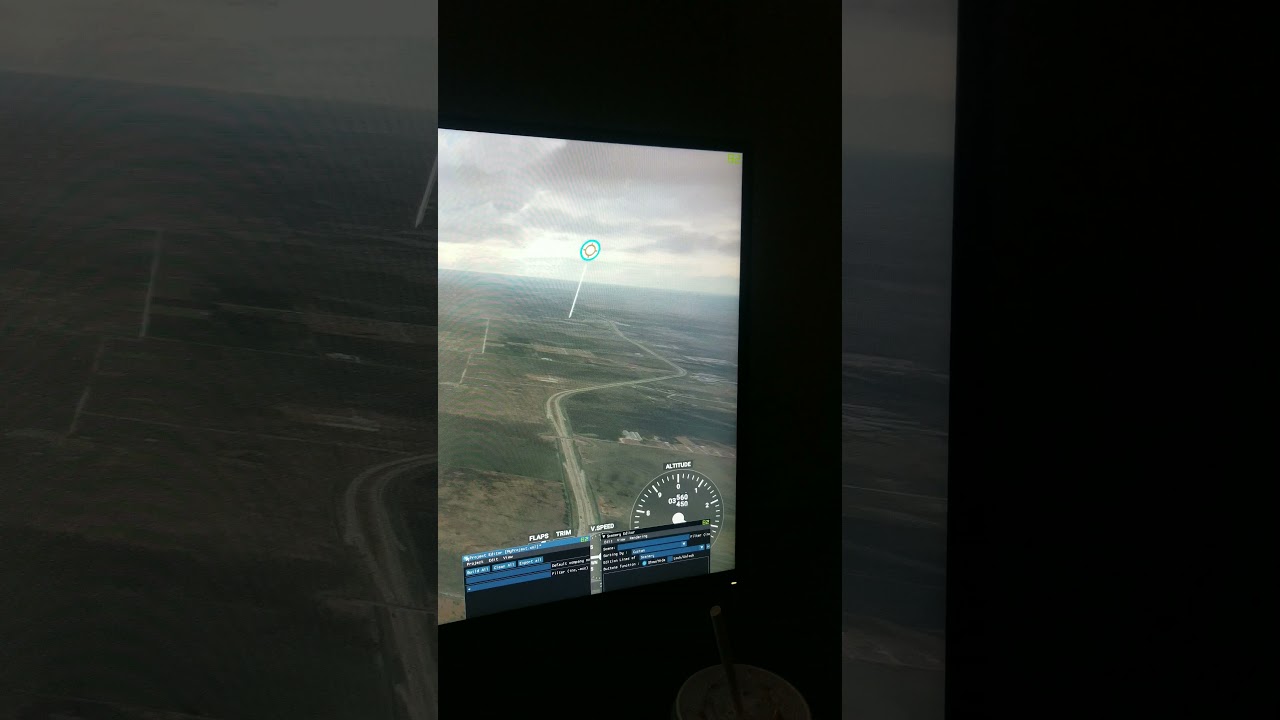It’s Bishop ! ![]()
OK I’ll just explain.
People were saying how bad this location is on FPS, take a look at mine.
Now I’m not sure if this has already been addressed as I couldn’t find anything with a search.
I’ve found a work around for the FPS issue. This requires multiple mouse clicks as when you load up there the frame rate is poor to say the least.
Enable Dev Mode
Create a new project
Then just open the scenery editor and watch the FPS fly.
You can then close the project, no need to save, leave the scenery editor running, just minimise it and move it out the way.
This works every time for me. However it’s probably better to enable the scenery editor somewhere else first, haven’t tried that yet.
Hope this helps you guys who want to fly this location.
Cheers
Martin. ![]()
This is curious to say the least. Thanks for the workaraound.
I opened a project in DevMode as 76T was loading. I get an FPS of 52. Not 2. Works.
Hmm. Very interesting. I’ll try it on my system.
Funny thing is that I loaded next to Bishop, with real weather and right now, it’s lightning, fog and crazy rain. Well I had full FPS. But since I couldn’t see sh**, I turned the weather to nice weather and suddenly, FPS crashed.
Anyway, the workaround works but it must unload a lot of stuff because I have 163FPS which is completely unreal.
WOW 163FPS, I managed 62 to 70 which was of course good enough.
It seems there must be something wrong with the scenery file for this area, but I don’t know what to do with that, however maybe I should raise a support with Zendesk and tell them what I’ve found, might help them to find the issue.
OK. It worked! However I didn’t even open the scenery editor. Every time I closed the new project (without saving) the scenery editor closed too. But this definitely works. tried it in several problem locations. Smooth again with no stutters. FPS between 32-52 depending on scenery density. Full ultra 4K setting on my system using a 43" 4K HDR-10 TV.
I’m glad it seems to be working for folks, at least it’s one way we get to fly these locations without growing too old. ![]()
On the second try, I didn’t get 163FPS at all but more 40-50. Same spot, same workaround, same weather. ![]()
Does the fix last when you leave the area of the airport?
For me the “Scenery Editor” option is greyed out. What am I doing wrong?
You need to create a new project first.
or open an old project. Doesn’t matter what airport the project is.
Perhaps this can give Asobo a clue as to where the bad code is in the program.
Hi Flobud
Do you have the name the new project “Sim Update 3” to get your fix to work or can you give it any name, like “The bloody customer has to fix it himself”
![]()
Thank you!
Ok, so I created a project and loaded the scenery editor.
What next?
I can’t seem to control my aircraft after opening the scenery editor (stuck in scenery editor - key/joystick does not control the plane).
When I have the Project Editor open, I gain 30fps, when it is collapsed, I lose 30fps.
Why… How is it even possible? What can be the explanation?? Look at this:
Nevermind, I think I figured it out. I guess you’re in slew mode when the scenery editor is started.