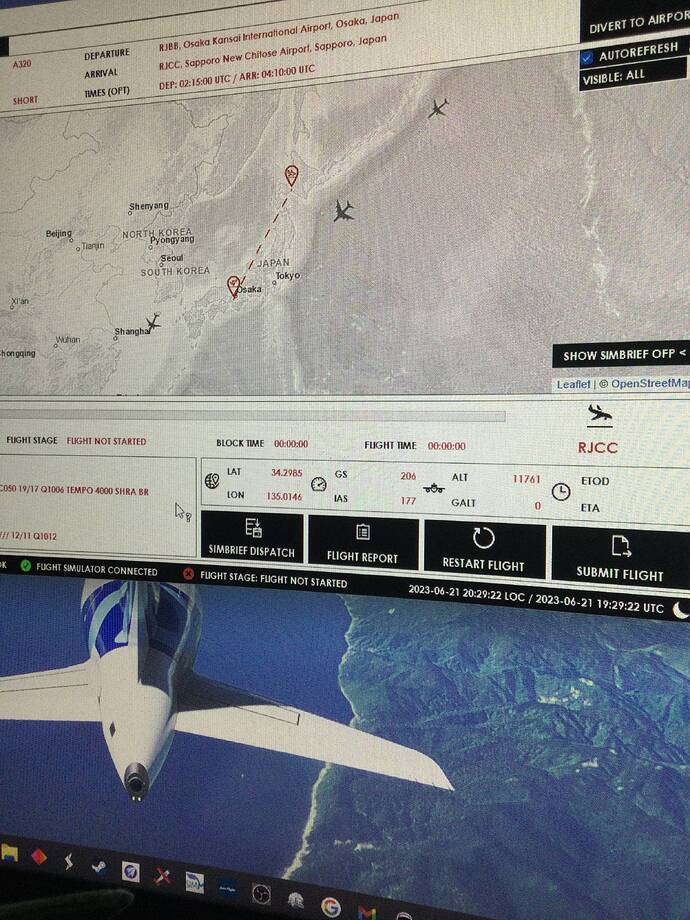Color me reeducated! I didn’t know that… Well, that changes things…
Yep, DaveR44, it’s pretty open in that regard. I am “officially” flying for Delta, with both 737 and A320 licenses. Sometimes I get a scheduled segment of, say 200nm; I may not bother with the 737 and instead hop in a TBM and be taking off within a few minutes.
I’ve just discovered this addon and I’d love to know if it offers the possibility to join to any Fedex Feeder company (like Empire, Mountain Air Cargo, etc). I mostly fly the Caravan and I would like to sim this kind of cargo operations.
Regards.
It does have Mountain Air Cargo as a company
C208, At73 ,AT 72, AT43.
58 Routes
And Empire Airlines
67 Routes
Thanks for the report! And with the ATR approaching in a couple months, having jobs for it and the caravan, I’ll go for it. I’m tired of monitoring flights on flightaware for more routes.
Regards
Quick question then. I really enjoy flying the Longitude. Is there a type rating for that, or if not what sort of routes are available where I could substitute it?
The software doesn’t check for what aircraft you’re actually using in the sim.
So, for example, you could register for A320 flights, but actually fly them in the Longitude.
I can’t imagine there would be many flights for the Longitude in the software, as the database is based on real commercial flights. At a glance I see there are a few Falcon and Gulfstream commercial flights in the db, no idea for the Longitude.
Bit late to the party but i can recommend free web based application, called Aviatife, it’s great fun to fly there, here is a link:
Dashboard - Aviatife.com - run your own airline company!
I purchased this today after watching several videos only to discover I don’t appear to be able to fly the Cessna Citation Longitude (C700). It’s not listed under the Cessna license or “Other”.
The license system works as follows:
Routes in the schedule are performed with certain types of aircraft. To be presented those routes to fly in your schedule, you need to be a licensed pilot for that aircraft.
So let’s say you apply to Delta Air Lines and you have a type rating for the A320. Only the A320 routes in the DAL-route network will be generated for you. If you would also have a 737-license, those routes a generated for you as well. But not the 777-routes as long as you don’t hold that particular license.
Actual flying in the simulator can be done with any aircraft you like. You can still fly A320 routes with your 777 if that’s your thing.
Or with a 172… ![]()
This is not at all explained well in the documentation for APL2, but SkyVagrant is 100% correct. Licensing is just a gateway to what goes on your flight schedule. Flying is ultimately up to you.
I’ll note that you can also change the flight equipment to another of your licensed airframes in the software, too. All it really does is change the data that goes onto your flight log. But if you’re a stickler for tracking what planes you’ve been using AND you’re limiting yourself to licensed planes, it’s a useful little thing.
Also bear in mind that your flight hours (and therefore your payouts) are determined by the time you actually fly in the sim. If you have, say, a London-Singapore route in a 787 on your schedule, you can’t fly it with the Darkstar and get credit for the full 12 hours or whatever that flight takes IRL… I think, too, that if you use time compression, you only get your real time spent as flight time, not the in-sim accelerated total time.
Just purchased this and I’m a bit stumped if anyone can help…I got my license and chose my first airline, when I fly though, even though it’s clearly seeing my altitude and speed and heading, the flight status is staying on ‘flight not started’
Anyone have any ideas why ?
Hmmm, thats an odd one. I presume you started at the correct airport? Did it ever show as “PRE FLIGHT” when you were on the ground preparing for departure.
Are you sure you spawned with your engine(s) off?
If on the World Map you selected a runway as your spawn point, you’ll come in with engines running; you’d need to select a gate/parking spot as your initial spot.
Sometimes I forget and spawn ready-for-takeoff, and that would give me the situation you are seeing.
Debating buying this. Is there a way to have the schedules have you only fly to certain airports? I have a bunch of payware ones and don’t want to get stuck flying to a default airport even though those are few and far in between these days.
There is no way to choose the airports. They are based on real-world schedules so the best is to see which real-world airline flies to the airports you own, then you can eventually apply to that particular airline.
I suspect there is not one airline that would fit exactly what you are looking for.
You CAN fly schedules that are to-and-from routes from a given airline’s hubs, and select which hub you want to use. So you could, say, generate a Delta schedule that’s only flights to and from Salt Lake City. But you don’t have control over what the other airports will be.
Question for those who have this; How strictly does APL dictate what actual aircraft you use in game? I know you need to have the type license purchased in order to get the job, but once in the sim can you swap out aircraft or must you fly the exact specific aircraft model shown in the route?
EG: If I have the Cessna rating, and there is a route that uses the C402 could I instead fly the C208B assuming the aircraft has the range for the route?
Absolutely no problem
Schedules are one point I dont like about this program.
I seem to get the same airports over and over again even though I select random.
I have to keep refreshing my proposed schedule until I finally get a good balance.
I wish random meant all random different airports